| Ⅰ | This article along with all titles and tags are the original content of AppNee. All rights reserved. To repost or reproduce, you must add an explicit footnote along with the URL to this article! |
| Ⅱ | Any manual or automated whole-website collecting/crawling behaviors are strictly prohibited. |
| Ⅲ | Any resources shared on AppNee are limited to personal study and research only, any form of commercial behaviors are strictly prohibited. Otherwise, you may receive a variety of copyright complaints and have to deal with them by yourself. |
| Ⅳ | Before using (especially downloading) any resources shared by AppNee, please first go to read our F.A.Q. page more or less. Otherwise, please bear all the consequences by yourself. |
| This work is licensed under a Creative Commons Attribution-NonCommercial-ShareAlike 4.0 International License. |
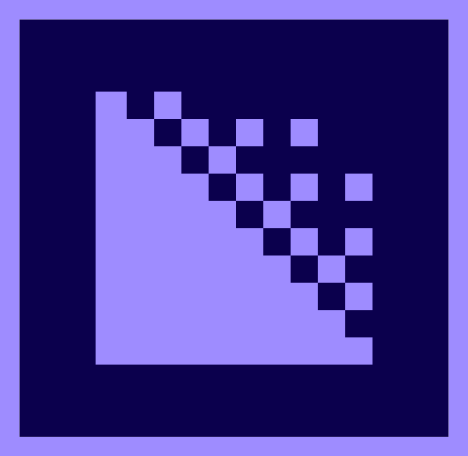
Adobe Media Encoder is an excellent multimedia transcoding software developed by Adobe Systems, supporting quite a lot of audio/video formats and encoding/decoding methods, and being able to work well together with many other Adobe applications (Adobe Flash, Adobe Premiere Pro, Adobe After Effects, Adobe Prelude, etc.), seamlessly.
Adobe Media Encoder has intuitive interface, background coding and simple preset functions, helping you output your work efficiently. It can export audio or video according to the formats supported by multiple devices, ranging from DVD player, website, mobile phone to portable media player, standard- and high-definition TV. Plus, it provides rich settings for hardware device encoding formats, as well as preset settings for professional design software, which makes it easier for users to export compatible files for specific delivery media.
And, Adobe Media Encoder supports batch operation to multiple video and audio clips, which can speed up our work process a lot. While encoding video files, Adobe Media Encoder also allows you to add, modify the encoding settings in a batch processing queue, or reorder it.
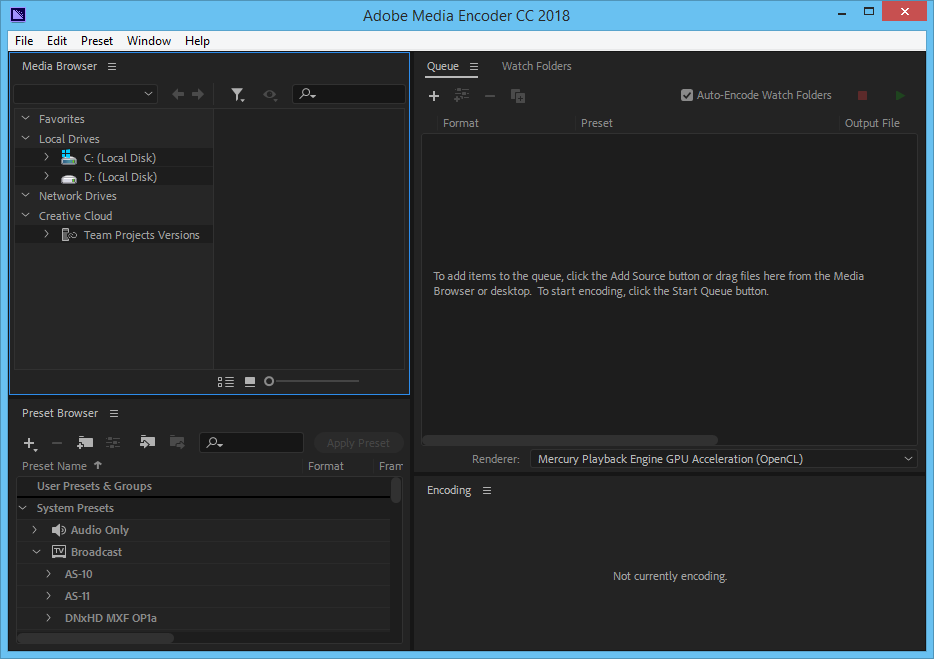
// Key Features //
| Year | New Features |
| October 2018 |
|
| June 2018 |
|
| April 2018 |
|
| October 2017 |
|
| April 2017 |
|
| 2016 |
|
| 2015 |
|
// System Requirements //
- Microsoft Visual C++ 2012 Redistributable Packages
- Windows 10 64-bit only
// Edition Statement //
AppNee provides the Adobe Media Encoder CC multilingual portable full registered versions, as well as pre-activated full installers for Windows 32-bit and 64-bit.
// Prompts //
- Adobe Media Encoder provides logging feature (AMEEncodingLog.txt) for all encoding operations (whether the encoding is successfully completed or not). The generated log file will always add entries until you manually clear it.
- For error “The program can’t start because api-ms-win-core-libraryloader-l1-2-1.dll is missing from your computer. Try reinstalling the program to fix this problem.“, that means you should run this program on Windows 10, other than just install Microsoft Visual C++ Redistributable Packages 2015 on lower versions of Windows.
- If you encounter any issues with a previous installation/crack, try to uninstall Adobe Photoshop 2020 and delete the following folders:
- C:\Program Files (x86)\Common Files\Adobe\SLCache
- C:\ProgramData\Adobe\SLStore
- If some features do not work, try to run it as administrator.
// Related Links //
// Download URLs //
| Version | Download | Size |
| v9.0.0 | reserved | 168 MB |
| v12.1.2 |  |
453 MB |
| v13.1.0 | reserved | 561 MB |
| v14.4.0 | reserved | 598 MB |
| v15.4.0 | reserved | 607 MB |
| v22.6.0 |  |
585 MB |
| v23.2.0 |  |
972 MB |
(Homepage)
| If some download link is missing, and you do need it, just please send an email (along with post link and missing link) to remind us to reupload the missing file for you. And, give us some time to respond. | |
| If there is a password for an archive, it should be "appnee.com". | |
| Most of the reserved downloads (including the 32-bit version) can be requested to reupload via email. |