| Ⅰ | This article along with all titles and tags are the original content of AppNee. All rights reserved. To repost or reproduce, you must add an explicit footnote along with the URL to this article! |
| Ⅱ | Any manual or automated whole-website collecting/crawling behaviors are strictly prohibited. |
| Ⅲ | Any resources shared on AppNee are limited to personal study and research only, any form of commercial behaviors are strictly prohibited. Otherwise, you may receive a variety of copyright complaints and have to deal with them by yourself. |
| Ⅳ | Before using (especially downloading) any resources shared by AppNee, please first go to read our F.A.Q. page more or less. Otherwise, please bear all the consequences by yourself. |
| This work is licensed under a Creative Commons Attribution-NonCommercial-ShareAlike 4.0 International License. |
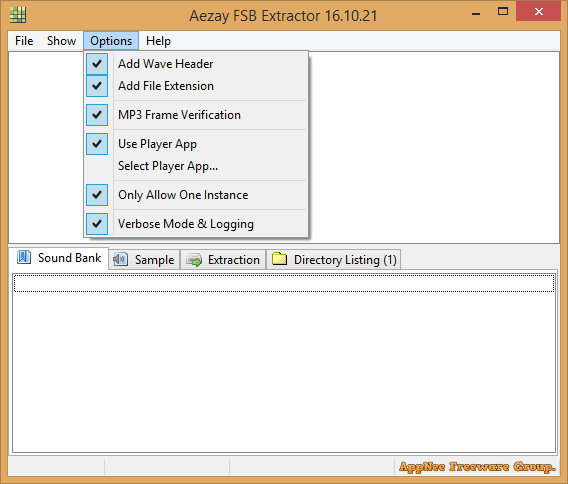
Many game developers or sound collectors would like to extract various sound assets (mainly sound effects and background soundtracks) from some games. Of course, games use very different sound file formats, and have special extraction tools. Some of them use FSB format to encapsulate audio files. To extract sound resources from such files, you need a special tool Aezay FSB Extractor.
Aezay FSB Extractor is a free, portable and open-source FSB (FMOD Sample Bank) sound extraction tool, developed by Anders Jakobsen from Denmark. It can convert game audio files from FSB format to WAV format. Additionally, it comes with an encode conversion tool, which can directly convert WAV files to MP3 files. It’s essentially an FSB file decompression and conversion tool, but it works well for use.
FSB files are a common filetype for storing audio in some games now. Aezay FSB Extractor was originally made to open the FSB files of Dragon Age only, but has since been expanded into a universal FSB file extractor. Now with this tool, you can display and extract the sound samples contained within any FSB file. It now supports the FSB3, FSB4 and FSB5 file formats.
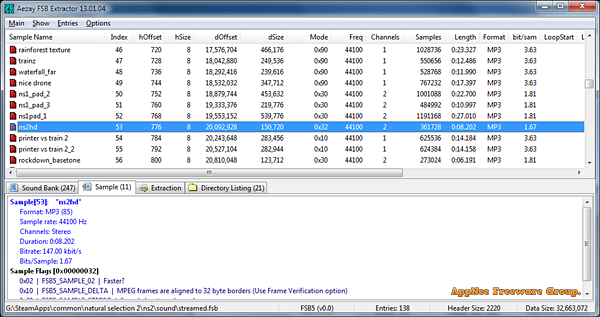
// Some Games Using FSB Files //
Here is a very incomplete list of games with FSB files, based on which files this tool has been tested on:
- BioShock – FSB3. ADPCM format
- BioShock 2 – Singleplayer: FSB4, Multiplayer: FSB3
- Dragon Age: Origins – FSB4
- League of Legends – FSB4. MP3 frames have space between them, use the option “MP3 Frame Verification”
- Natural Selection 2 – FSB5. Used to have FSB4 during alpha/beta.
- Orcs Must Die! – FSB4
- Orcs Must Die! 2 – FSB4
- The Witcher 2 – FSB4. All samples here makes use of the Ogg CELT format. Google “tw2unfsb”
- Don’t Starve – FSB5. The “MP3 Frame Verification” option should be on
- PlanetSide 2 – FSB5. The FSB files are inside the many “Assets_XXX.pack” files. ADPCM and Ogg Vorbis format
- DuckTales Remastered – FSB5
- Deus Ex: HR – FSB4. Contained within the BIGFILES
- Alan Wake – FSB4
- Mafia II – FSB4
- The Walking Dead – FSB4. Requires the option “MP3 Frame Verification” to be on
- World of Tanks – FSB4
- World of Warplanes – FSB5 (Closed Beta)
- MechWarrior Online – FSB5
- Strike Suit Zero – FSB4. Has some interleaved multichannel MP3 samples
- War Thunder MMO – FSB4. Headerless Ogg samples
- Kingdoms of Amalur – FSB4. Some samples have basic headers
- Shantae: Risky’s Revenge – FSB5. Mainly MP3
// Fan Made Demo Video //
// System Requirements //
- Microsoft .NET Framework 4.0
// Download URLs //
| License | Version | Download | Size |
| Freeware | Latest |  |
n/a |
| If some download link is missing, and you do need it, just please send an email (along with post link and missing link) to remind us to reupload the missing file for you. And, give us some time to respond. | |
| If there is a password for an archive, it should be "appnee.com". | |
| Most of the reserved downloads (including the 32-bit version) can be requested to reupload via email. |