| Ⅰ | This article along with all titles and tags are the original content of AppNee. All rights reserved. To repost or reproduce, you must add an explicit footnote along with the URL to this article! |
| Ⅱ | Any manual or automated whole-website collecting/crawling behaviors are strictly prohibited. |
| Ⅲ | Any resources shared on AppNee are limited to personal study and research only, any form of commercial behaviors are strictly prohibited. Otherwise, you may receive a variety of copyright complaints and have to deal with them by yourself. |
| Ⅳ | Before using (especially downloading) any resources shared by AppNee, please first go to read our F.A.Q. page more or less. Otherwise, please bear all the consequences by yourself. |
| This work is licensed under a Creative Commons Attribution-NonCommercial-ShareAlike 4.0 International License. |
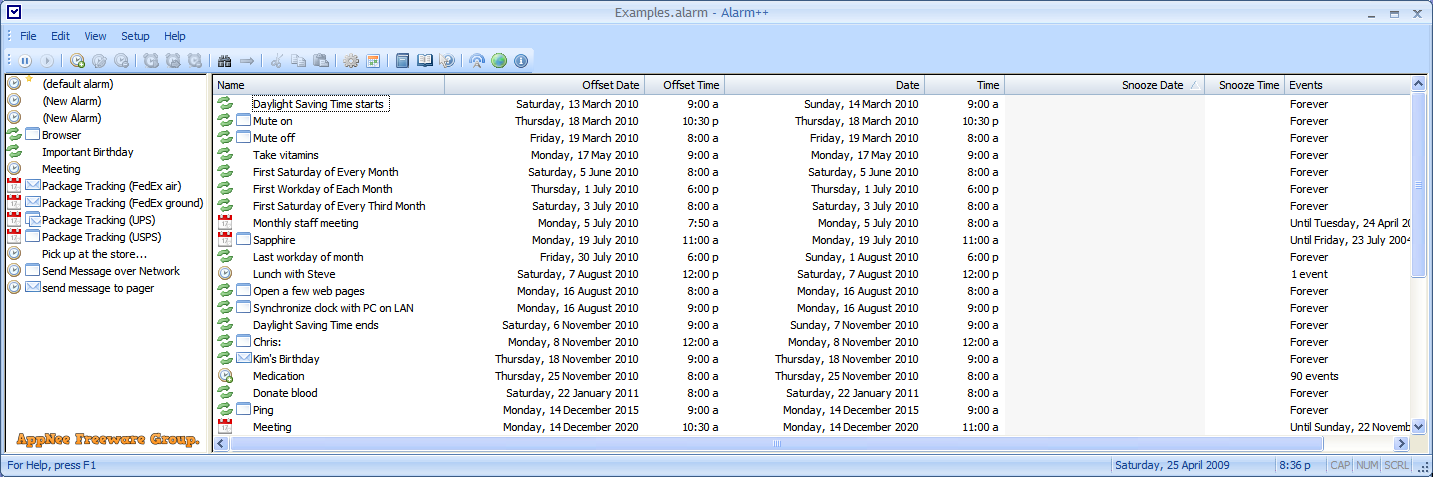
Alarm++ is a small tool that has the ability to set a wide range of reminders for various purposes. Its main function is to notify you about specific events. With this application, you can set recurring alarms, wake-up ringtones, monthly reminders, or even prompt certain programs to open at a specific time.
Alarm++ allows you to set recurring alarms that can be triggered at specific intervals, selected times, every day, or even on every third Saturday of the month. The possibilities are vast, and you can set multiple repetition patterns for each alarm, along with an ending date. This means that an alarm can sound once, a few times, or at regular intervals until the end of the year. Furthermore, each alarm can be assigned to a specific profile. You have the flexibility to set alarms for upcoming events, birthdays, deadlines, reminders to check newsletters or visit web pages, and even send emails or pager messages.
Additionally, you have the option to set an alarm that can automatically prompt a program to open. For example, if you need to start writing a paper, the software will notify you and open your preferred text editor with a new page ready for you to begin. You also have the option to schedule the alarm to initiate specific system processes like disk clean-up, system virus scans, or the execution of scripts and batch files. In addition to launching the chosen program in the background, Alarm++ also emits a beep or ringtone.
Reminders can be set to alert you hours, minutes, or days in advance of an upcoming event to ensure you do not overlook it. When an alarm activates, a dialog box appears on your screen containing the reminder message and options for dismissal. You can choose to cancel the alarm or snooze it. The ringtone that plays when an alarm sounds can be a standard beep at a particular frequency, a song of your preference, or a voice that vocalizes the reminder message. The software includes a text-to-speech feature, allowing it to articulate any phrase in English.
In short, with help of Alarm++, you can establish multiple reminders, each customized with a distinct ringtone, repetition schedule, and associated functions. This functionality guarantees that you stay on top of important events, meet deadlines, and perform disk clean-ups at the designated times.
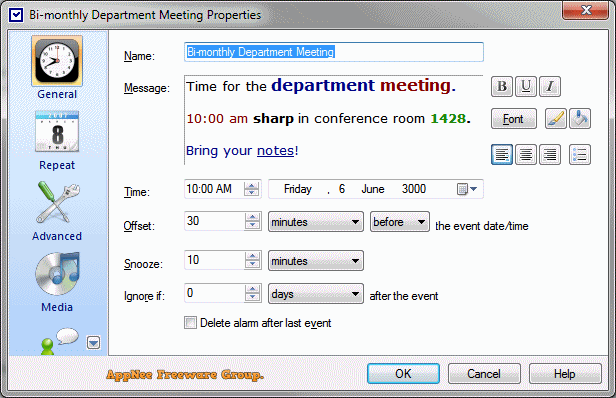
// Key Features //
- Remind you of meetings, birthdays, and deadlines
- Wake up to your favorite MP3 files, videos, and CDs
- Visit your favorite Web sites every morning
- Send messages over the network to remind others
- Check your stocks weekly
- Start scripts and batch files to perform complex tasks
- Send e-mail reminders to anyone
- Use animated characters for speech and gestures
- Much more…
// System Requirements //
- Windows 11 no longer supports 32-bit, so Alarm++ is no longer released as 32-bit. Microsoft has ended mainstream support for Windows 7, so Alarm++ 9.0.2 is the last release to support that platform. Similarly, Alarm++ 8.0.7 is the last release to support Windows XP and Server 2003.
// Universal License Keys //
| Username | Password |
| aRTTOMOV | 2F3AB67B2956555BEF5C4C5213DCAD63 |
// Edition Statement //
AppNee provides the Alarm++ multilingual full installers and universal serial numbers for Windows 32-bit and 64-bit.
// Installation Notes //
for v9.1.3:
- Download and install Alarm++
- Disable your Internet connection temporarily
- Run program, and use the universal serial number to register
- Done
// Download URLs //
| Version | Download | Size |
| v8.0.7 | reserved | n/a |
| v9.0.2 | reserved | n/a |
| v9.1.2 | reserved | n/a |
| v9.1.3 |  |
3.33 MB |
(Homepage)
| If some download link is missing, and you do need it, just please send an email (along with post link and missing link) to remind us to reupload the missing file for you. And, give us some time to respond. | |
| If there is a password for an archive, it should be "appnee.com". | |
| Most of the reserved downloads (including the 32-bit version) can be requested to reupload via email. |