| Ⅰ | This article along with all titles and tags are the original content of AppNee. All rights reserved. To repost or reproduce, you must add an explicit footnote along with the URL to this article! |
| Ⅱ | Any manual or automated whole-website collecting/crawling behaviors are strictly prohibited. |
| Ⅲ | Any resources shared on AppNee are limited to personal study and research only, any form of commercial behaviors are strictly prohibited. Otherwise, you may receive a variety of copyright complaints and have to deal with them by yourself. |
| Ⅳ | Before using (especially downloading) any resources shared by AppNee, please first go to read our F.A.Q. page more or less. Otherwise, please bear all the consequences by yourself. |
| This work is licensed under a Creative Commons Attribution-NonCommercial-ShareAlike 4.0 International License. |
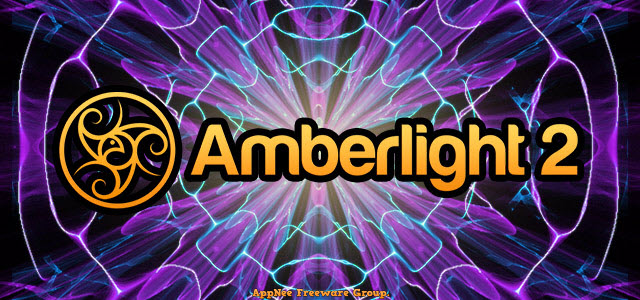
Amberlight is a professional particle effects production software for Windows and Mac platforms, developed by Escape Motions from Slovakia. It can quickly and easily generate a variety of stunning particle effects images and animations, inspire your creativity, and breathe life into your digital content.
Amberlight comes with friendly interface, simple operation, built-in powerful AI computing function, supports hundreds of types of particle effects, and provides many innovative functions. It does not require professional knowledge or cumbersome steps, and no matter you are a novice or an experienced user, you can get started easily and quickly. The result can be exported as an image, image sequence, or video file and imported into other graphics applications as part of a larger creative project.
In short, whether you are an advanced artist or a fresh beginner in art field, you can use Amberlight to create fantastic images and motion graphics. In the computer art world, Amberlight is a unique tool, which will broaden the artistic vision of creators and bring a very new artistic experience.
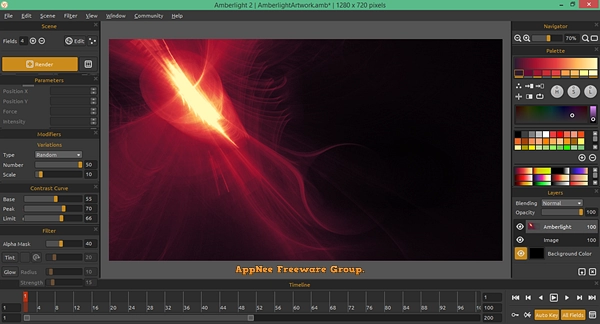
// Key Features //
| Feature | Description |
| Flawless Animations | Add an animated magic to your digital content, enjoy innovative features and let your creativity flow. |
| Images & Backgrounds | Create beautiful fractal style images, backgrounds and effects and experiment with various fields and gradients. |
| Special Effects | Amberlight layers are perfect enhancements to your designs that can easily become a part of bigger creative projects. |
| Amberlight Renderer |
|
| Intuitive Interface |
|
| Files |
|
// Official Demo Video //
// Edition Statement //
AppNee provides the Amberlight multilingual portable full versions for Windows 64-bit.
// Installation Notes //
for v2.1.5 on Windows:
- Extract and run program
- Input any info you like
- Check “Continue, create Registration“, and click ‘OK‘
- Done
// Related Links //
// Download URLs //
| Version | Download | Size |
| for Windows | ||
| v2.1.5 |  |
31.7 MB |
(Homepage)
| If some download link is missing, and you do need it, just please send an email (along with post link and missing link) to remind us to reupload the missing file for you. And, give us some time to respond. | |
| If there is a password for an archive, it should be "appnee.com". | |
| Most of the reserved downloads (including the 32-bit version) can be requested to reupload via email. |