| Ⅰ | This article along with all titles and tags are the original content of AppNee. All rights reserved. To repost or reproduce, you must add an explicit footnote along with the URL to this article! |
| Ⅱ | Any manual or automated whole-website collecting/crawling behaviors are strictly prohibited. |
| Ⅲ | Any resources shared on AppNee are limited to personal study and research only, any form of commercial behaviors are strictly prohibited. Otherwise, you may receive a variety of copyright complaints and have to deal with them by yourself. |
| Ⅳ | Before using (especially downloading) any resources shared by AppNee, please first go to read our F.A.Q. page more or less. Otherwise, please bear all the consequences by yourself. |
| This work is licensed under a Creative Commons Attribution-NonCommercial-ShareAlike 4.0 International License. |
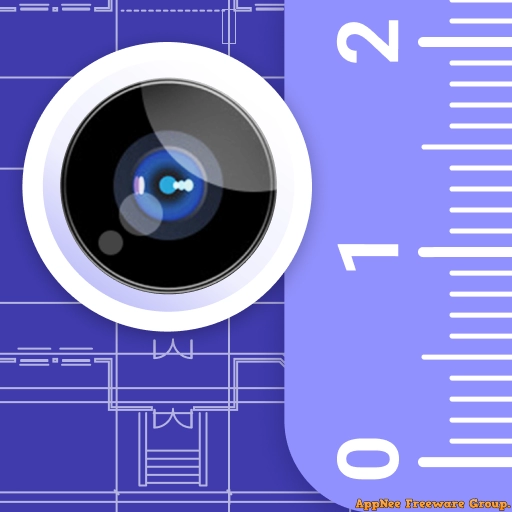
If you are selling a house, then you may need to provide information such like area and height of the house when you post the house information; if you are buying a house, then you may need this information when you look at the house or even bring home the house plan directly. At this time, you can use AR Plan 3D to measure out various parameters (length, width, height, perimeter, area, etc.) of the house, doors and windows simply and efficiently.
AR Plan 3D (AKA: AR Plan 3D Tape Measure, Ruler, ARPlan 3D, AR Floorplan 3D) is an innovative and professional quick room measurement application for mobile platforms, developed by Grymala from Belarus. It uses AR (augmented reality, lidar scanner) technology to scan a room in 3D and calculate various data, and finally generate a 3D model and floor plan of the room directly on your mobile phone. AR technology lays a virtual tape measure ruler on a real-world surface with the help of a camera sensor, making the measurement process and the creation of 3D floor plans easier and faster.
In AR Plan 3D, you can use the virtual tape measure ruler to measure the perimeter and height of a room in metric or imperial units, measure the size of doors and windows, automatically calculate the perimeter, floor area, wall area and other values, estimate the number of building materials, show a 3D floor plan for creating a room with all measured dimensions, use it as a reference for floor design, create side-view plans, store plan measurement data, share floor plans, and more.
In short, AR Plan 3D is a very practical application for measuring houses for both real estate agents, home buyers or people who need house decoration to display and estimate, sketch home, draw blueprints, build design, etc. Of course, its measurement results are not very accurate, but that is enough to be used as a reference.
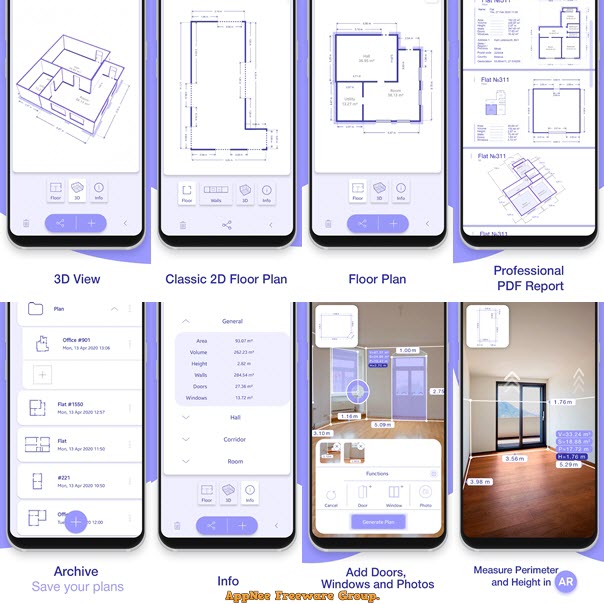
// Key Features //
- Tape measure perimeter and height of the room in Metric or Imperial units (cm, m, mm ruler app, inch ruler app, feet, yard).
- Tape measure doors, windows, house flooring.
- Use the lidar scanner, camera sensor to automatically calculate perimeter, floor square, walls square and other layout values, which might be useful for construction materials quantity estimations.
- 3D Floorplanner – create 3D floor plan, draw room sketch, build design with all measured dimensions.
- Floorplanner design – classic floorplan creator, draw house layout, build layout, blueprint maker.
- 2D Side view Floor planner – scan and create side view floorplan sketch with doors and windows.
- Store and view floor plan measurements and saved blueprints in the Floor planner Archive.
- Share house floor plan measurements via email, message, social network, etc.
// Official Demo Video //
// System Requirements //
- Android 8.0+
- AR feature supported by Android device
// Edition Statement //
AppNee provides the AR Plan 3D Premium Edition multilingual paid full versions for Android.
// Download URLs //
| License | Version | Download | Size |
| for Android | |||
| Premium Edition | v4.7 |  |
58.3 MB |
(Homepage)
| If some download link is missing, and you do need it, just please send an email (along with post link and missing link) to remind us to reupload the missing file for you. And, give us some time to respond. | |
| If there is a password for an archive, it should be "appnee.com". | |
| Most of the reserved downloads (including the 32-bit version) can be requested to reupload via email. |