| Ⅰ | This article along with all titles and tags are the original content of AppNee. All rights reserved. To repost or reproduce, you must add an explicit footnote along with the URL to this article! |
| Ⅱ | Any manual or automated whole-website collecting/crawling behaviors are strictly prohibited. |
| Ⅲ | Any resources shared on AppNee are limited to personal study and research only, any form of commercial behaviors are strictly prohibited. Otherwise, you may receive a variety of copyright complaints and have to deal with them by yourself. |
| Ⅳ | Before using (especially downloading) any resources shared by AppNee, please first go to read our F.A.Q. page more or less. Otherwise, please bear all the consequences by yourself. |
| This work is licensed under a Creative Commons Attribution-NonCommercial-ShareAlike 4.0 International License. |
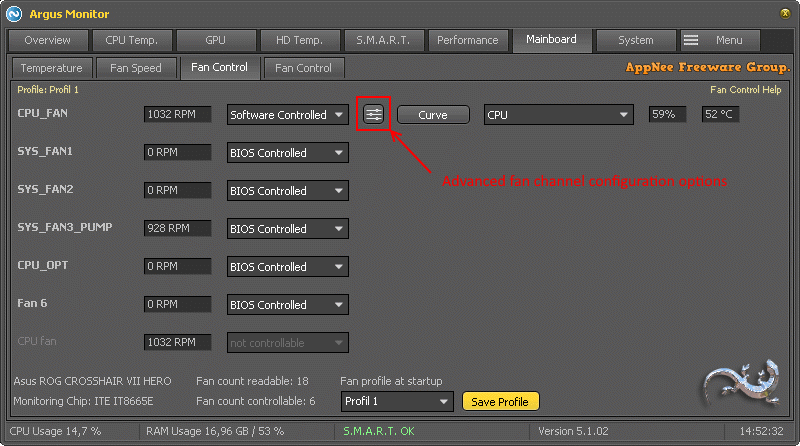
It is widely recognized that utilizing third-party software is advisable for effectively monitoring your machine’s components. Because the Task Manager only offers basic information about your hardware, prompting users to seek out software that is both thorough and user-friendly. Of course, there are many software options available in the market, and one of them is Argus Monitor
Argus Monitor is a powerful tool designed to provide users with comprehensive monitoring and management of their computer’s hardware components, developed by Argotronic eGbR from Germany. Primarily focused on temperature and performance metrics, it helps users keep a close eye on critical parameters such as CPU and GPU temperatures, fan speeds, and system loads. This real-time monitoring capability is crucial for maintaining optimal performance and life of hardware, especially for gamers and professionals who demand peak efficiency from their systems.
Argus Monitor uses several graphs to display your computer’s thermal data, including the temperatures of the CPU, GPU, and HDD. The CPU temperature graph even offers temperature readings for each individual core. If you prefer a more condensed view of these graphs, the Overview tab presents a single graph that summarizes the thermal readings of the above-mentioned components.
You can also find more detailed information about your hard drive in the S.M.A.R.T. tab, which utilizes the drive’s self-monitoring capabilities to provide you with data. You can easily access information such as read and write data units, host read and write commands, power-on hours, cycles, and more. The essential information from those graphs can be integrated into your system tray. This allows you to monitor the temperatures of your components directly from there, giving you an instant overview of their status. You can easily view and access the CPU and GPU temperatures, usage, as well as the hard drive temperature from the tray.
Moreover, Argus Monitor is particularly appreciated for its compatibility with a wide range of hardware components, making it an invaluable tool for both casual users and tech enthusiasts. With support for various manufacturers and models, it provides detailed insights that can help in troubleshooting and optimizing system performance. As technology continues to evolve and hardware demands increase, this kind of tools will play a vital role in ensuring that users can maximize the potential of their computers while safeguarding against potential failures.
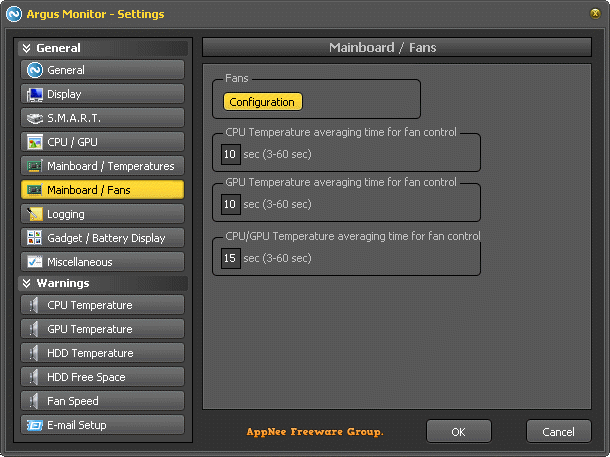
// Key Features //
- Fan control and monitoring of temperatures and status of system components such as CPU, GPU and hard disk drive
- Display and control of system fan speeds
- Display and control of fan speeds of modern Nvidia and ATI/AMD graphic cards
- Monitor your hard disk drive temperature and the health status of your hard disk drive by constantly checking the critical S.M.A.R.T. attributes
- Warns you with a probability of up to 70 percent before a hard drive fails — in time for you to save all the precious data added to your system after the last backup
- Graphical display of the temperatures of your hard disk drives
- Monitoring and graphical display of GPU temperature
- Graphical display of the CPU temperature (independently for each CPU core)
- Graphical display of core frequency (enables you to check if power management is working)
- HDD/SSD benchmark — measuring access times and transfer rates
// Edition Statement //
AppNee provides the Argus Monitor multilingual full installers, unlocked files and license files, as well as portable full registered versions for Windows 32-bit and 64-bit.
// Installation Notes //
for v5.2.07:
- Download and install Argus Monitor
- Copy the unlocked file to installation folder and overwrite
- Copy the license file to installation folder
- Done
// Related Links //
- Fan Control of CPU, GPU, Mainboard and AIO Fans
- The ULTIMATE guide to building a silent PC
- Argus Monitor Online Help
- Argus Monitor F.A.Q.
// Download URLs //
| Version | Download | Size |
| v5.2.07 |  |
13.1 MB |
(Homepage)
| If some download link is missing, and you do need it, just please send an email (along with post link and missing link) to remind us to reupload the missing file for you. And, give us some time to respond. | |
| If there is a password for an archive, it should be "appnee.com". | |
| Most of the reserved downloads (including the 32-bit version) can be requested to reupload via email. |