| Ⅰ | This article along with all titles and tags are the original content of AppNee. All rights reserved. To repost or reproduce, you must add an explicit footnote along with the URL to this article! |
| Ⅱ | Any manual or automated whole-website collecting/crawling behaviors are strictly prohibited. |
| Ⅲ | Any resources shared on AppNee are limited to personal study and research only, any form of commercial behaviors are strictly prohibited. Otherwise, you may receive a variety of copyright complaints and have to deal with them by yourself. |
| Ⅳ | Before using (especially downloading) any resources shared by AppNee, please first go to read our F.A.Q. page more or less. Otherwise, please bear all the consequences by yourself. |
| This work is licensed under a Creative Commons Attribution-NonCommercial-ShareAlike 4.0 International License. |

Aurora 3D Animation Maker (AKA: Aurora3DAnimation) is a very professional 3D text animation creation software that can easily and efficiently generate 3D title, text and logo animations in just a few minutes. It enables users to give full play to their creativity and imagination to easily create amazing text-based 3D interactions, animations, videos and multimedia programs!
Aurora 3D Animation Maker has the optimized key frame animation technology, which can make all the animation effects based on a single key frame. And it comes with dozens of inbuilt animation templates, so that it is able to make a common animation effect without using any key frame. Besides, it also supports importing vector format of SVG file and converting it to three-dimensional graphics, and allows to export the result as multiple popular image formats, SWF, video (with transparent background), animation, even an EXE file.
When we make headlines, banners or video promotions, we need to make a cool animation to attract visitors in order to highlight the content we want to describe. However, it is obviously not realistic to learn complex animation production software from the beginning. This case, the easy-to-learn and easy-to-use Aurora 3D Animation Maker is one of the best choices for creating 3D animations and text with ease. Even for absolute beginners who know nothing about animation, they can still finish the task in a very short time with its help.
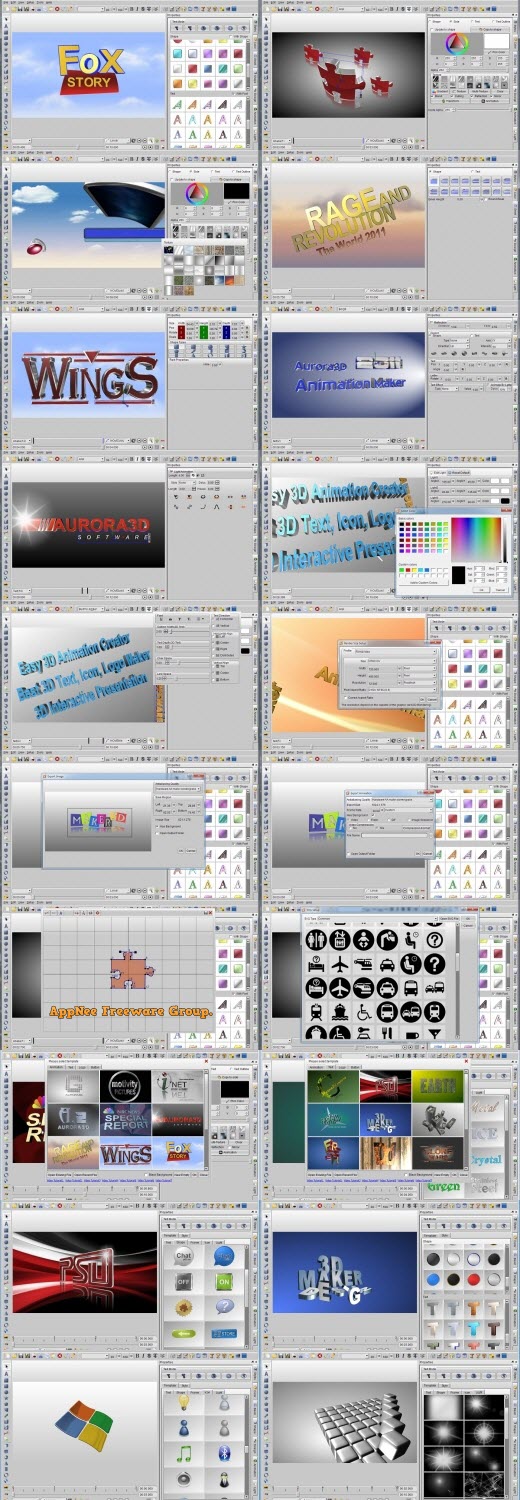
// Key Features //
| Feature | Description |
| Key-Frame Animation | Using just a single timeline, you will be able to control all aspects of your animation, including the length, playback speed, and more. |
| Particles Effects | You will have a more splendid scene effects, such as space radiation, rain, snow, fireworks, smoke, etc., with these, you are free to improve the scenes, when you need to attract the eye. |
| Internal Animation Style | Every object can have many types of animations, such as rotate, swing, beat, wave, fade, typewriter, pulse. |
| 3D Manipulator |
|
| Animation Templates | Get a lot of 3D title and logo templates. Make you own 3D title animation in minutes for web and movie. Don’t need the basic of 3D Design. |
| Free-Hand Shape | Create your shape easily. Use the freehand shape tool, to edit your shape. You can import an .SVG file to the canvas and edit the nodes of the shape. |
| Quick Styles | You can change an object’s appearance quickly, just select the object and click the styles color button. You can get your results quickly. |
| SVG & Picture Import |
|
| 3D Graphic Mode | Changing the graphic mode can quickly change the style of your design. You have Borders, Board, Buttons, 2D and 3D Text. |
| Shape Switch | Change an object’s shape. Just select the shape and select another shape on the panel. You can edit the shape detail by editing the properties. |
| Graphic Library | Add a shape from the SVG shape library, text shape library, or from the toolbox. There are as many as four thousand shapes in the library. |
| Text Edit | Full control of the text. Every text can use a different format and colors. |
| Color and Texture |
|
| Bevel Effects | Change the bevel effect for shape and text separately. |
| Distort Effects | Shape and text can have many types of distortions, such as sector, curve, arch, heave, sunken, wave. |
| Dynamic Background | Supports dynamic background, let the background move, rotate and scale automatically. |
| Light Control | Full control of light settings. |
| Set Render Size | You can set the size of preview and export. |
| Export Image | Export designs as PNG, JPG, Tiff, BMP, GIF, TGA files, which can be imported and edited in other illustration applications. |
| Export Animation | Export Animation to Movie, GIF animation or Image Sequence as you like.Which can be imported and edited in other video edit applications. |
// Official Demo Video //
// Universal Registration Info //
| Registry Info | AppNee Freeware Group. |
| User Name | AppNee Freeware Group. |
| User Email | [email protected] |
| Serial Number | 7B9B-AD39-8C88-D262-5625 |
// Edition Statement //
AppNee provides the Aurora 3D Animation Maker multilingual portable full versions along with all versions universal license keys for Windows 32-bit & 64-bit.
// Installation Notes //
for v20.01:
- Download and extract program
- Add the following line to your hosts file:
- 127.0.0.1 www.presentation-3d.com
- Run program, and enter “Help/Registry“
- Use the universal registry info above to register
- Restart program
- Done
for v16.01:
- Download and extract program
- Enter “Help/Registry“
- Use the universal registry info above to register
- Restart program
- Done
// Related Links //
// Download URLs //
| Version | Download | Size |
| v16.01 | reserved | 40.3 MB |
| v20.01 |  |
40.3 MB |
(Homepage)
| If some download link is missing, and you do need it, just please send an email (along with post link and missing link) to remind us to reupload the missing file for you. And, give us some time to respond. | |
| If there is a password for an archive, it should be "appnee.com". | |
| Most of the reserved downloads (including the 32-bit version) can be requested to reupload via email. |