| Ⅰ | This article along with all titles and tags are the original content of AppNee. All rights reserved. To repost or reproduce, you must add an explicit footnote along with the URL to this article! |
| Ⅱ | Any manual or automated whole-website collecting/crawling behaviors are strictly prohibited. |
| Ⅲ | Any resources shared on AppNee are limited to personal study and research only, any form of commercial behaviors are strictly prohibited. Otherwise, you may receive a variety of copyright complaints and have to deal with them by yourself. |
| Ⅳ | Before using (especially downloading) any resources shared by AppNee, please first go to read our F.A.Q. page more or less. Otherwise, please bear all the consequences by yourself. |
| This work is licensed under a Creative Commons Attribution-NonCommercial-ShareAlike 4.0 International License. |

Auto Clicker is a simple and useful application designed to automate repetitive clicking tasks on mobile devices, developed by True Developers Studio from Vietnam in 2019. It can help you tap the screen instead of your hands on certain occasions, so it can be particularly useful for gamers, developers, or anyone who needs to perform the same clicking actions repeatedly.
Auto Clicker allows users to customize the settings to fit their needs. They can adjust the speed of the clicks, the interval between clicks, and the number of clicks to perform, even choose the specific area on the screen where you want the clicks to occur. Even better, Auto Clicker only takes up very little memory, which means that even when you’re running a large game, you can use it at the same time without any stress.
Auto Clicker can be used to perform repetitive tasks such as clicking on a specific area of the screen or tapping a certain number of times. This tool can save time and effort for users who need to perform these tasks frequently. In addition to gaming, it can also be used for various productivity tasks like filling out forms, navigating through menus, or even generating automated test scripts.
Overall, Auto Clicker is a handy automation tool, which can automate the tapping process on your Android devices, helping you complete repetitive tasks quickly, thus increasing productivity. Whether you are playing a game that requires continuous tapping or need to automate certain actions in an app, it can be a great solution.
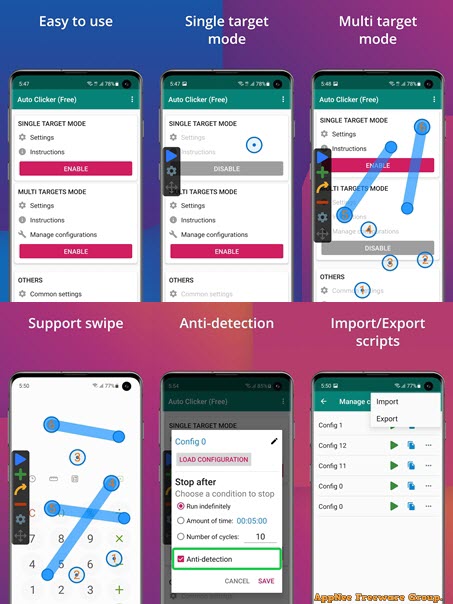
// Key Features //
- The friendly user interface, easy to use
- Support multiple click points, multiple swipes
- Have a global timer to run for a certain amount of time
- Can Import/Export automatic scripts
// Official Demo Video //
// System Requirements //
- Android 7.0+
- Require Accessibility service to work
// Edition Statement //
AppNee provides the Auto Clicker Pro Edition multilingual paid full versions for Android.
// Download URLs //
| License | Version | Download | Size |
| for Android | |||
| Pro Edition | v2.1.4 |  |
3.81 MB |
(Homepage)
| If some download link is missing, and you do need it, just please send an email (along with post link and missing link) to remind us to reupload the missing file for you. And, give us some time to respond. | |
| If there is a password for an archive, it should be "appnee.com". | |
| Most of the reserved downloads (including the 32-bit version) can be requested to reupload via email. |