| Ⅰ | This article along with all titles and tags are the original content of AppNee. All rights reserved. To repost or reproduce, you must add an explicit footnote along with the URL to this article! |
| Ⅱ | Any manual or automated whole-website collecting/crawling behaviors are strictly prohibited. |
| Ⅲ | Any resources shared on AppNee are limited to personal study and research only, any form of commercial behaviors are strictly prohibited. Otherwise, you may receive a variety of copyright complaints and have to deal with them by yourself. |
| Ⅳ | Before using (especially downloading) any resources shared by AppNee, please first go to read our F.A.Q. page more or less. Otherwise, please bear all the consequences by yourself. |
| This work is licensed under a Creative Commons Attribution-NonCommercial-ShareAlike 4.0 International License. |
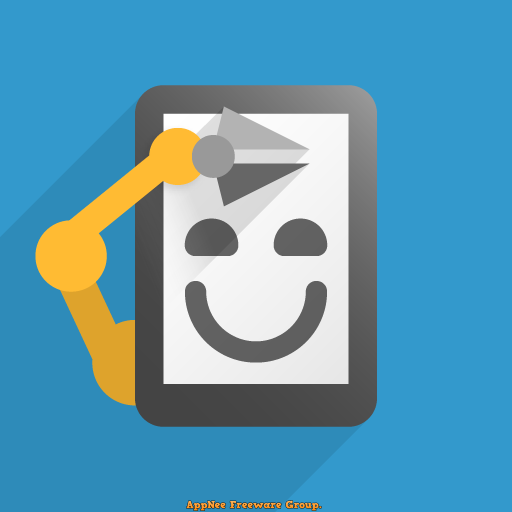
Automate is a task automation application for Android platform, similar to Workflow on iOS. There are actually many apps like Automate on Android, such as Tasker and Trigger, but you may end up finding Automate to be the best of the bunch. There are so many things it can do. It’s not an exaggeration to say that what it can do is entirely up to your imagination.
Automate is the only application of its kind to feature an intuitive and easy-to-use flowchart operation. The visualized operation not only makes the user’s logic clearer, but also gives the ability to avoid errors (especially when setting up complex tasks). In addition, it will save the logs during the execution process to facilitate users to troubleshoot errors. Another user-friendly design is that Automate will not obtain all permissions at one time, instead, it only request the corresponding “Permission” when needed. This is by no means superfluous, at least it can make users feel more at ease.
Automate offers a wide variety of capabilities to automate a variety of tasks on your Android device. It can fully invoke the sensors and other hardware on Android device, and listen to and control settings and events in the system directly. In addition to supporting almost all automation of everyday phone functions, Automate also supports the plugins made for Tasker and Locale. Further more, it has a built-in community, where you can download and share scripts.
Smart phone has become a part of our lives, but there’s still a long way to go before it’s truly “smart”. If you want to implement some extra features on your Android phone, but don’t want to go through the trouble of finding or even writing an app from scratch, all you need is an automation tool. Automate can make your phone smarter and more efficient in every environment and scenario.
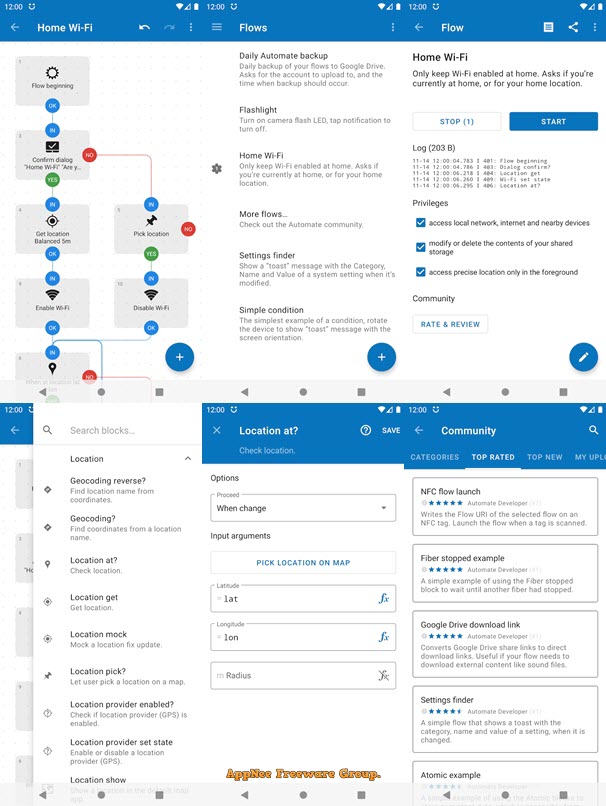
// Key Features //
| Feature | Description |
| Logical fun | You edit flowcharts, just add blocks and connect the dots to create your automated tasks. |
| Simple, yet powerful | Novices can pick from predefined options, while power users may use expressions, variables and functions. |
| Share | Your automation “flows” are safe and easy to share using the in-app community, also available online. |
| Friendly | No advertising. No trial period. All features available to all (if supported). Premium unlocks use of more than 30 blocks. |
| Building blocks | Automate includes more than 360 blocks to build with, including actions, conditions, event triggers, loops and more: |
// Main Applications //
- Create a daily backup of a folder on your device and upload it to Google Drive or an FTP server;
- Send an SMS or e-mail when reaching a GPS location (geofencing);
- Change audio volume or screen brightness when opening an app;
- Toggle Wi-Fi or Bluetooth at a specific time of day;
- Scan an NFC tag to turn on Do-Not-Disturb;
- Rotate, resize and send all images in a folder as MMS; or
- Download and display some online content as a notification every morning
// Included Blocks //
- Accessibility button
- Account (auto) sync
- ADB client: with “wireless debugging” support
- Airplane mode
- Alarm: await, set
- App: start, kill, list, foreground, clear cache, usage
- App notifications: toggle, priority, visibility
- AppOps
- Assist request (Assistant)
- Attention light LED
- Audio: device, record, volume
- Battery: charging, level, properties
- Bluetooth: connect, connected, disconnect, scan (including iBeacon, Eddystone and URL beacons), SCO, tethering, toggle
- Broadcast: decision, send
- Calendar event: add, query
- Call: state, dial, incoming, outgoing, screening
- Camera
- Car mode
- Cell tower: near, pick
- Clipboard: get/set
- Cloud messaging: receive, send
- Color: pick
- Content: changed, copy, delete, insert, update, pick, query
- Contact: pick, query
- CyanogenMod profile
- CPU speed
- Data usage
- Device: docked, doze, keep awake, lock, orientation
- Dialog: choice, color, confirm, date, html/web, input, map, network, time, etc.
- Display: on, query
- E-mail: compose, send
- File: list, copy, move, delete, make directory, monitor, pick
- Flashlight
- FTP: delete, download, list, make directory, upload
- Fullscreen
- Gesture: device motion, fingerprint
- Geocoding
- Gmail: compose, send, unread count
- Google Drive: delete, download, list, share, upload
- Google Assistant voice action
- Hotword detected
- HTTP request
- Image: crop, flip, rescale, rotate, sample color
- IR transmit
- Input method (soft keyboard): pick, set
- Interruptions (Do-Not-Disturb)
- Key/button: pressed, send
- Keyboard visible
- Keychain
- Location: await, get, pick
- Location provider (GPS, etc.)
- Logcat
- Lock screen (keyguard)
- Map
- Media button
- Media playing
- Media store
- Media (Exif/MP3) tags
- Microphone mute
- MMS: compose, send
- Mobile network: preferred (2G/3G/4G/5G), type, operator, service state, signal strength
- Mobile data: toggle, throughput
- Network: connected, type, throughput, service discovery (DNS-SD over mDNS)
- NFC: scan, write tag
- Night mode
- Notification: show, hide, cancel, policy, posted
- Ping
- Play sound
- Plug-ins: Tasker, Locale
- Process (selected) text
- Power source
- Quick Settings tile
- Record audio, video, TTS
- Ringer mode
- Ringtone
- Roaming
- Screen: brightness, orientation, off timeout
- Sensor: acceleration, heart rate, hinge, light, magnetic field, pedometer, physical activity, pressure, proximity, significant motion, temperature, user asleep
- Shell command: ADB, root/superuser
- Shortcut: install, start
- SIM: toggle
- SMS: compose, send, sent, received
- Speakerphone
- Speech recognition
- Split-screen
- SQLite: modify, query
- Storage: mounted, low space
- System language
- System settings
- Text-to-speech: play, record
- Time: await, delay, window
- Time zone
- Timer
- USB tethering
- USSD request
- UI automation: back, click, copy, cut, focus, home, long-click, open notifications, paste, power dialog, quick settings, recents, selection, swipe, etc.
- Vibrate
- Wake-on-LAN
- Wallpaper: image, live
- Weather
- Wi-Fi: connect, tethering/hotspot, pick, scan, signal strength
- Wired headset
- Zip: compress, extract, list
// Official Demo Video //
// System Requirements //
- Android 4.0+
// Edition Statement //
AppNee provides the Automate Premium Edition for Android.
// Related Links //
// Download URLs //
| License | Version | Download | Size |
| Premium Edition | v1.21.2 |  |
6.27 MB |
(Homepage | Google Play)
| If some download link is missing, and you do need it, just please send an email (along with post link and missing link) to remind us to reupload the missing file for you. And, give us some time to respond. | |
| If there is a password for an archive, it should be "appnee.com". | |
| Most of the reserved downloads (including the 32-bit version) can be requested to reupload via email. |