| Ⅰ | This article along with all titles and tags are the original content of AppNee. All rights reserved. To repost or reproduce, you must add an explicit footnote along with the URL to this article! |
| Ⅱ | Any manual or automated whole-website collecting/crawling behaviors are strictly prohibited. |
| Ⅲ | Any resources shared on AppNee are limited to personal study and research only, any form of commercial behaviors are strictly prohibited. Otherwise, you may receive a variety of copyright complaints and have to deal with them by yourself. |
| Ⅳ | Before using (especially downloading) any resources shared by AppNee, please first go to read our F.A.Q. page more or less. Otherwise, please bear all the consequences by yourself. |
| This work is licensed under a Creative Commons Attribution-NonCommercial-ShareAlike 4.0 International License. |
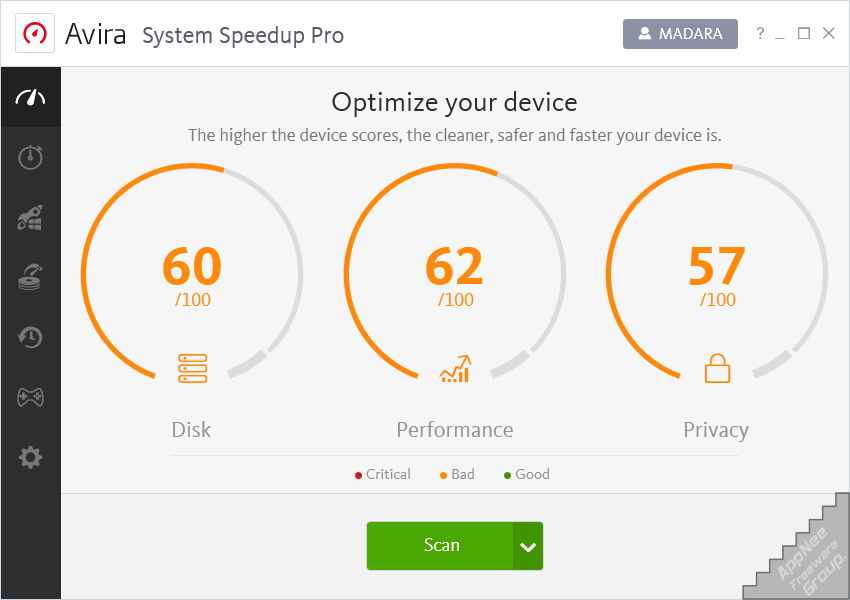
Avira used to be bundled with TuneUp Utilities for sale, but it’s a pity that AVG successfully became a listed company (i.e.: went public) in 2012 and acquired TuneUp Utilities as a whole – became now AVG PC TuneUp, which directly made the marriage between Avira and TuneUp Utilities impossible. After that, the Norman company from Norway once got very close to 360Amigo System Speedup (now ToolWiz’s developer from China) by way of bundling too, but in the end Avira took over 360Amigo before Norman. Then 360Amigo was first offered as an OEM component of Avira’s advanced versions of security software, and then fully acquired.
Later, Avira also made great efforts to update and improve the functions of 360Amigo System Speedup, and eventually developed into a new independent product of its own – Avira System Speedup. As a consequence, you can see that the version number of Avira System Speedup is inherited from 360Amigo System Speedup. Meanwhile, 360Amigo System Speedup has stopped updating and faded out from the Internet since the final release of v1.2.1.8200 in 2013 (i.e. after being acquired by Avira totally).
It is worth mentioning that Avira System Speedup’s ability to clean up system garbage is much more powerful than many other similar software. For example, by contrast, you may find that the cleaning actions of CCleaner (the flagship product of Avast’s subsidiary Piriform) tend to be gentle and conservative; while Avira System Speedup is more radical and thorough (i.e.: the cleanup is much cleaner and releases more disk space). The important thing is, that is equally safe. As it turns out, the vast majority of users did not encounter any system or software problems when performing system cleanup and optimization with this handy tool.
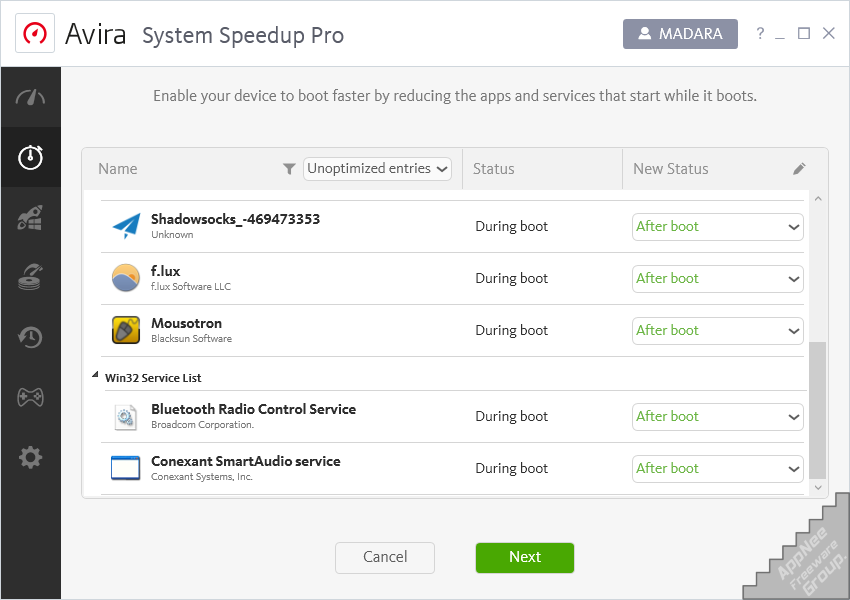
// Key Features //
- The Swiss Army knife of tune-up tools
- Get ready for accelerated starts and smoother surfing
- Keep your PC clean and lean
- Prevent system freezes and crashes
- Booting takes time, seconds actually
- Increase your performance and battery
- Include an integrated Game Booster
- Free up gaming resources
- Create a virtual gaming hard drive
- Leave no digital traces
// System Requirements //
- Microsoft .NET Framework 4.0
// Edition Statement //
AppNee provides the Avira System Speedup Pro Edition multilingual full installers, unlocked files, reg key files and all versions universal unlock patches for Windows 32-bit & 64-bit.
// System Requirements //
- Microsoft .NET Framework 4.0
// Installation Notes //
for v6.19.0:
- Download and install Avira System Speedup
- Do not launch program, otherwise you have to exit program completely (end all related processes in Task Manager)
- Run the unlock patch as administrator
- Input any info you like, and click ‘Patch‘
- Done
for v5.4.3+:
- Download and install Avira System Speedup
- Wait the program to launch itself once, then exit program completely (you need to end all related processes in Task Manager)
- Run the unlock patch as administrator
- Input any info you like, and click ‘Patch‘, then click ‘Activate‘
- Done
*** Reboot may be required.
for v4.14.1:
- Download and install Avira System Speedup
- Exit program
- Copy the unlocked files to installation folder and overwrite
- Done
// Prompts //
- Avira System Speedup now forcibly installs a variety of other Avira products, and it is recommended that you uninstall them.
// Warning //
The unlock path might be reported as Win32:Malware-gen threat with high risk. Use VirusTotal to make a full, authoritative scan, and decide to use it or not by yourself.
*** Please remember: antivirus software is not always right, just be careful and use it at your own risk.
// Download URLs //
| License | Version | Download | Size |
| Free Edition | Latest |  |
n/a |
| Pro Edition | v7.2.0 |  |
35.1 MB |
(Homepage)
| If some download link is missing, and you do need it, just please send an email (along with post link and missing link) to remind us to reupload the missing file for you. And, give us some time to respond. | |
| If there is a password for an archive, it should be "appnee.com". | |
| Most of the reserved downloads (including the 32-bit version) can be requested to reupload via email. |