| Ⅰ | This article along with all titles and tags are the original content of AppNee. All rights reserved. To repost or reproduce, you must add an explicit footnote along with the URL to this article! |
| Ⅱ | Any manual or automated whole-website collecting/crawling behaviors are strictly prohibited. |
| Ⅲ | Any resources shared on AppNee are limited to personal study and research only, any form of commercial behaviors are strictly prohibited. Otherwise, you may receive a variety of copyright complaints and have to deal with them by yourself. |
| Ⅳ | Before using (especially downloading) any resources shared by AppNee, please first go to read our F.A.Q. page more or less. Otherwise, please bear all the consequences by yourself. |
| This work is licensed under a Creative Commons Attribution-NonCommercial-ShareAlike 4.0 International License. |
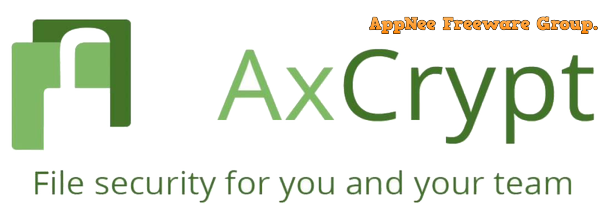
AxCrypt is a rewarded encryption tool that offers a friendly interface for encrypting files and folders on PC and mobile platforms, developed by AxCrypt AB from Sweden. It utilizes the most secure AES-256 encryption algorithm to protect your sensitive data from unauthorized access with a password. It serves as a valuable tool for individuals and organizations seeking to safeguard their confidential information.
With AxCrypt, you can encrypt files and folders with just a few clicks, creating encrypted archives that can only be opened with the correct password. It seamlessly integrates with Windows Explorer, allowing you to encrypt and decrypt files directly from your file manager, simplifying the process of protecting your data.
AxCrypt offers a log of features to enhance the security of files and folders. Users can encrypt and decrypt files with just a few clicks, allowing for quick and convenient protection of sensitive data. It also allows for the creation of secure folders, where multiple files can be stored and encrypted together. Additionally, it provides options for securely sharing encrypted files with others, ensuring that only authorized individuals can access the information.
AxCrypt also offers cloud storage integration, enabling you to securely store your encrypted files on cloud platforms like Dropbox, Google Drive and OneDrive. Moreover, it supports multiple platforms, including Windows, Mac, Android and iOS, ensuring your data remains secure across different devices.
In addition to its encryption capabilities, AxCrypt also offers functionality for securely deleting files, ensuring that sensitive data cannot be recovered once it is no longer needed. Overall, AxCrypt is a reliable and effective tool for individuals looking to safeguard their files and folders from unauthorized access.

// Key Features //
| Feature | Description |
| Strong encryption | File security with 128-bit or 256-bit encryption. |
| Cloud storage awareness | Automatically secure your files in Dropbox, Google Drive and OneDrive etc. |
| Multilingual | AxCrypt speaks Arabic, English, Dutch, French, German, Italian, Korean, Mandarin, Polish, Portuguese, Russian, Spanish, Swedish, Turkish and more to come. |
| Collaboration | Allow secured files to be opened by other AxCrypt users with their own password. |
| Password management | Manage and share your passwords, notes and cards securely wherever you are. And Generate strong passwords. |
| AxCrypt Mobile Encryption | Encrypt and decrypt files on your Android phone, iPhone, or tablet from anywhere at any time. |
// Official Demo Video //
// Edition Statement //
AppNee provides the AxCrypt Premium/Business Edition multilingual full installers and unlocked files for Windows 32-bit and 64-bit.
// Installation Notes //
v2.1.1633:
- Download and install AxCrypt
- Copy the corresponding unlocked file to installation folder and overwrite
- Done
// Related Links //
// Download URLs //
| License | Version | Download | Size |
| for Windows | |||
| Premium/Business Edition | v2.1.1636 |  |
14.8 MB |
(Homepage)
| If some download link is missing, and you do need it, just please send an email (along with post link and missing link) to remind us to reupload the missing file for you. And, give us some time to respond. | |
| If there is a password for an archive, it should be "appnee.com". | |
| Most of the reserved downloads (including the 32-bit version) can be requested to reupload via email. |