| Ⅰ | This article along with all titles and tags are the original content of AppNee. All rights reserved. To repost or reproduce, you must add an explicit footnote along with the URL to this article! |
| Ⅱ | Any manual or automated whole-website collecting/crawling behaviors are strictly prohibited. |
| Ⅲ | Any resources shared on AppNee are limited to personal study and research only, any form of commercial behaviors are strictly prohibited. Otherwise, you may receive a variety of copyright complaints and have to deal with them by yourself. |
| Ⅳ | Before using (especially downloading) any resources shared by AppNee, please first go to read our F.A.Q. page more or less. Otherwise, please bear all the consequences by yourself. |
| This work is licensed under a Creative Commons Attribution-NonCommercial-ShareAlike 4.0 International License. |

When it comes to screen recording, it’s always been done on a computer. The screen recording software for PC has been quite rich and functional. However, with the development and popularity of smart phones, there is an increasing demand for screen recording on mobile/tablet devices, such as recording videos, games, tutorials, etc. As a result, screen recording apps on mobile phones have proliferated. However, most of them are not powerful enough, but AZ Screen Recorder is an exception.
AZ Screen Recorder is one of the best screen recording applications on Android platform, developed by Hecorat from Vietnam. It has a number of notable features compared to similar apps: no root permissions required, no recording time limits, no watermarks or ads even for free edition, and so on. Even better, it may be the only app that can pause and resume recording at any time during recording.
AZ Screen Recorder can record FHD (1080p) and QHD (1440p) video, customize the resolution, frame rate, bit rate and other parameters of video, use the microphone of device to record synchronous audio, modify the save path, set the start countdown, display text and logo, set delay and slow shot. Besides, it can call the front camera during recording, display screen touch points in video recording, provides powerful screen drawing function, simple video editing functions, and a variety of operation schemes to end recording, supports one-click sending to social platforms.
In short, AZ Screen Recorder’s functions are more powerful and rich than similar applications, so it can meet the one-stop video recording and processing needs on mobile devices based on Android, no computer intervention at all. It is suitable for network teaching, remote demonstration, video call, game video, live performance, get videos from website that does not allow to download, and other scenarios. In other words, as long as you have the demand of mobile phone screen recording, then AZ Screen Recorder will make you satisfied.
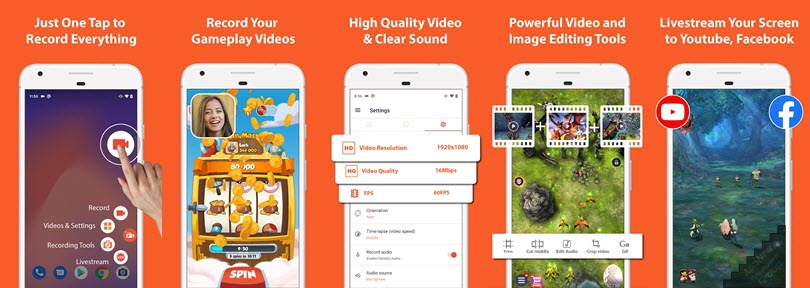
// Key Features //
| Feature | Description |
| Screen recording | Record screen videos, e.g tutorials, gameplay, video calls. |
| Live streaming | Broadcast phone screen to Youtube, Facebook or Twitch. |
| Video editor | Edit recorded videos and share with family and friends. |
// Main Applications //
| Feature | Description |
| Record videos with internal sound | From Android 10, AZ Screen Recorder starts supporting recording system audio. |
| Game recorder in FULL HD | We support recording game screen in high quality: 1080p, 60FPS, 12Mbps. |
| Screen Recorder with Facecam | Using facecam, your face and emotions can be shown in a small overlay window. |
// System Requirements //
- Android 5.0+
// Edition Statement //
AppNee provides the AZ Screen Recorder Premium Edition paid full versions for Android OS.
// Download URLs //
| License | Version | Download | Size |
| Premium Edition | v6.1.7 |  |
84.3 MB |
(Homepage | Google Play)
| If some download link is missing, and you do need it, just please send an email (along with post link and missing link) to remind us to reupload the missing file for you. And, give us some time to respond. | |
| If there is a password for an archive, it should be "appnee.com". | |
| Most of the reserved downloads (including the 32-bit version) can be requested to reupload via email. |