| Ⅰ | This article along with all titles and tags are the original content of AppNee. All rights reserved. To repost or reproduce, you must add an explicit footnote along with the URL to this article! |
| Ⅱ | Any manual or automated whole-website collecting/crawling behaviors are strictly prohibited. |
| Ⅲ | Any resources shared on AppNee are limited to personal study and research only, any form of commercial behaviors are strictly prohibited. Otherwise, you may receive a variety of copyright complaints and have to deal with them by yourself. |
| Ⅳ | Before using (especially downloading) any resources shared by AppNee, please first go to read our F.A.Q. page more or less. Otherwise, please bear all the consequences by yourself. |
| This work is licensed under a Creative Commons Attribution-NonCommercial-ShareAlike 4.0 International License. |
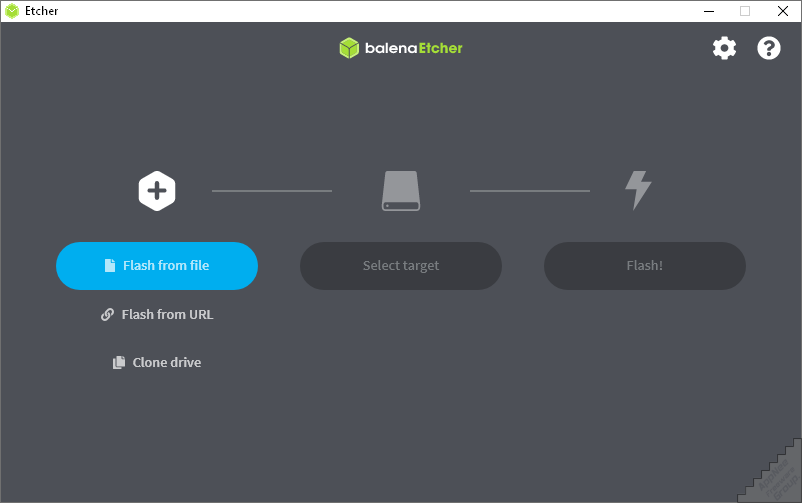
balenaEtcher (formerly called Etcher) is a free, open-source USB flash drive and SD card flashing (image writing) tool for Windows, Mac and Linux platforms, written using the Electron software framework (JavaScript, HTML, Node.js). It makes it easier and safer to make USB flash drive and SD card based bootable disks for various operating systems.
balenaEtcher has a simple, clean interface, foolproof operation, supports for multiple image formats (BIN, IMG, ISO, ZIP, BZ2, DMG, DSK, ETCH, GZ, HDDIMG, RAW, RPI-SDIMG, WIC, XZ, etc.), can automatically detect whether a file is bootable image, can automatically identify a variety of USB storage devices (including Raspberry Pi devices that support USB device boot mode), can write multiple SD cards or USB drives at one time, and supports command line operations.
balenaEtcher’s distinguishing feature is that it is easier to use than similar software. All it takes is three steps: first select the image file to burn, then select the USB device to burn to (it automatically recognizes and selects it if you plug in only one), and finally click the ‘Flash!’ button to burn. It is worth mentioning that balenaEtcher can protect you from accidentally writing the OS image to your local hard drives, which results in system crash or data loss (and cannot be recovered).
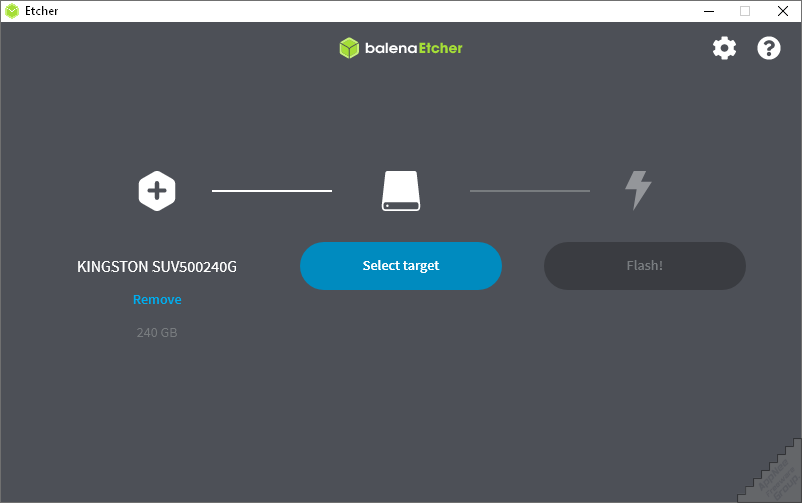
// Key Features //
| Feature | Description |
| Validated Flashing | No more writing images on corrupted cards and wondering why your device isn’t booting. |
| Hard Drive Friendly | Makes drive selection obvious to avoid wiping your entire hard-drive |
| Beautiful Interface | Who said flashing SD cards has to be an eyesore. |
| Open Source | Made with JS, HTML, node.js and Electron. Dive in and contribute! |
| Cross Platform | Works for everyone, no more complicated install instructions. |
| More on the way | 50% faster flashes, simultaneous writing for multiple drives. |
// Download URLs //
| License | Version | Download | Size |
| Freeware | Latest |  |
n/a |
| If some download link is missing, and you do need it, just please send an email (along with post link and missing link) to remind us to reupload the missing file for you. And, give us some time to respond. | |
| If there is a password for an archive, it should be "appnee.com". | |
| Most of the reserved downloads (including the 32-bit version) can be requested to reupload via email. |