| Ⅰ | This article along with all titles and tags are the original content of AppNee. All rights reserved. To repost or reproduce, you must add an explicit footnote along with the URL to this article! |
| Ⅱ | Any manual or automated whole-website collecting/crawling behaviors are strictly prohibited. |
| Ⅲ | Any resources shared on AppNee are limited to personal study and research only, any form of commercial behaviors are strictly prohibited. Otherwise, you may receive a variety of copyright complaints and have to deal with them by yourself. |
| Ⅳ | Before using (especially downloading) any resources shared by AppNee, please first go to read our F.A.Q. page more or less. Otherwise, please bear all the consequences by yourself. |
| This work is licensed under a Creative Commons Attribution-NonCommercial-ShareAlike 4.0 International License. |
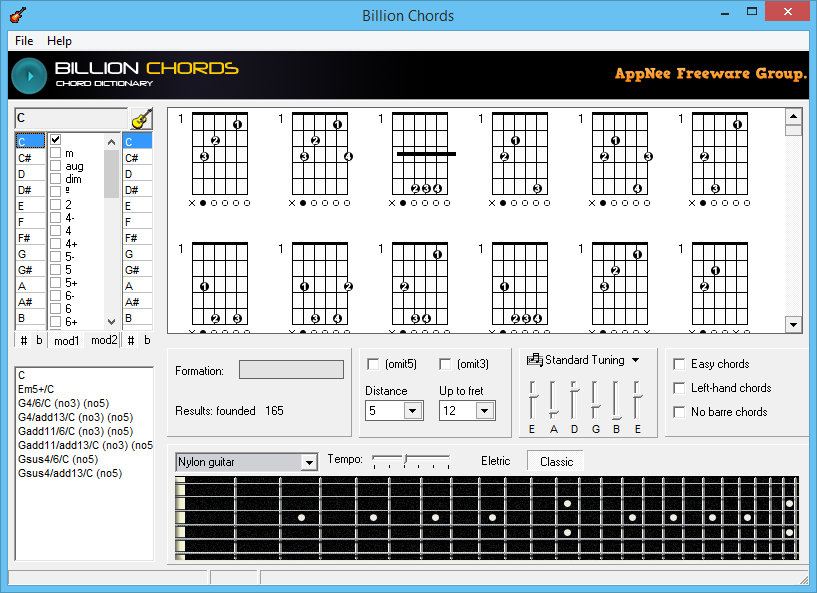
When three or more different notes are combined in a certain way and played at the same time, they are called chord. Learning the guitar must first learn the chords. But there are so many guitar chords, it is impossible to remember all of them at once. If you want to search for guitar chords on your computer, try Billion Chords, a well-known guitar chords querying tool.
Billion Chords is a very simple, compact yet powerful, comprehensive and easy-to-use guitar chords dictionary. It comes with more than 1 billion chord fingerings and thousands charted chord variations, supports for both classical and electric guitars, and provides with many customizable options. It is regarded as the most powerful, unique chords dictionary software in the world!
With help of Billion Chords, you can even create the impossible chord combination structures, or the most difficult, complex chords in the world by yourself, and don’t have to worry about not knowing how to play chords anymore. Even better, it allows you to transform a chord in any position to an easier chord position in order to better suit your ability. Of course, best of all, you can type in a chord name to search for and learn any chord anytime and anywhere, without going online.
As one of the rare auxiliary tools for guitar learning, Billion Chords are especially useful for new guitar players, because many chords are hard to remember at one time. With its help, we are able to quickly and accurately query the guitar chord fingering chart for all types of guitars, grip positions and playing techniques. .
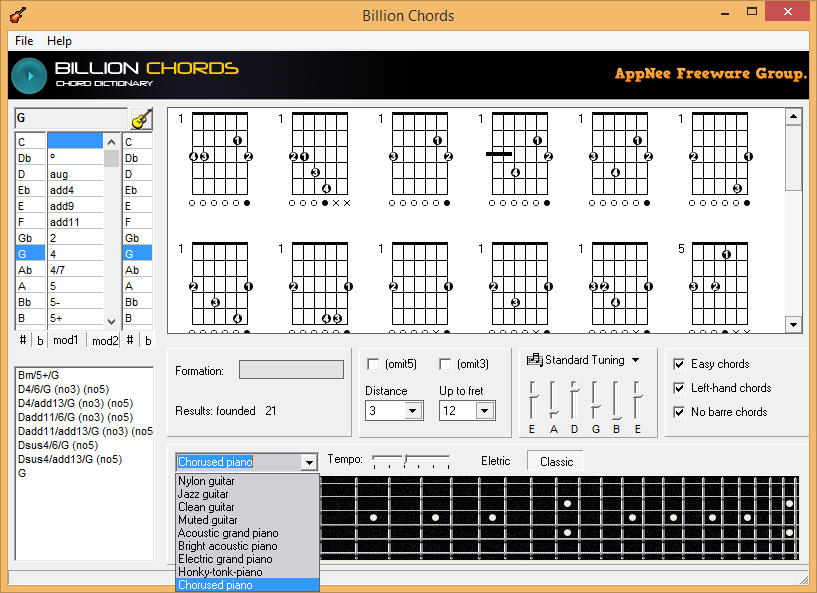
// Key Features //
- Ability to find any chord possible
- Ability to construct any chord by choosing the abbreviations on a list
- Ability to listen the chords sound
- Ability to change the sound by choosing an instrument
- List of all synonyms of each chord
- Drawing of the chord along the virtual fret diagram
- You can choose a common tuning
- You can change to your personal tuning
- Find chords and omit barre chords
- Display only easy chords
- Choose the max distance between your fingers
- Choose the maximum fret # to display the chord charts
- Ability to display to left-handed chords
- Change the bass note for any chord
- More than 1 Billion combinations available
- Omit 5 and omit 3 in any chord
- and much more!
// Edition Statement //
AppNee provides the Billion Chords multilingual full versions along with all versions universal keygen for Windows 32-bit & 64-bit.
// Installation Notes //
for v1.0 English version:
- Download and run Billion Chords
- Enter “Activate Billion Chords/Enter Activation Code“
- Run keygen, type the serial number to keygen to generate your activation code
- Use the activation code to register
- Restart program
- Done
// Prompts //
- If you get a serial number with length of 9 characters, you can try the following method:
- Clean the registry by the name of program, and the next program launch will generate the serial number with 8 characters’ length.
- But if you can not find any registry item about Billion Chords, that means you are using the latest v1.0.0.0 from official site. Although the version number is exactly the same, but the one from official site has changed to use a new serial number generation algorithm (with just little change), that’s why it always generates 9 characters other than 8 characters on any version of Windows as before. But do not worry, AppNee provides the former v1.0.0.0 that generates only 8 characters’ serial number.
// Download URLs //
| Language | Version | Download | Size |
| English | v1.0 |  |
602 KB |
| Chinese | reserved | 574 KB |
(Homepage)
| If some download link is missing, and you do need it, just please send an email (along with post link and missing link) to remind us to reupload the missing file for you. And, give us some time to respond. | |
| If there is a password for an archive, it should be "appnee.com". | |
| Most of the reserved downloads (including the 32-bit version) can be requested to reupload via email. |