| Ⅰ | This article along with all titles and tags are the original content of AppNee. All rights reserved. To repost or reproduce, you must add an explicit footnote along with the URL to this article! |
| Ⅱ | Any manual or automated whole-website collecting/crawling behaviors are strictly prohibited. |
| Ⅲ | Any resources shared on AppNee are limited to personal study and research only, any form of commercial behaviors are strictly prohibited. Otherwise, you may receive a variety of copyright complaints and have to deal with them by yourself. |
| Ⅳ | Before using (especially downloading) any resources shared by AppNee, please first go to read our F.A.Q. page more or less. Otherwise, please bear all the consequences by yourself. |
| This work is licensed under a Creative Commons Attribution-NonCommercial-ShareAlike 4.0 International License. |
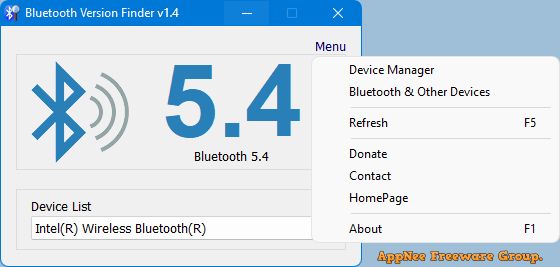
Nowadays, electronic devices that use Bluetooth to communicate with computers are becoming more and more popular, such as mobile phones, headset, mouse and keyboard. Bluetooth devices have minimum requirements for the version of the Bluetooth adapter on the computer, because a lower version of Bluetooth adapter cannot use a higher version of Bluetooth device. If you want to know the version of the Bluetooth adapter on your computer, in addition to manually checking (the LMP number) in the device manager, you can also use specialized software to solve this problem more easily.
Bluetooth Version Finder is a tiny, free and portable program for Windows 10 and higher. It’s designed to quickly and easily find the firmware version number of your Bluetooth adapter on your laptop or personal computer. Just run it, and it will automatically query and display you the Bluetooth version number, and give you a number of device details in a drop-down menu.
In short, through Bluetooth Version Finder we can quickly find the Bluetooth version on a Windows computer. This not only allows us to easily understand whether our computer supports specific Bluetooth functions, but also determines whether it is compatible with certain Bluetooth devices. In this way, we can not only make full use of the functions of our Bluetooth devices, but also avoid being unable to use the new Bluetooth devices we buy.
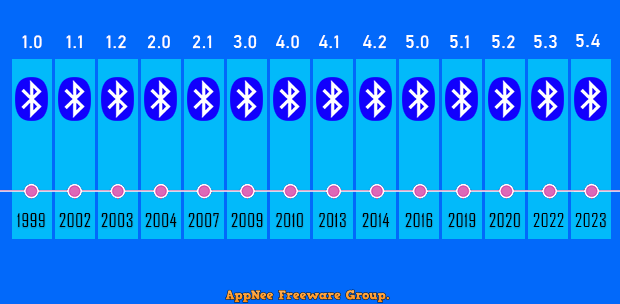
// Bluetooth Versions //
| Link Manager Protocol Version (LMP) | Bluetooth Core Specification |
| LMP 0 | Bluetooth Core Specification 1.0b (withdrawn) |
| LMP 1 | Bluetooth Core Specification 1.1 (withdrawn) |
| LMP 2 | Bluetooth Core Specification 1.2 (withdrawn) |
| LMP 3 | Bluetooth Core Specification 2.0 + EDR (withdrawn) |
| LMP 4 | Bluetooth Core Specification 2.1 + EDR (deprecated, to be withdrawn) |
| LMP 5 | Bluetooth Core Specification 3.0 + HS (deprecated, to be withdrawn) |
| LMP 6 | Bluetooth Core Specification 4.0 |
| LMP 7 | Bluetooth Core Specification 4.1 |
| LMP 8 | Bluetooth Core Specification 4.2 |
| LMP 9 | Bluetooth Core Specification 5.0 |
| LMP 10 | Bluetooth Core Specification 5.1 |
| LMP 11 | Bluetooth Core Specification 5.2 |
| LMP 12 | Bluetooth Core Specification 5.3 |
| LMP 13 | Bluetooth Core Specification 5.4 |
| …. | …. |
// Official Demo Video //
// System Requirements //
- Windows 10+
// Prompts //
- Before using this tool, you need to turn on the Bluetooth function.
- Unfortunately, Bluetooth Version Finder has only supported systems above Windows 10 from beginning. If you are using Windows 8.1 and below systems, you can only use the above method to manually check your Bluetooth version.
// Related Links //
// Download URLs //
| License | Version | Download | Size |
| Freeware | Latest |  |
n/a |
(Homepage)
| If some download link is missing, and you do need it, just please send an email (along with post link and missing link) to remind us to reupload the missing file for you. And, give us some time to respond. | |
| If there is a password for an archive, it should be "appnee.com". | |
| Most of the reserved downloads (including the 32-bit version) can be requested to reupload via email. |