| Ⅰ | This article along with all titles and tags are the original content of AppNee. All rights reserved. To repost or reproduce, you must add an explicit footnote along with the URL to this article! |
| Ⅱ | Any manual or automated whole-website collecting/crawling behaviors are strictly prohibited. |
| Ⅲ | Any resources shared on AppNee are limited to personal study and research only, any form of commercial behaviors are strictly prohibited. Otherwise, you may receive a variety of copyright complaints and have to deal with them by yourself. |
| Ⅳ | Before using (especially downloading) any resources shared by AppNee, please first go to read our F.A.Q. page more or less. Otherwise, please bear all the consequences by yourself. |
| This work is licensed under a Creative Commons Attribution-NonCommercial-ShareAlike 4.0 International License. |
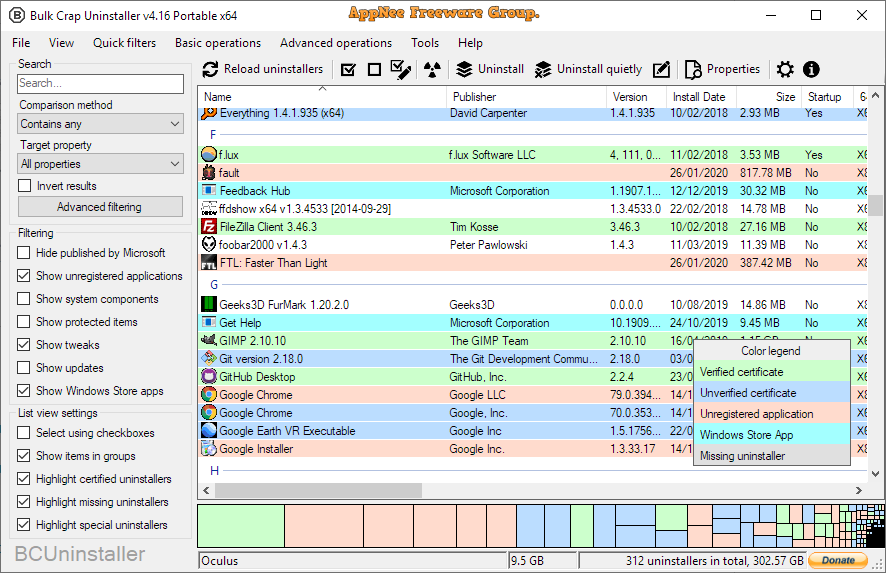
On Windows, the installation behavior of applications is very free and unpredictable. Usually, various files will be released in the system during installation and use, including program files, user data, cache files, etc. What’s more, various rogue components may be installed, and a large number of registry keys and values will be written into the registry at the same time. When it needs to be uninstalled, the uninstaller program that comes with Windows has just a single function and cannot completely cleaned them up.
At present, there are countless software uninstalling tools on the market, among which the well-known ones are: Revo Uninstaller Pro, Uninstall Tool, Total Uninstall, IObit Uninstaller, etc. Bulk Crap Uninstaller (BCUninstaller or BCU for short) is a free, open-source software complete uninstall tool for Windows. It can help us completely uninstall almost any software very conveniently, including cleaning up various leftover files and registry entries of the corresponding software, without leaving any traces.
Bulk Crap Uninstaller can scan and uninstall registered programs (i.e., those that can be normally uninstalled in Control Panel), including system components, Windows Store apps, Windows Updates, and third-party software, as well as unregistered programs (quite a few , the accuracy of scanning and recognition is low, and users may delete them by mistake), damaged programs, portable software, supports standard uninstallation, advanced uninstallation, silent uninstallation and forced uninstallation, supports one-key batch uninstallation, and can automatically uninstall programs according to a pre-made list ,etc.
Bulk Crap Uninstaller’s scan is quite thorough (although not 100% accurate), even some components installed with the software can be scanned. It also provides many useful functions, such as program shortcuts cleanup, registry cleanup, files and folders cleanup, and so forth. In addition, it has some useful tools, such as program installer, process manager, startup item manager, and so on.
When you first saw Bulk Crap Uninstaller, its interface was a bit confusing, but after the actual experience, you will find that this is really a treasure-level uninstaller tool, which is not inferior to any paid similar tools in terms of functions. All in all, if you’re looking for a better, free alternative of many popular software uninstallers, Bulk Crap Uninstaller is well worth a try.
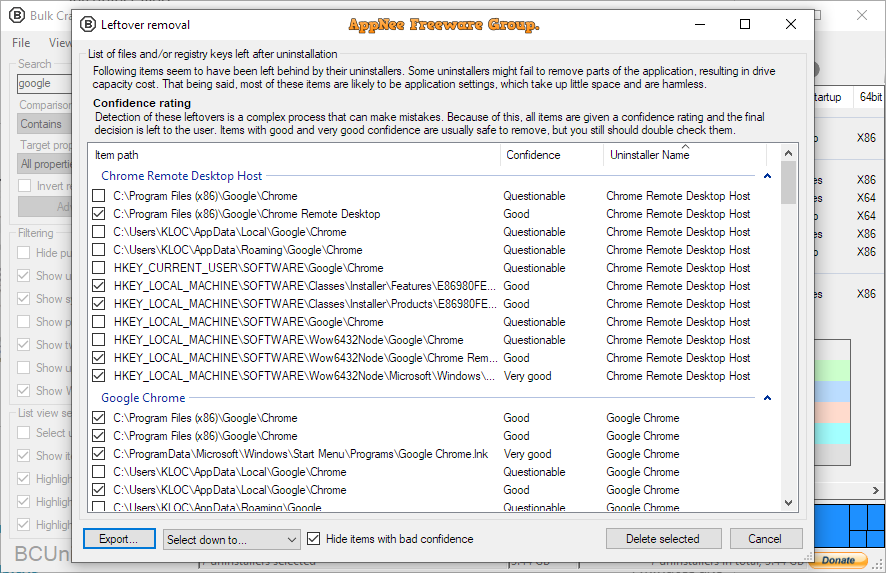
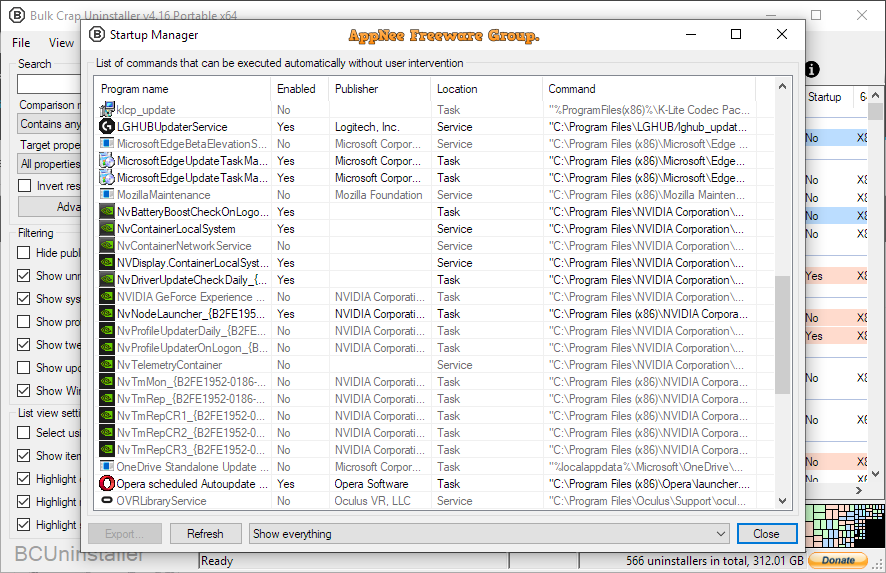
// Key Features //
- Detect, manage and quietly uninstall most applications
- Chocolatey, Oculus, Steam, Windows Store/Feature/Update integration
- Uninstall any number of applications in a single batch
- Uninstall multiple items at once to speed up the process (with collision prevention)
- Minimal to no user input is required during uninstallation
- Quietly uninstall many uninstallers that don’t support silent uninstallation
- Huge amount of data about applications is collected and displayed. User can freely browse, filter and export everything
- Filtering with common presets or based on fully custom rules with Regex support
- Find and remove leftovers after uninstallation
- Console interface can automatically uninstall applications based on conditions with no user input
- Uninstall applications by window, shortcut or directory
- Manually uninstall any application, bypasing it’s uninstaller (Force uninstall)
- ninstall applications even if they don’t have any uninstallers
- Detects applications with damaged or missing uninstallers
- Can handle crashing and hanging uninstallers
- Clean Program Files directories from unused or empty folders
- Application ratings
- Startup manager
- Verification of uninstaller certificates
- Can run user-specified commands before and after uninstalling
- Can run on .Net 4.0 or newer, or, if not available, on .Net 3.5 with reduced functionality (will work on Windows 7 or newer with no updates installed)
- Fully portable, settings are saved to a single file
// Official Demo Video //
// System Requirements //
- Microsoft .NET Framework 4.0+
// Related Links //
// Download URLs //
| License | Version | Download | Size |
| Freeware | Latest |  (mir) (mir) |
n/a |
(Homepage | GitHub | SourceForge)
| If some download link is missing, and you do need it, just please send an email (along with post link and missing link) to remind us to reupload the missing file for you. And, give us some time to respond. | |
| If there is a password for an archive, it should be "appnee.com". | |
| Most of the reserved downloads (including the 32-bit version) can be requested to reupload via email. |