| Ⅰ | This article along with all titles and tags are the original content of AppNee. All rights reserved. To repost or reproduce, you must add an explicit footnote along with the URL to this article! |
| Ⅱ | Any manual or automated whole-website collecting/crawling behaviors are strictly prohibited. |
| Ⅲ | Any resources shared on AppNee are limited to personal study and research only, any form of commercial behaviors are strictly prohibited. Otherwise, you may receive a variety of copyright complaints and have to deal with them by yourself. |
| Ⅳ | Before using (especially downloading) any resources shared by AppNee, please first go to read our F.A.Q. page more or less. Otherwise, please bear all the consequences by yourself. |
| This work is licensed under a Creative Commons Attribution-NonCommercial-ShareAlike 4.0 International License. |
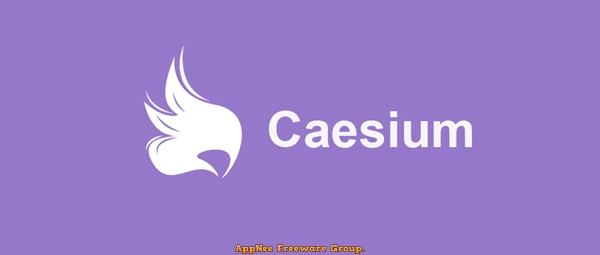
Nowadays, whether it is a mobile phone or a camera, the resolution of the photos taken is getting higher and higher, and the picture files are getting bigger and bigger. They not only take up a lot of disk space for local storage, but also consume a lot of time and bandwidth during the process of transferring and uploading to the website. As a result, we generally need to use tools to compress image files.
Caesium Image Compressor is a free, open-source image compression program for Windows and Mac platforms, developed by SaeraSoft (Matteo Paonessa) from Italy. It can bring convenience to photographers, bloggers, webmasters, businesses or casual users when storing, sending and sharing digital images. It can compress the volume of pictures to 10% of their original size without noticeable loss of quality, thus saving a lot of storage space and network traffic.
Caesium Image Compressor has a simple user interface without too many setting items, supports drag-and-drop operation, supports batch operation and lossless compression, allows to keep metadata, supports real-time preview and comparison of before and after effects of image compression (so that users can adjust the compression parameters as required), and provides online and command line versions. In addition, it also has functions such as image format conversion, image resolution adjustment, and renaming of all images with custom suffix.
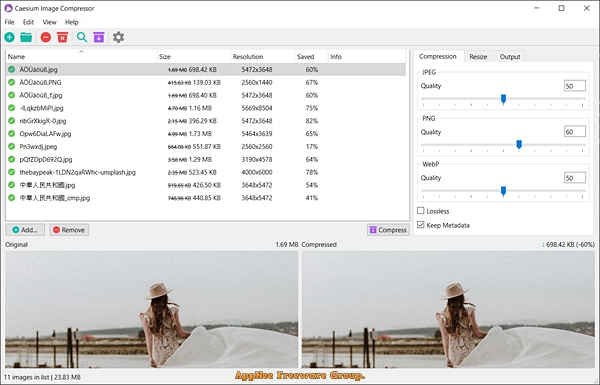
// Key Features //
- Resize your pictures up to 90% preserving the file format.
- Batch processing.
- Most common file format are supported.
- Picture-by-picture compression level.
- Easy preview.
- Drag & Drop.
- Rename all files with a custom suffix.
// System Requirements //
- Windows 10+ (for Windows 7/8, use the v1.x)
- Mac 10.15+
// Prompts //
- Caesium Image Compressor is much less functional on Windows 7/8/8.1 than it is on Windows 10+.
// Related Links //
// Download URLs //
| License | Version | Download | Size |
| Freeware | Latest |  (mir) (mir) |
n/a |
(Homepage | GitHub | SourceForge)
| If some download link is missing, and you do need it, just please send an email (along with post link and missing link) to remind us to reupload the missing file for you. And, give us some time to respond. | |
| If there is a password for an archive, it should be "appnee.com". | |
| Most of the reserved downloads (including the 32-bit version) can be requested to reupload via email. |