| Ⅰ | This article along with all titles and tags are the original content of AppNee. All rights reserved. To repost or reproduce, you must add an explicit footnote along with the URL to this article! |
| Ⅱ | Any manual or automated whole-website collecting/crawling behaviors are strictly prohibited. |
| Ⅲ | Any resources shared on AppNee are limited to personal study and research only, any form of commercial behaviors are strictly prohibited. Otherwise, you may receive a variety of copyright complaints and have to deal with them by yourself. |
| Ⅳ | Before using (especially downloading) any resources shared by AppNee, please first go to read our F.A.Q. page more or less. Otherwise, please bear all the consequences by yourself. |
| This work is licensed under a Creative Commons Attribution-NonCommercial-ShareAlike 4.0 International License. |
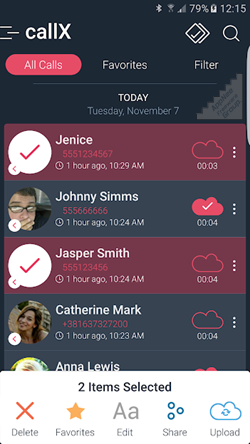
At least in two cases, we may need to record the incoming/outgoing calls on a mobile phone automatically: 1) take evidence; 2) reserve for memo (to memorize the important or meaningful content inside, such as phone number, street address, some sweet memories or tender words from your lover). However, even the latest version of Android OS does not provide such a practical built-in function (I guess that may be for security and privacy concerns). Fortunately, there are many 3rd-party such applications, and callX is one of the best that AppNee wants to share with you (Automatic Call Recorder is another one).
callX is an automatic incoming & outgoing (i.e.: both-side voice) calls recorder for Android devices, developed by Smsrobot from Ireland. It comes with beautiful and modern UI design, and offers many features such as: simply shake your device during the call to start recording instantly; listen to the recorded call at any time in high-quality MP3 or WAV audio format; sync the recorded calls with the linked Dropbox account automatically, etc.
Overall, callX works as intended in a comparatively ideal way. Of course, for some smartphone models (the author only tested callX on some popular ones) and Android OS versions, therefore, you may get an unsatisfactory result of the call recordings. For example: imbalanced voice quality and volume; just recorded your own voice; the caller’s voice is too loud and sounds harsh and/or clipped, and so on. Eventually, whether it can work well on your Android phone or not, you have to test it by yourself.
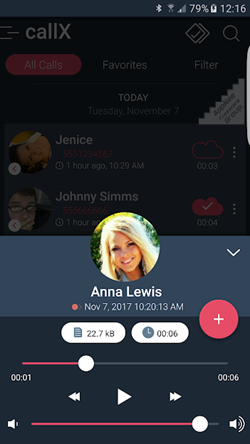
// Key Features //
- Records all Incoming and Outgoing voice calls during call
- Manual and auto call recording both side voice
- Choose between high quality HD MP3 and WAV audio formats
- Limit the amount of used space with advanced memory management
- Upload the call conversations to Dropbox or Google drive
- Play audio recorded conversations
- Recording filter option enables you to record all calls, contacts or only unknown numbers
- Auto call recorder for all your calls
- Playback through speaker or earpiece on your device
- Record incoming call
- Record Outgoing call
- Shake to record, start call recording by simply shaking your device
- After call action menu which will appear after each call
- Record Incoming and record outgoing calls
- Records all your phone calls
- Play recorded audio
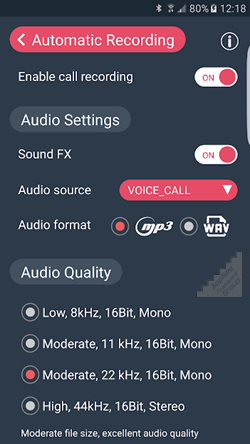
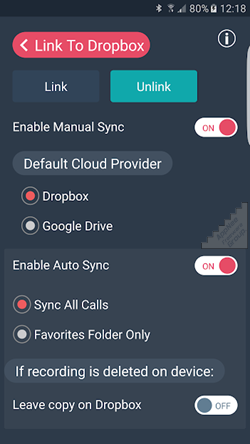
// Share files with //
- Dropbox
- Google Drive
- SMS
- Viber
- Skype
// System Requirements //
- Android 4.0+
// Edition Statement //
AppNee provides the callX Premium Edition (Paid Full) for Android OS.
// Download URLs //
| License | Version | Download | Size |
| Premium Edition | v6.8 | reserved | 7.85 MB |
| v7.4 |  |
13.2 MB |
(Homepage | Google Play)
| If some download link is missing, and you do need it, just please send an email (along with post link and missing link) to remind us to reupload the missing file for you. And, give us some time to respond. | |
| If there is a password for an archive, it should be "appnee.com". | |
| Most of the reserved downloads (including the 32-bit version) can be requested to reupload via email. |