| Ⅰ | This article along with all titles and tags are the original content of AppNee. All rights reserved. To repost or reproduce, you must add an explicit footnote along with the URL to this article! |
| Ⅱ | Any manual or automated whole-website collecting/crawling behaviors are strictly prohibited. |
| Ⅲ | Any resources shared on AppNee are limited to personal study and research only, any form of commercial behaviors are strictly prohibited. Otherwise, you may receive a variety of copyright complaints and have to deal with them by yourself. |
| Ⅳ | Before using (especially downloading) any resources shared by AppNee, please first go to read our F.A.Q. page more or less. Otherwise, please bear all the consequences by yourself. |
| This work is licensed under a Creative Commons Attribution-NonCommercial-ShareAlike 4.0 International License. |
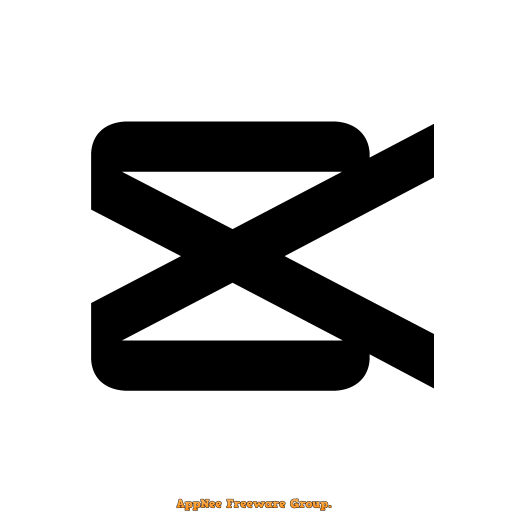
CapCut (AKA: 剪映) is a very popular video editing application for Windows, Mac and mobile platforms, developed by ByteDance from China in 2020. It provides lots of tools (including a variety of filters, effects, transitions, text, music, and more) to help both beginners and experienced video editors effortlessly create professional-looking and stunning videos with just a few taps.
CapCut stands out among many other video editing apps with its intuitive and friendly user interface. You can cut and rearrange clips, add music and sound effects, and even apply text and stickers to personalize your videos. It offers a variety of pre-set themes and templates, allowing users to quickly create polished videos with ease. It also provides some advanced features like keyframe animation, which allows you to create smooth and precise transitions between scenes; like chroma key, which enables users to replace the background of a video with a different image or video.
CapCut comes with a extensive library of effects and filters. From vintage film effects to futuristic glitch effects, you can easily transform the look and feel of your videos with just a few clicks. It also offers a wide range of color grading tools, allowing you to adjust the brightness, contrast, and saturation of your footage. Additionally, it provides many music tracks and sound effects that you can add to your videos to enhance the overall viewing experience. In short, CapCut enables you to have complete control over every aspect of your video editing process, and unleash your creativity and bring your videos to life.
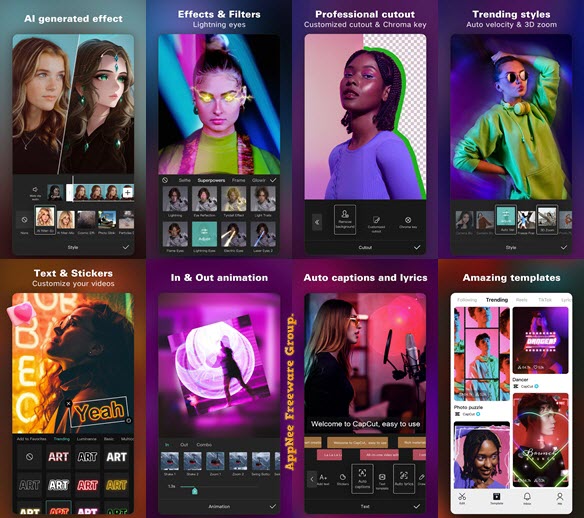
// Key Features //
| Feature | Description |
| Remove background | Accurately remove the background of the portrait video and replace it with uploaded image or change the background color. |
| Image upscaler | Upscale images by increasing resolution. |
| AI color correction | Adjust your image color to give it more vitality. |
| Old photo restoration | Repair your damaged photos or bring them new life with colors. |
| Photo colorizer | Colorize your black and white photos with AI. |
| Portrait generator | Generate AI portraits in various styles. |
| Resize video | Change the aspect ratio of your video and add color, images, or blur effects to your background to meet needs of various platforms. Auto reframe will be available soon! |
| Video upscaler | Increase video resolution to make it clearer without losing its quality. |
// Official Demo Video //
// Edition Statement //
AppNee provides the CapCut Premium Edition multilingual paid full versions for Android.
// Download URLs //
| License | Version | Download | Size |
| for Windows/Mac | |||
| Free Edition | Latest |  |
n/a |
| for Android | |||
| Premium Edition | v9.8.0 |  |
261 MB |
| If some download link is missing, and you do need it, just please send an email (along with post link and missing link) to remind us to reupload the missing file for you. And, give us some time to respond. | |
| If there is a password for an archive, it should be "appnee.com". | |
| Most of the reserved downloads (including the 32-bit version) can be requested to reupload via email. |