| Ⅰ | This article along with all titles and tags are the original content of AppNee. All rights reserved. To repost or reproduce, you must add an explicit footnote along with the URL to this article! |
| Ⅱ | Any manual or automated whole-website collecting/crawling behaviors are strictly prohibited. |
| Ⅲ | Any resources shared on AppNee are limited to personal study and research only, any form of commercial behaviors are strictly prohibited. Otherwise, you may receive a variety of copyright complaints and have to deal with them by yourself. |
| Ⅳ | Before using (especially downloading) any resources shared by AppNee, please first go to read our F.A.Q. page more or less. Otherwise, please bear all the consequences by yourself. |
| This work is licensed under a Creative Commons Attribution-NonCommercial-ShareAlike 4.0 International License. |

CardWorks is a small and easy-to-use application that allows you to effortlessly create, design, and print various types of business cards, developed by NCH Software from Australia. It enables you to choose from a variety of preset templates and easily customize them to suit your needs. Whether you are a business professional or an individual, it simplifies the process of designing business cards.
CardWorks’ main window is clean and easy to navigate, providing you with the tools to create both single and double-sided business cards. You have the option to select from different card templates or download additional ones directly from the application. Furthermore, you can personalize your business information by choosing a color scheme and editing details such as individual name, job position, organization name and slogan, address, phone number, fax, email, and website. The editing options also allow you to change the font style, size, and color of the text.
To arrange the text on the card, you can simply use the mouse cursor or the built-in buttons. Alternatively, you can specify the exact positions using the dedicated boxes. The preview pane enables you to see all the adjustments made to the card, and you can easily switch between the front and back sides or reset the layout to its default state.
CardWorks offers the convenience of printing the cards directly or exporting them to PDF. Before printing, you can preview the project, choose the number of cards per sheet and the side to print, adjust the margins and gaps, select the paper size, crop the selected area, and even print only the text. Additionally, there are options to set a default card size based on different presets for various countries like Australia, Japan, China, USA, England, and more.
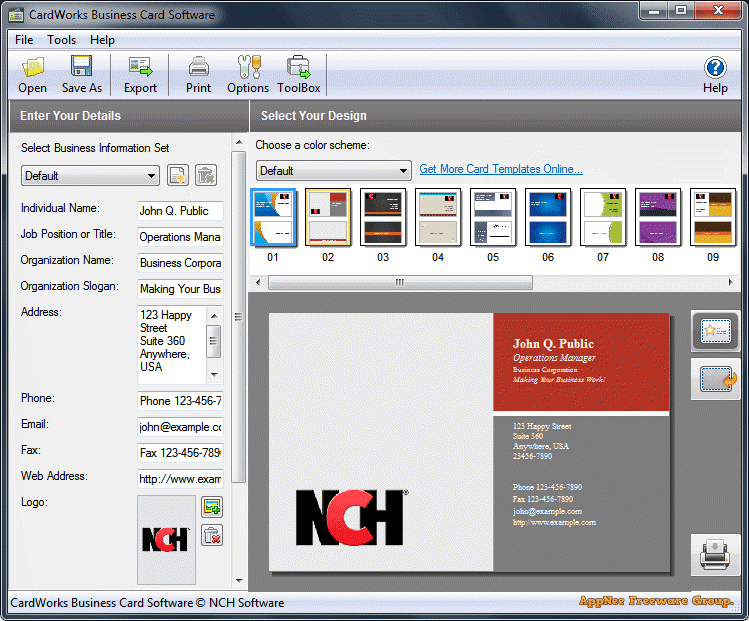
// Key Features //
- Wide selection of business card templates included
- Download additional free business card template designs
- Adjust template color schemes
- All standard business card and paper sizes supported
- Create single- or double-sided business cards
- Store names and addresses for multiple businesses
- Add a company logo, employee photo or other user picture (supports many formats including jpg, gif, tiff, bmp and png)
- Templates include bleed to ensure colors go all the way to the edge of the card when cut
- Print with crop marks to easily trim cards to size
- Export to a high resolution PDF and take to a printer
// Universal Registration Codes //
- 259675105-rwbjenpc
- 200043921-rgzrenst
- 221420049-fnklenoo
- 233191018-ynowenbx
- 182322930-qulrenpk
// Edition Statement //
AppNee provides the CardWorks Plus Edition multilingual full installers and universal registration codes, as well as portable full registered versions for Windows 32-bit and 64-bit, and Mac.
// Installation Notes //
for Setup versions on Windows/Mac:
- Download and install CardWorks
- Add the following line to your hosts file:
- 127.0.0.1 secure.nch.com.au
- Run program, enter “File/Register Software…“, and use the universal registration code above to register
- Done
// Related Links //
// Download URLs //
| License | Version | Download | Size |
| for Windows | |||
| Plus Edition | Latest |  |
n/a |
| for Mac | |||
| Plus Edition | Latest |  |
n/a |
(Homepage)
| If some download link is missing, and you do need it, just please send an email (along with post link and missing link) to remind us to reupload the missing file for you. And, give us some time to respond. | |
| If there is a password for an archive, it should be "appnee.com". | |
| Most of the reserved downloads (including the 32-bit version) can be requested to reupload via email. |