| Ⅰ | This article along with all titles and tags are the original content of AppNee. All rights reserved. To repost or reproduce, you must add an explicit footnote along with the URL to this article! |
| Ⅱ | Any manual or automated whole-website collecting/crawling behaviors are strictly prohibited. |
| Ⅲ | Any resources shared on AppNee are limited to personal study and research only, any form of commercial behaviors are strictly prohibited. Otherwise, you may receive a variety of copyright complaints and have to deal with them by yourself. |
| Ⅳ | Before using (especially downloading) any resources shared by AppNee, please first go to read our F.A.Q. page more or less. Otherwise, please bear all the consequences by yourself. |
| This work is licensed under a Creative Commons Attribution-NonCommercial-ShareAlike 4.0 International License. |
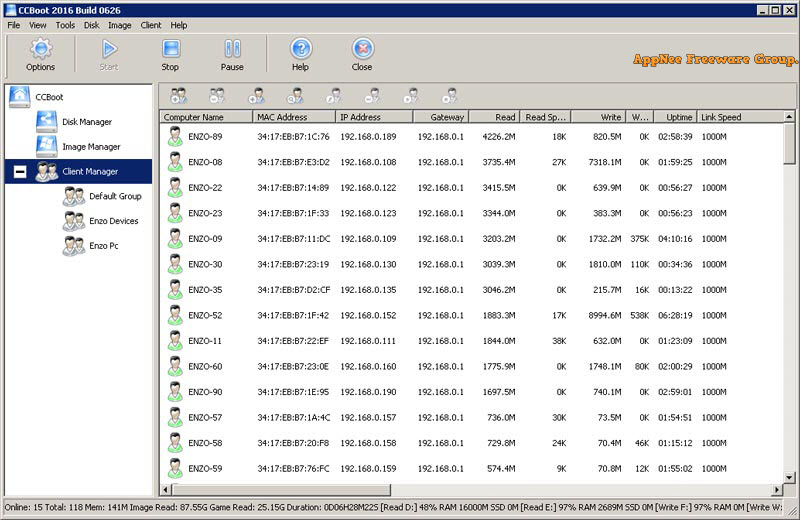
CCBoot is a diskless boot solution that refreshes all your PCs with each reboot, developed by Youngzsoft from China. This means you can say goodbye to concerns about spyware, viruses, and Trojans. After every restart, the PC is completely reset, giving you the experience of a fresh installation every time. Your computers not only become safer but also operate more efficiently.
But that’s not all. With just a single click of your mouse, you can update all your PCs, saving you precious time. If you need to deploy a software application across all of your machines, it’s effortless – just install it on your “master” computer, reboot the other PCs, and you’re all set!
Besides, CCBoot also simplifies the management of multiple PCs, making it quick and hassle-free. Just as team members in a workplace need to collaborate effectively, computers serving similar functions should be linked to a shared network for optimal management. This responsibility is typically entrusted to network administrators, who can utilize various tools like CCBoot to manage multiple computers simultaneously and configure custom settings during startup.
CCBoot comprises two main components: the client and the server. It is advisable to install the client component on the target computers first before establishing a connection to the primary PC, which will house the server component. While an Internet connection is not required, LAN access and connectivity are essential.
Clients can be grouped, which simplifies remote management of multiple computers, enabling features like Wake-on-LAN and different power management options. The same ease applies to disk management, facilitating simple batch processing. Additionally, you can create and export different logs to files for further analysis.
In summary, CCBoot is a powerful network-based diskless boot solution designed to facilitate efficient management of computer systems in environments such as schools, libraries, and gaming centers. By enabling multiple client computers to boot from a single server, it significantly reduces the need for individual hard drives, thus lowering hardware costs and simplifying maintenance. It also allows network administrators to manage software installations, updates, and configurations from a centralized location, ensuring uniformity across all connected systems.
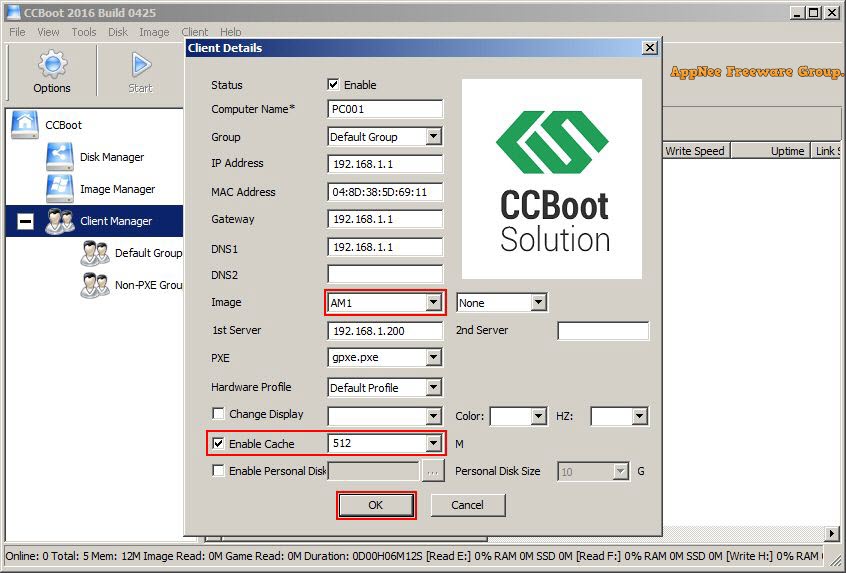
// Key Features //
| Feature | Description |
| Easy Updates | When the “master” PC is updated, the rest of the PCs on the LAN will update with a simple reboot. |
| No More Viruses, Trojans, and Spyware | The system will be restored after every reboot, leaving your PCs in a clean state at all times. |
| Save Money On Human Resources | One person can handle updates, maintenance, and software rollouts that used to take multiple people hours… or days. |
| No More Buying Hard Drives | Client PCs don’t need a hard drive… this alone could save you THOUSANDS of dollars. |
| Personal Disk Support Included | Have data you don’t want wiped during reboot? No problem. Store client data that is never lost. This is great for companies that have files that need to be saved beyond reboot. |
| Multiple OS Boot Option | You can boot from more than one operating system from the same client. |
| Efficient Cache Equipped | Equipped with good cache performance, physical memory, and SSD cache support. |
| Easy Restore Points | Set restore points such as create recovery, merge to last, and restore to last. This makes it easier to fix problems and maximize performance. |
| Graphic Boot | You can set the graphic boot menu anyway you want for easy customization. |
| Load Balance | CCBoot supports single servers with multi NICs load balance, and multiple servers load balance. |
| VLAN and Multiple LANs | CCBoot can be used on dual NICs, dual LANs, dual LANs segment, and even VLAN. |
| Windows Domain | Works perfectly with Windows domain. Login with your domain account, and then load and store personal data on the personal disk. |
| One Image for All Specs | The PnP function of CCBoot makes it possible to create a single image for all client PCs with various specifications. |
// Official Demo Video //
// Edition Statement //
AppNee provides the CCBoot multilingual full installers, unlocked files and unlock patch for Windows 32-bit and 64-bit.
// Installation Notes //
for 2019 Build 0917:
- Download and install CCBoot as a server
- Run the unlock patch once
- Copy the unlocked file “CCBoot.exe” to installation folder and overwrite
- Run program, and register using the following key:
- ElitEND999bbb5AF07850D198
- Done
// Warning //
The unlock patch might be reported as FileRepMalware [Misc] threat with high risk. Use VirusTotal to make a full, authoritative scan, and decide to use it or not by yourself.
*** Please remember: antivirus software is not always right, just be careful and use it at your own risk.
// Related Links //
// Download URLs //
| Version | Download | Size |
| 2019 Build 0917 |  |
35.7 MB |
(Homepage)
| If some download link is missing, and you do need it, just please send an email (along with post link and missing link) to remind us to reupload the missing file for you. And, give us some time to respond. | |
| If there is a password for an archive, it should be "appnee.com". | |
| Most of the reserved downloads (including the 32-bit version) can be requested to reupload via email. |