| Ⅰ | This article along with all titles and tags are the original content of AppNee. All rights reserved. To repost or reproduce, you must add an explicit footnote along with the URL to this article! |
| Ⅱ | Any manual or automated whole-website collecting/crawling behaviors are strictly prohibited. |
| Ⅲ | Any resources shared on AppNee are limited to personal study and research only, any form of commercial behaviors are strictly prohibited. Otherwise, you may receive a variety of copyright complaints and have to deal with them by yourself. |
| Ⅳ | Before using (especially downloading) any resources shared by AppNee, please first go to read our F.A.Q. page more or less. Otherwise, please bear all the consequences by yourself. |
| This work is licensed under a Creative Commons Attribution-NonCommercial-ShareAlike 4.0 International License. |
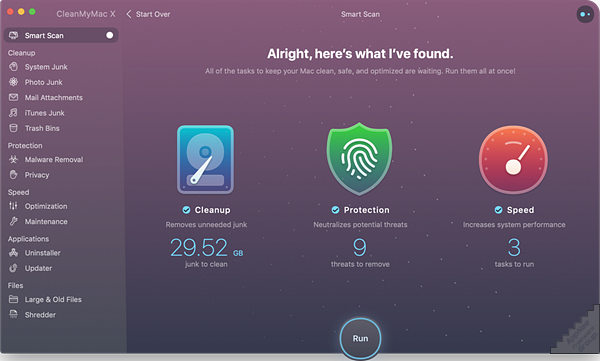
Like Windows, the Mac system generates a lot of junk files in the process of running too. To find a good Mac system cleaning tool, many people would recommend CleanMyMac to you, which currently has the best reputation, strength and sales volume in the market. It can be regarded as an edge tool for cleaning and optimizing the Mac OS.
CleanMyMac is considered to be the most professional, powerful and easy-to-use system cleaning, optimization and acceleration software on Mac OS, developed by MacPaw from Ukraine. As an advanced, all-in-one system utility, in addition to slimming down your system to save the valuable disk space, it is also able to keep your Mac system running at its best.
CleanMyMac enables Mac user to safely, smartly and completely scan and clean up the entire system. It not only supports automatic system cleanup with one click, also allows to manually clean up junk files in system, delete system cache, delete unused files, reduce the size of iPhone library, remove duplicate photos, clean extensions, remove useless fonts, shred files, uninstall excess applications and language packs, uninstall the outdated software runtimes for PowerPC, etc. In addition, CleanMyMac also provides you with a system resource usage monitoring function, so that you can fully understand the running state of your Mac computer in real time.

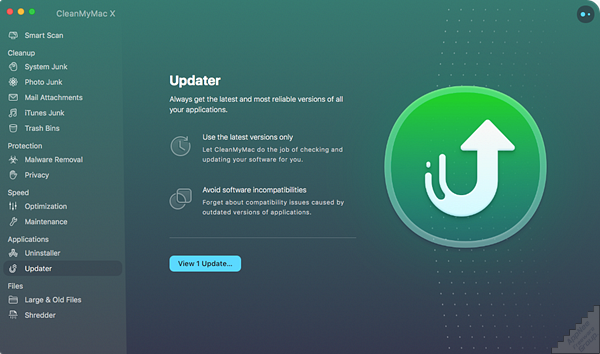
// Key Features //
- Free up gigabytes of space
- Speed up your Mac
- Uninstall unwanted apps
- Keep your online activity private
- Stay malware-free
// Official Demo Video //
// Edition Statement //
AppNee provides the CleanMyMac 1 (Classic)/2/3/4 (X) multilingual pre-activated versions for Mac.
// Warning //
The pre-activated version might be reported as MacOS:PuAgent-AZ [PUP] threat with high risk. Use VirusTotal to make a full, authoritative scan, and decide to use it or not by yourself.
*** Please remember: antivirus software is not always right, just be careful and use it at your own risk.
// Related Links //
// Download URLs //
| Product | Version | Download | Size |
| CleanMyMac Classic (CleanMyMac 1) | v1.10.8 | reserved | n/a |
| CleanMyMac 2 | v2.0.3 | reserved | n/a |
| CleanMyMac 3 | v3.9.8 | reserved | n/a |
| CleanMyMac X (CleanMyMac 4) | v4.15.0 |  |
115 MB |
| If some download link is missing, and you do need it, just please send an email (along with post link and missing link) to remind us to reupload the missing file for you. And, give us some time to respond. | |
| If there is a password for an archive, it should be "appnee.com". | |
| Most of the reserved downloads (including the 32-bit version) can be requested to reupload via email. |