| Ⅰ | This article along with all titles and tags are the original content of AppNee. All rights reserved. To repost or reproduce, you must add an explicit footnote along with the URL to this article! |
| Ⅱ | Any manual or automated whole-website collecting/crawling behaviors are strictly prohibited. |
| Ⅲ | Any resources shared on AppNee are limited to personal study and research only, any form of commercial behaviors are strictly prohibited. Otherwise, you may receive a variety of copyright complaints and have to deal with them by yourself. |
| Ⅳ | Before using (especially downloading) any resources shared by AppNee, please first go to read our F.A.Q. page more or less. Otherwise, please bear all the consequences by yourself. |
| This work is licensed under a Creative Commons Attribution-NonCommercial-ShareAlike 4.0 International License. |
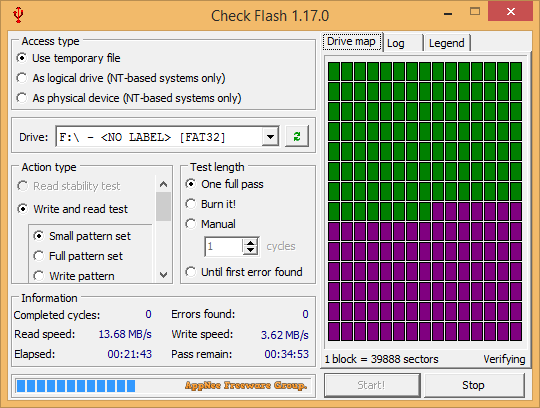
Check Flash (ChkFlsh for short) is a tiny and free app for testing and formatting flash drives, developed by Cherkes Mihail from Ukraine. In addition to surface testing, it also allows to check the speed of reading and writing, edit partition info, save and restore full drive and partition images, save and restore MBR, and perform full drive or partition data erasing.
Check Flash is a small and handy program for testing and formatting memory cards, USB Flash drives, removable hard drives, and other storage devices. It supports action types such as Read Stability Test, Write and Read Test, Low Level Initialization, Save Image, Load Image and Full Erase; allows user to customize the test length (full cycle test, continuous test, specified test cycles, until first error found); is able to detect the physical drive error (i.e. bad sector) and logical data error of Flash drives; and supports many command line parameters.
As a simple, professional and practical disk detection software, Check Flash is mainly used to quickly test the performance and quality of USB Flash drives or memory cards. In fact, it is also a disguised USB Flash data eraser, and is often used to verify the authenticity of USB Flash drives (that is, whether a Flash drive has been artificially expanded in size). In a word, when your USB Flash drive started to have some weird problems such like unable to read or write data correctly, do remember to use this tool to do an authoritative test.
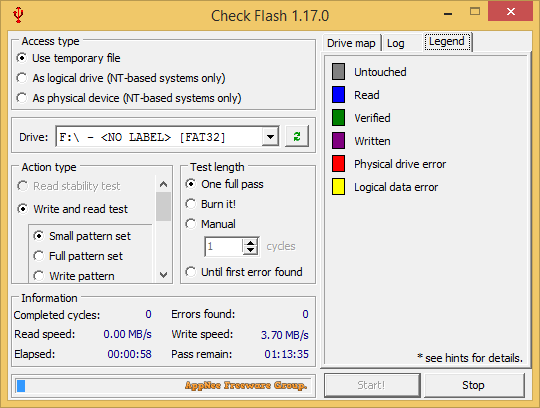
// Contained Files //
| File | Description |
| ChkFlsh.exe | Main program. By default, it only loads and tests removable disks |
| ChkFlsh.lng | UI language translation file |
| Danger.bat | Calls Check Flash’s English edition from command line, and loads and tests local disks |
| English.bat | Calls Check Flash’s English edition from command line |
| Switches.txt | Command lines instruction |
// Prompts //
- Check Flash can only fix formatting/logic errors (i.e.: logical data error) on a Flash drive, not physical damage (i.e.: physical drive error).
- You should only try to fix the USB flash drive if it is not working properly. Otherwise, do not use this function.
- By default, it only tests removable storage devices. If you need to test the local hard disks, please directly run the ‘Danger.bat’ file instead.
- If you run Check Flash with “/ALL” parameter, you will kill any other disk other than flash drive.
// Warning //
- This program can be very dangerous with the dull person, be careful. After performing full erasing or write/read test with pardidion or device all data will lost forever! Author does not responsible for usage of this software.
// Download URLs //
| License | Version | Download | Size |
| Freeware | Latest |  |
n/a |
(Homepage)
| If some download link is missing, and you do need it, just please send an email (along with post link and missing link) to remind us to reupload the missing file for you. And, give us some time to respond. | |
| If there is a password for an archive, it should be "appnee.com". | |
| Most of the reserved downloads (including the 32-bit version) can be requested to reupload via email. |