| Ⅰ | This article along with all titles and tags are the original content of AppNee. All rights reserved. To repost or reproduce, you must add an explicit footnote along with the URL to this article! |
| Ⅱ | Any manual or automated whole-website collecting/crawling behaviors are strictly prohibited. |
| Ⅲ | Any resources shared on AppNee are limited to personal study and research only, any form of commercial behaviors are strictly prohibited. Otherwise, you may receive a variety of copyright complaints and have to deal with them by yourself. |
| Ⅳ | Before using (especially downloading) any resources shared by AppNee, please first go to read our F.A.Q. page more or less. Otherwise, please bear all the consequences by yourself. |
| This work is licensed under a Creative Commons Attribution-NonCommercial-ShareAlike 4.0 International License. |

The CINEMA 4D produced by MAXON Computer from Germany is a set of 3D drawing software integrated with 3D modeling, animation and arithmetic. It has been famous for its ultra high speed and powerful rendering plug-ins (amazing renderer and particles system).
CINEMA 4D has a varity of applications and outstanding performance in terms of advertising, film, industrial design, etc. It is becoming the first choice for many renowned artists and film companies, because CINEMA 4D has been mature enough.
Below you can download the MAXON CINEMA 4D all products multilingual full installer (ISO file, in torrent format) along with universal keygen and serial numbers for both Windows and Mac (64-bit only).
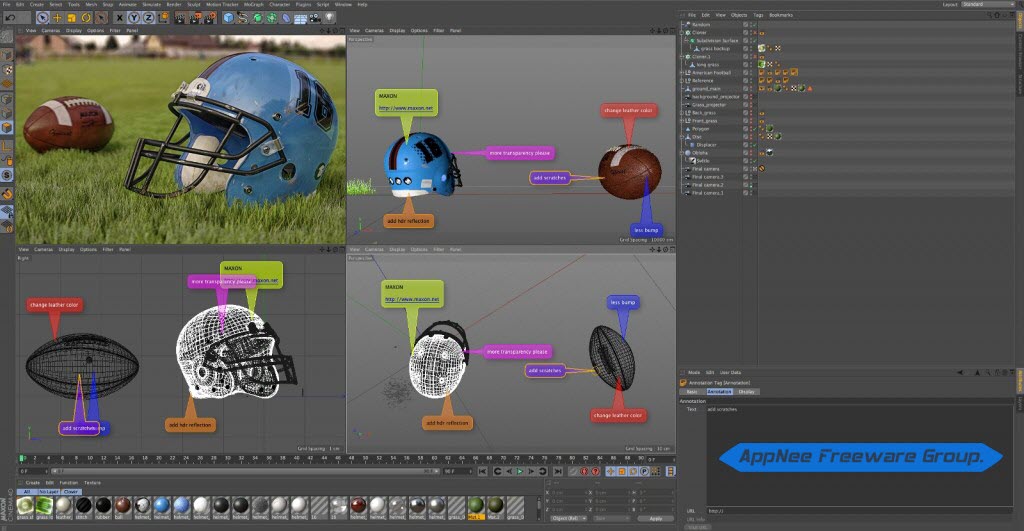
// Supported Products //
- CINEMA 4D Studio
- CINEMA 4D Broadcast
- CINEMA 4D Visualize
- CINEMA 4D Prime
- CINEMA 4D NET Server
- BodyPaint 3D
// Serial Numbers //
If you would not like to use the keygen, just direct copy the corresponding serial numbers below to register with ease. They are all universal for both Windows and Mac platforms.
| Serial Numbers for MAXON Cinema 4D R19 All Products |
|
| Serial Numbers for MAXON Cinema 4D R18 All Products |
|
| Serial Numbers for MAXON Cinema 4D R17 All Products |
| Cinema Studio |
|
| Cinema Visualize |
|
| Cinema Broadcast |
|
| Cinema Prime |
|
| Cinema Net Server |
|
| BodyPaint |
|
// System Requirements //
- Windows 10+ (all versions, but 64-bit only)
- Windows 2012 Server 64-bit
- Mac 10.8.5+
// Edition Statement //
AppNee provides the MAXON Cinema 4D all products full installers, unlocked files, universal keygens, universal serial numbers, as well as language packs for Windows 64-bit and Mac.
// Installation Notes //
for v2025.2.0 on Windows:
- Uninstall previous versoins of Cinema 4D completely, and make sure the following folder does not exist:
- %appdata%\Maxon\Maxon Cinema 4D 2025_XXXXXXXX
- Download and install Cinema 4D from official site or AppNee
- Run program, and wait for the License Manager window to pop up with an Error, then close it
- Copy the unlocked files (two dll files) to the following path and overwrite (if you have RS subscription, use the ones in “for RS subscription” folder):
- X:\Program Files\Maxon Cinema 4D 2025\resource\modules\io_usd.module\libs\win64\
- Done
*** You can remove the Redshift folder from installation folder.
for v2025.1.0 on Windows:
- Download and install Cinema 4D
- Copy the unlocked files to the following path:
- X:\Program Files\Maxon Cinema 4D 2025\resource\modules\io_usd.module\libs\win64\
- Launch program, wait for the License Manager window to pop up with an Error, then close it
- Copy the license file to the following path:
- %appdata%\Maxon\Maxon Cinema 4D 2025_xxxxxxxx
- Done
for v2025.0.2 on Windows:
- Make sure the following folder does not exist (delete it):
- %appdata%\Maxon\Maxon Cinema 4D 2025_xxxxxxxx
- Download and install Cinema 4D
- Launch program, wait for the License Manager window to pop up with an Error, then close it
- Copy the unlocked files to the following path and overwrite:
- X:\Program Files\Maxon Cinema 4D 2025\resource\modules\io_usd.module\libs\win64\
- Done
*** If you have RS subscription, try using DLLs in folder ‘extras’ instead.
*** You can remove the Redshift folder from C4D installation folder.
for v2023.1.0:
- Download and install Cinema 4D
- Launch program completely once, when you see the login window, close it
- Copy the unlocked file to the following path and overwrite:
- X:\Program Files\Maxon Cinema 4D 2023\corelibs
- Done
*** You may need to block this program with your firewall.
for v2023.0.0:
- Download and install Cinema 4D
- Launch program completely once, when you see the login window, close it
- Copy the unlocked file to the following path and overwrite:
- X:\Program Files\Maxon Cinema 4D 2023\corelibs\
- Or launch C4DPY (under X:\Program Files\Maxon Cinema 4D 2023), close program when it shows “Enter the license method”, then install the unlock pach
- Done
for R23+:
- Download and install Cinema 4D
- Launch program completely once, when you see the login window, close it
- Copy the unlocked file to the following path and overwrite:
- X:\Program Files\Maxon Cinema 4D R2x\corelibs\
- Done
*** Block this program with your firewall.
for R21/R22:
- Download and install Cinema 4D
- Copy the unlocked file(s) to the following path and overwrite:
- X:\Program Files\Maxon Cinema 4D R2x\corelibs\
- Done
*** Do not enter “Help/License Manager“, otherwise you will close the application and lose your editing work.
*** You’d better use it offline or block this program with your firewall.
for R20:
- Download and install Cinema 4D R20 using one of the following serial numbers
- 14000000000-0000-0000-0000-0000-0000-0000
- 14004000001-0000-0000-0000-0000-0000-0000
- 14004000002-0000-0000-0000-0000-0000-0000
- 14004000003-0000-0000-0000-0000-0000-0000
- Copy the unlocked file (c4dp_20.0.26.xdl64) to “C:\Program Files\MAXON\Cinema 4D R20\corelibs\” (for Mac, copy the unlocked file ‘c4dplugin.xlib’ to “/Applications/MAXON/Cinema 4D R20/corelibs/“)
- Done
*** If it prompts “… ibmmd.dll is missing” error and does not start up when running program, just copy the 4 DLL format of files under “Setup\bin\” to the installation folder of Cinema 4D.
*** Don’t apply any updates, as it will require a newly patched library file!
for R19:
- Download and install Cinema 4D R19
- Use the serial number above to register
- Done
for R18:
- Download and install Cinema 4D R18
- Run X-Force keygen, and generate a serial for
your product - That’s all, enjoy it
for R17:
on Windows, use the keygen or serial numbers; on Mac, use the serial number instead:
- Extract or mount the “R17_installation.iso” file to start installation
- When asked to enter your serial number, run the keygen
- Choose your product “Cinema 4D R17 Studio”, then click “Generate”
- Go back to C4D window and click “Paste”
- All done, enjoy!
*** In the installation process you can decide whether to install the default library (Release 17-Content Libraries, 6G+) or not.
for R16:
- Download and install Cinema 4D R16
- In the registration window, type any name you like,
and generate a serial for your Cinema 4D product (first generate a PID and then generate the serials) - Copy the serial number back to the registration window and start setup
- When installation finish, you are allowed to visit Maxon official site and download every update you need or simply use the online updater instead
- Enjoy!
// Prompts //
- On Windows 7, you’d better use DAEMON Tools to open the ISO file first and then install, because sometimes the error often happens after extraction; but for Windows 8/10 and Mac, you can open it direct using the File Explorer.
// Warning //
- The keygen for Cinema 4D R18 might be falsely reported as Threat: Win32:Malware-gen threat with high severity. Use VirusTotal to make a full, authoritative scan.
*** Please remember: antivirus software is not always right!
// Related Links //
- MAXON CINEMA 4D All products full comparison (All features listed)
// Download URLs //
(Homepage)
| If some download link is missing, and you do need it, just please send an email (along with post link and missing link) to remind us to reupload the missing file for you. And, give us some time to respond. | |
| If there is a password for an archive, it should be "appnee.com". | |
| Most of the reserved downloads (including the 32-bit version) can be requested to reupload via email. |

