| Ⅰ | This article along with all titles and tags are the original content of AppNee. All rights reserved. To repost or reproduce, you must add an explicit footnote along with the URL to this article! |
| Ⅱ | Any manual or automated whole-website collecting/crawling behaviors are strictly prohibited. |
| Ⅲ | Any resources shared on AppNee are limited to personal study and research only, any form of commercial behaviors are strictly prohibited. Otherwise, you may receive a variety of copyright complaints and have to deal with them by yourself. |
| Ⅳ | Before using (especially downloading) any resources shared by AppNee, please first go to read our F.A.Q. page more or less. Otherwise, please bear all the consequences by yourself. |
| This work is licensed under a Creative Commons Attribution-NonCommercial-ShareAlike 4.0 International License. |
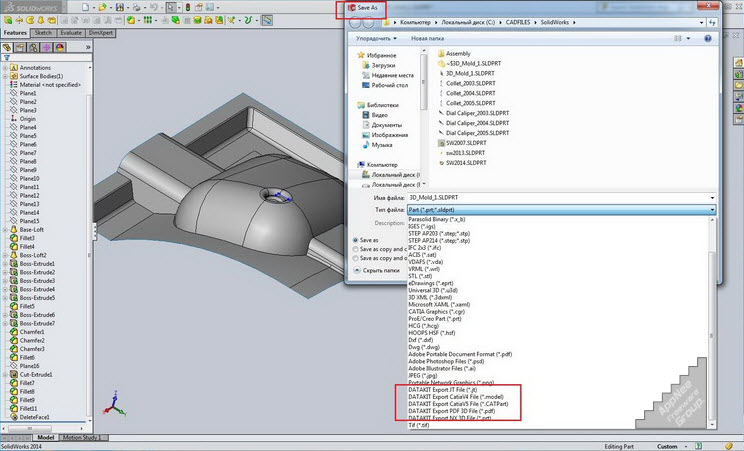
CrossManager is an innovative tool designed to streamline the conversion and management of CAD files across various formats, developed by Datakit from France. By facilitating seamless CAD file exchanges, it empowers organizations to collaborate more effectively, innovate faster, and achieve their design objectives with greater confidence.
In today’s increasingly collaborative and globalized engineering and design landscape, the need for interoperability between different software systems has never been more critical. CrossManager addresses this demand by translating files between more than 30 different CAD formats, including popular systems like AutoCAD, SolidWorks, and CATIA. This versatility not only fosters cooperation among teams using different platforms but also helps reduce the time and costs associated with manual file conversions, ensuring that workflows remain efficient and uninterrupted.
CrossManager features a friendly interface, which allows even those less familiar with CAD systems to navigate its functionalities with ease. Users can simply drag and drop files into the application, select the desired output format, and initiate the conversion process.
CrossManager has the ability to maintain the integrity of design elements during conversions and minimize the risk of data loss or errors, which can be detrimental in precision-driven industries. Moreover, it supports batch processing, enabling users to convert multiple files simultaneously, further optimizing productivity and enhancing project timelines.
In addition to its robust conversion capabilities, CrossManager is continually updated to keep pace with advancements in CAD technologies and emerging industry standards. This commitment to innovation ensures that users have access to the latest tools and features necessary for effective design management.
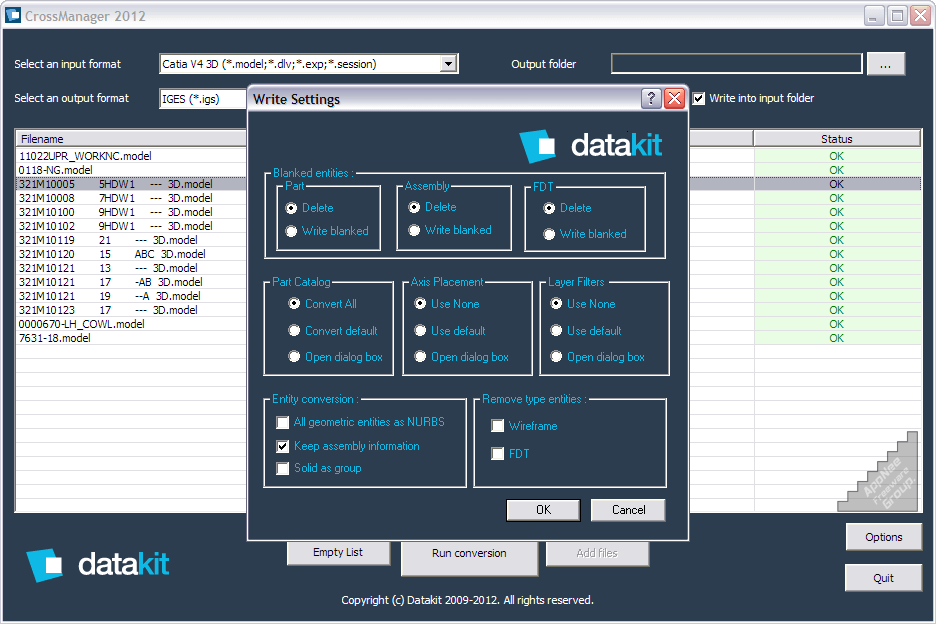
// Supported File Formats //
| Input | Output |
|
|
// System Requirements //
- Microsoft Visual C++ 2015-2022 Redistributable Packages
// Edition Statement //
AppNee provides the CrossManager multilingual full installers and unlocked files for Windows 64-bit.
// Installation Notes //
for v2025.2:
- Run “\Flex Server\server_install.bat” as administrator, and wait (service “DATAKIT FlexLM Server” will be installed and started)
- Install CrossManager
- Run program, enter “Options > Browse/Install Licenses”
- Open the licens file “license.lic”
- Restart program
- Done
for v2024.4+:
- Download and install CrossManager
- Copy the unlocked files to installation folder and overwrite
- Done
// Download URLs //
| Version | Download | Size |
| v2025.02 |  |
83.6 MB |
(Homepage)
| If some download link is missing, and you do need it, just please send an email (along with post link and missing link) to remind us to reupload the missing file for you. And, give us some time to respond. | |
| If there is a password for an archive, it should be "appnee.com". | |
| Most of the reserved downloads (including the 32-bit version) can be requested to reupload via email. |