| Ⅰ | This article along with all titles and tags are the original content of AppNee. All rights reserved. To repost or reproduce, you must add an explicit footnote along with the URL to this article! |
| Ⅱ | Any manual or automated whole-website collecting/crawling behaviors are strictly prohibited. |
| Ⅲ | Any resources shared on AppNee are limited to personal study and research only, any form of commercial behaviors are strictly prohibited. Otherwise, you may receive a variety of copyright complaints and have to deal with them by yourself. |
| Ⅳ | Before using (especially downloading) any resources shared by AppNee, please first go to read our F.A.Q. page more or less. Otherwise, please bear all the consequences by yourself. |
| This work is licensed under a Creative Commons Attribution-NonCommercial-ShareAlike 4.0 International License. |
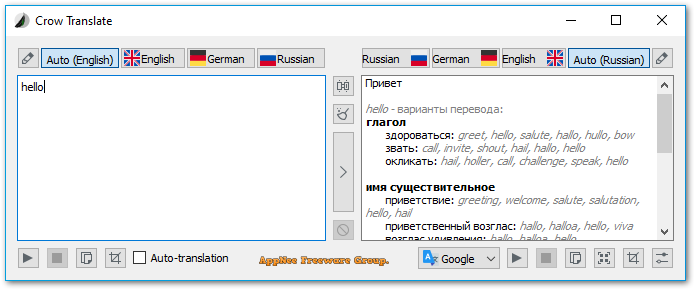
Crow Translate is a free and open-source multi-language instant translation software for Windows and Mac platforms, developed using C++ and Qt. It has a simple, clean user interface and powerful functions, and uses the translation APIs from Google Translate, Yandex Translate, Bing Microsoft Translator, LibreTranslate and Lingva Translate to accurately translate and read text.
Crow Translate supports translation between more than 100 languages (including minority languages), can convert translated text into speech for reading aloud (that is, text-to-speech function), can translate text in batch, supports shortcut key operation, and can read text content on almost any interface through OCR function. Unlike similar apps, Crow Translate allows you to create lists of target languages directly during use, and then easily and quickly switch between them with a single mouse click.
If you are engaged in some translation work, often browse some foreign websites, or process some foreign language information, but do not understand the target languages, then Crow Translate will be one of your best helpers. In addition, if you want to have an in-depth understanding of a new word in a foreign language, it can also display various detailed information of the word for you like a dictionary.
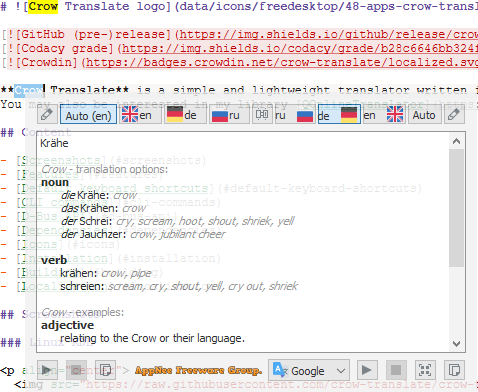
// Key Features //
- Translate and speak text from screen or selection
- Support 125 different languages
- Low memory consumption (~20MB)
- Highly customizable shortcuts
- Command-line interface with rich options
- D-Bus API
- Available for Linux and Windows
// System Requirements //
- Microsoft Visual C++ 2019 Redistributable Packages
// Download URLs //
| License | Version | Download | Size |
| Freeware | Latest |  |
n/a |
| If some download link is missing, and you do need it, just please send an email (along with post link and missing link) to remind us to reupload the missing file for you. And, give us some time to respond. | |
| If there is a password for an archive, it should be "appnee.com". | |
| Most of the reserved downloads (including the 32-bit version) can be requested to reupload via email. |