| Ⅰ | This article along with all titles and tags are the original content of AppNee. All rights reserved. To repost or reproduce, you must add an explicit footnote along with the URL to this article! |
| Ⅱ | Any manual or automated whole-website collecting/crawling behaviors are strictly prohibited. |
| Ⅲ | Any resources shared on AppNee are limited to personal study and research only, any form of commercial behaviors are strictly prohibited. Otherwise, you may receive a variety of copyright complaints and have to deal with them by yourself. |
| Ⅳ | Before using (especially downloading) any resources shared by AppNee, please first go to read our F.A.Q. page more or less. Otherwise, please bear all the consequences by yourself. |
| This work is licensed under a Creative Commons Attribution-NonCommercial-ShareAlike 4.0 International License. |

CursorFX (formerly called CursorXP) is a real sense of mouse pointer beautification tool, developed by Stardock. It makes full use of Windows visualization technology to make your mouse cursor look a lot different. If you think the default Windows mouse cursor is too monotonous, then CursorFX will make it look brand new and very different.
CursorFX comes with a variety of well-designed mouse pointer themes with different styles, a preview function that allows users to preview the effect of mouse cursor theme in order to quickly find their favorite; a restore function that allows you to restore the mouse pointer to its original state with one click; and a pointer creation function that allows users to create their own, unique mouse cursor themes.
With CursorFX, you can apply the entire cursor theme with one click, and furthermore manually adjust the appearance of mouse cursor (size, color, opacity, brightness, orientation, sharpness, darkness, shadows, etc.), as well as click sounds, movement trajectory, movement smoothness, 3D effects, etc., which are not supported by Windows by default, as needed.
CursorFX takes very few system resources, runs smoothly (without slowing down the cursor movement), is compatible with almost all versions of Windows, supports more system event behaviors, and allows users to download more mouse pointer themes from the official website. In short, CursorFX allows you to greatly improve the appearance and functionality of your mouse cursor.
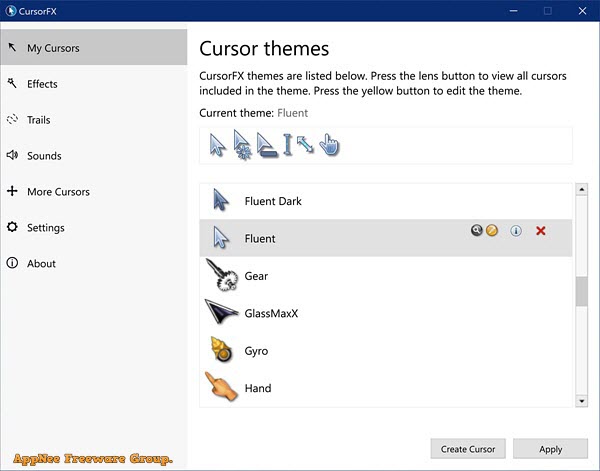
// Key Features //
- Create your own cursors
- Animate cursors with special effects
- Listen to custom mouse click sounds
- Download thousands of cursors from WinCustomize.com
// Official Demo Video //
// Edition Statement //
AppNee provides the CursorFX multilingual full installers and unlocked files for Windows 32-bit and 64-bit.
// Installation Notes //
for v4.03:
- Download and install CursorFX
- Copy the unlocked files to installation folder and overwrite
- Done
// Download URLs //
| License | Version | Download | Size |
| Plus Edition | v2.16 | reserved | n/a |
| Full Edition | v4.03 |  |
19.2 MB |
(Homepage)
| If some download link is missing, and you do need it, just please send an email (along with post link and missing link) to remind us to reupload the missing file for you. And, give us some time to respond. | |
| If there is a password for an archive, it should be "appnee.com". | |
| Most of the reserved downloads (including the 32-bit version) can be requested to reupload via email. |