| Ⅰ | This article along with all titles and tags are the original content of AppNee. All rights reserved. To repost or reproduce, you must add an explicit footnote along with the URL to this article! |
| Ⅱ | Any manual or automated whole-website collecting/crawling behaviors are strictly prohibited. |
| Ⅲ | Any resources shared on AppNee are limited to personal study and research only, any form of commercial behaviors are strictly prohibited. Otherwise, you may receive a variety of copyright complaints and have to deal with them by yourself. |
| Ⅳ | Before using (especially downloading) any resources shared by AppNee, please first go to read our F.A.Q. page more or less. Otherwise, please bear all the consequences by yourself. |
| This work is licensed under a Creative Commons Attribution-NonCommercial-ShareAlike 4.0 International License. |
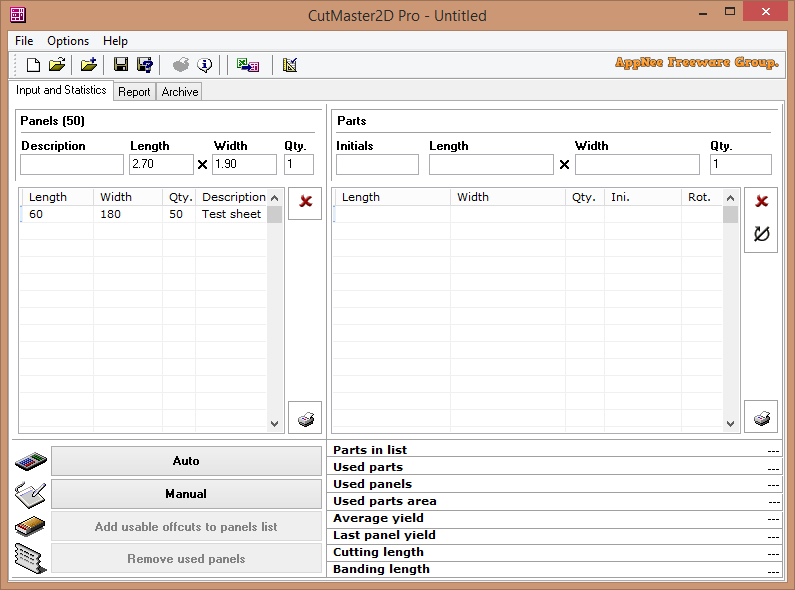
CutMaster 2D is an efficient, convenient, practical and professional sheet material cutting optimization and material usage calculation software from Spain. It allows you to maximize the use of material by generating optimized cutting layouts using advanced algorithms. It works with or without automated cutting equipment, and is particularly suitable for efficient use in the sheet metal, furniture, glass and similar industries.
As a professional rectangular nesting software package (i.e.: cutting optimization software for both proffessional and home workshops), CutMaster 2D can calculate the optimal solution for the cutting material, increasing the availability of raw materials and reducing costs in time and material, so as to raise your productivity and level of service using the latest optimization technology.
Specifically, CutMaster 2D supports scanning and cutting rectangular and circular arrays; automatic optimization can be performed when importing graphics, including removing duplicate edges, merging, removing small graphics (points, small circles, small curves), and so on; mainly oriented to 2D cutting, editing 2D graphics, generating 2D processing object data; supports layer functions, provides a variety of process settings such as cutting with film, rotary overcut, fixed height cutting, etc.; supports a variety of file formats, including g code, nc, dxf, plt, eng, etc.; provides multiple pulse modulation signals, which can be matched with different lasers and dynamically adjust the duty cycle according to the cutting speed; supports several perforation methods such as direct perforation, progressive perforation, segmental perforation, tertiary perforation, pre-piercing, etc.; and more.
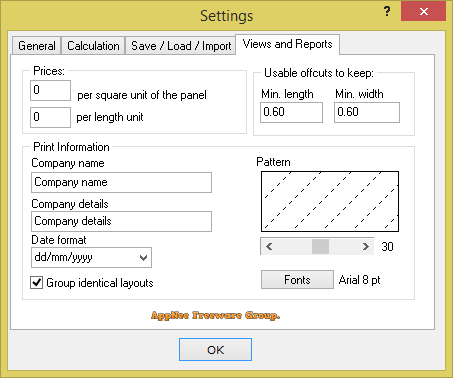
// Key Features //
- Significant reduction of panel waste and cost due to high material yield and reuse of offcuts.
- Edge banding calculation.
- Grain direction control, configurable for each part in the list.
- Parts and panels data import from Excel or XML files
- Data export to AutoCAD DXF and XML files.
- Detailed report, showing list of used panels and parts, with dimensions and layout statistics
- Parts labeling with edging type marking on the calculated layout.
- Easy data input through keyboard, Microsoft Excel, XML or CutMaster 2D data files.
- Customizable label printing.
// Edition Statement //
AppNee provides the CutMaster 2D Pro Edition multilingual full installers and unlocked files for Windows 32-bit and 64-bit.
// Installation Notes //
for v1.5.x:
- Download and extract CutMaster 2D
- Run program, enter “Help/Register“, and input any string to register
- Done
// Related Links //
// Download URLs //
| License | Version | Download | Size |
| Pro Edition | v1.5.3 | 32-bit + 64-bit | 3.69 MB | 4.24 MB |
(Homepage)
| If some download link is missing, and you do need it, just please send an email (along with post link and missing link) to remind us to reupload the missing file for you. And, give us some time to respond. | |
| If there is a password for an archive, it should be "appnee.com". | |
| Most of the reserved downloads (including the 32-bit version) can be requested to reupload via email. |