| Ⅰ | This article along with all titles and tags are the original content of AppNee. All rights reserved. To repost or reproduce, you must add an explicit footnote along with the URL to this article! |
| Ⅱ | Any manual or automated whole-website collecting/crawling behaviors are strictly prohibited. |
| Ⅲ | Any resources shared on AppNee are limited to personal study and research only, any form of commercial behaviors are strictly prohibited. Otherwise, you may receive a variety of copyright complaints and have to deal with them by yourself. |
| Ⅳ | Before using (especially downloading) any resources shared by AppNee, please first go to read our F.A.Q. page more or less. Otherwise, please bear all the consequences by yourself. |
| This work is licensed under a Creative Commons Attribution-NonCommercial-ShareAlike 4.0 International License. |

If you more or less have some music foundation or talent, and want to create some pleasant music on computer alone, then AppNee here recommends a very compact and professional music creation software DarkWave Studio to you. It takes up few system resources, is simply designed and easy to use, and is deep popular with music creating enthusiasts around the world.
As a free and tiny DAW (Digital Audio Workstation) for Windows, DarkWave Studio can be regarded as a small Virtual Studio available for any users to create music. It not only comes with necessary tools like Studio, Pattern Editor, Sequencer (a very interesting function, which allows you to simply drag & drop to create, edit different patterns) and HD Recorder, but also perfectly supports multi-core processors and multi-threading audio path. In particular, It supports the ASIO sound card driver protocol, as well as the VST/VSTi instrument and effect plugins, which means that you can use a lot of different instruments to create music.
If you are looking for a simple and competent music creator & editor, DarkWave Studio is absolutely a very good choice, which will bring you unexpected results.
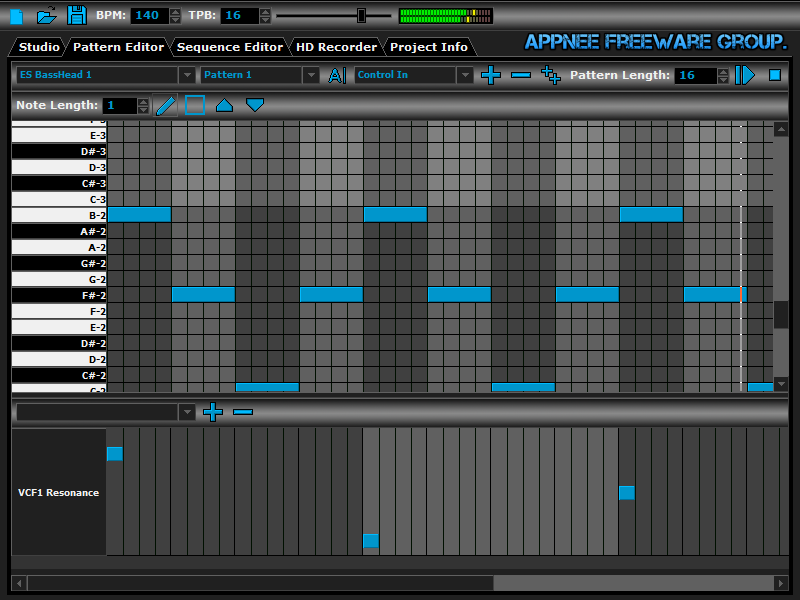
// Key Features //
- Native x64 and x86 Windows Platform Support
- VST PlugIn Support – Limitlessly Expandable With Instrument and Effects PlugIns
- Multi Core / Multi CPU Support
- Full 64-bit Double Precision Floating Point Audio Processing
- Low Latency ASIO And DirectSound Audio Output Support
- DirectSound Full Duplex Support For Low Latency Input And Output
// Contained Plug-Ins //
| Plugin | Description |
| ES Audio Input | Allows For Input From Sound Card |
| ES Arpeggiator | For Easily Playing Complicated Arpeggios With A MIDI Keyboard |
| ES ControlChange Mapper | Map Control Change Events From One Index To Another |
| ES MIDI Input | Play Instruments From A Music Keyboard |
| ES MIDI Output | Sequence External MIDI Synthesizers |
| ES Mixer | 8 Track Stereo Mixer With 2 Auxilary Tracks |
| ES DGenR8 | Synthesize Drum Beats With Roland TR-909 Flavour |
| ES BassHead | Top Notch Virtual Analog Subtractive Synthesizer |
| ES SpatialVerb | Realistic Reverb Effects With The Smoothest Sound |
| ES Stomp | Synthesize That Classic Techno Thumping Kick Drum |
| ES AntiAlias | 32x Digital Oversampling Filter |
| ES QuadDelay | For Trippy Echo Effects |
| ES Distort | Basic Overdrive Distortion Effect |
| ES Crunch | Limit Bits Per Sample Anywhere From 16 To 1 Bits |
| ES StereoSplitter | Split An Input Stereo Signal Into Left And Right Output Mono Signals |
| ES StereoJoiner | Combine Left And Right Input Mono Signals Into A Single Output Stereo Signal |
| ES Scope | View Generated Waveforms In Realtime |
| ES Control Monitor | View Control Messages |
| ES DownStepper | Sample Rate Reduction Filter |
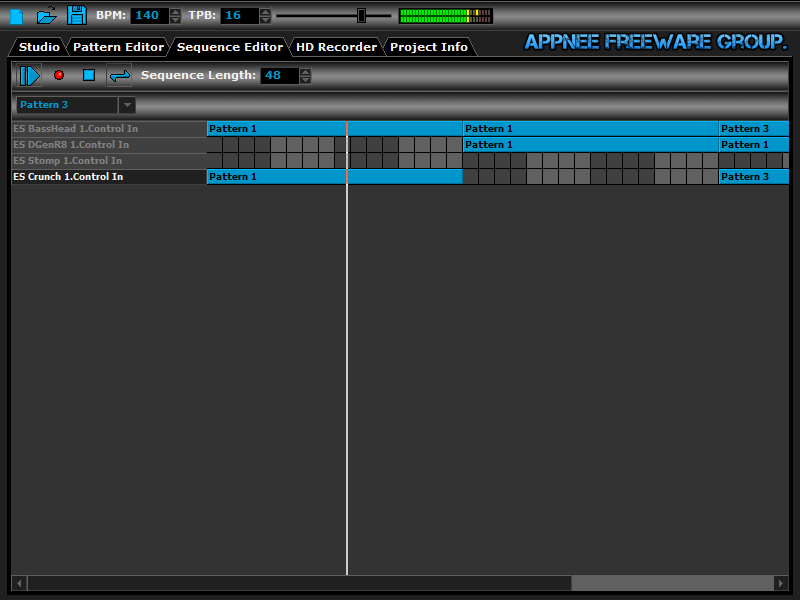
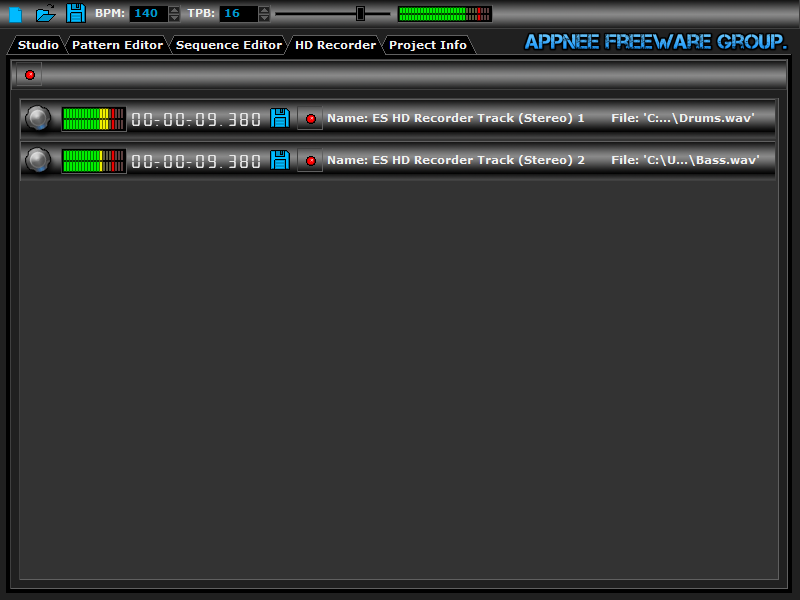
// Download URLs //
| License | Version | Download | Size |
| Freeware | Latest |  |
n/a |
(Homepage)
| If some download link is missing, and you do need it, just please send an email (along with post link and missing link) to remind us to reupload the missing file for you. And, give us some time to respond. | |
| If there is a password for an archive, it should be "appnee.com". | |
| Most of the reserved downloads (including the 32-bit version) can be requested to reupload via email. |