| Ⅰ | This article along with all titles and tags are the original content of AppNee. All rights reserved. To repost or reproduce, you must add an explicit footnote along with the URL to this article! |
| Ⅱ | Any manual or automated whole-website collecting/crawling behaviors are strictly prohibited. |
| Ⅲ | Any resources shared on AppNee are limited to personal study and research only, any form of commercial behaviors are strictly prohibited. Otherwise, you may receive a variety of copyright complaints and have to deal with them by yourself. |
| Ⅳ | Before using (especially downloading) any resources shared by AppNee, please first go to read our F.A.Q. page more or less. Otherwise, please bear all the consequences by yourself. |
| This work is licensed under a Creative Commons Attribution-NonCommercial-ShareAlike 4.0 International License. |
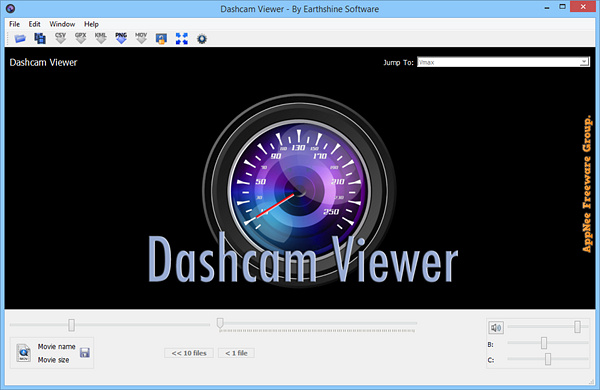
Dashcam Viewer is a powerful and professional all-purpose viewer for dashcams. It can help users easily play videos recorded by any dashcam and view the relevant GPS data. If you want to see what videos are stored on your dashcam, then this is just the tool you need. At present, it has supported nearly one hundred kinds of camera models, and is regarded as the most necessary supporting software for automobile data recorders.
With help of Dashcam Viewer, you are able to quickly view the video files, GPS data and vibration sensor data recorded by your automobile data recorder or motion camera, and view the vehicle’s speed, distance, position, azimuth and vibration sensor data on the map, allowing you to have a thorough understanding to your vehicle’s driving data.
One point to emphasize: unlike a regular player, Dashcam Viewer provides the viewing function for the detailed playback data. For example, you can view the map data, display the GPS information on the map, so as to facilitate you to check the vehicle route; it can also display a graphical interface and expand the vehicle’s speed, distance, orientation, gravity, height and other information by means of graphics, so that you can view more driving record data.
In addition, in Dashcam Viewer, you are allowed to geotag key points in a route for later viewing and export the route into a common file format, such as comma separated values (CSV), GPS Exchange (GPX) or Google Earth (KML), for further analysis of the data. BTW, Dashcam Viewer also supports exporting video for editing, merging and other operations.
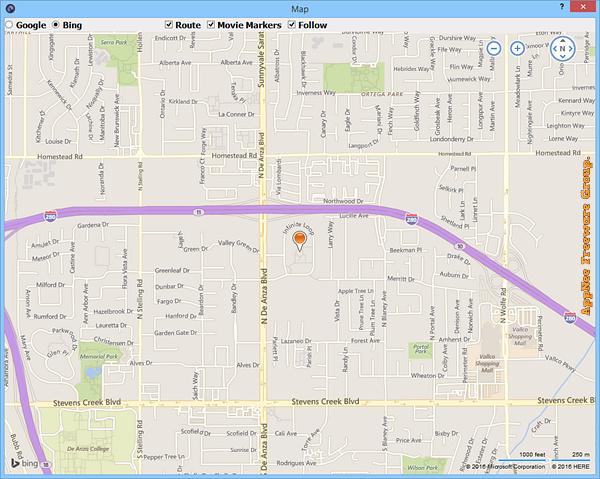
// Key Features //
- Play your dashcam videos on the main screen while watching your vehicle’s speed, distance, position, bearing, and shock-sensor data update on graphs, data displays, and maps
- “Geotag” points of interest along your route. Export these to a file. Or import them back in
- Export your GPS tracks to common file formats such as comma-separated value (CSV), Google Earth KML, and GPS-exchange (GPX) for further data analysis
- Export portions of videos to new clips
- Combine multiple videos into a single video
- Audio event detection to jump-to sudden noises
- And much more
// Supported Camera Models //
- amiGO! DC710
- Abee V51
- Akaso Dash Cam V1 (early firmware)
- Alfawise LS02
- Aukey DR02
- Ausdom A261 Car DVR
- Auto-Vox X1
- Auto-Vox X2
- Azdome GS63H
- Azdome BT07
- BlackBox B40 A118
- BlackVue DR400, DR500, DR550GW-2CH, DR650GW-2CH, Blackvue DR750S-1CH, DR750GW-2CH, DR750S-2CH (2-channel support)
- Blaupunkt BP 3.0 (Mac version only)
- CAMDII K2S
- Cobra CDR855BT
- Contour+2 Action Cam
- Crosstour CR750 (2-channel support)
- Crosstour CR900 (early firmware), 2-channels support
- DOD 512G
- DOD GS600
- DOD LS460W,DOD LS470W, DOD LS475W
- DOD RC500S 2CH
- E-PRANCE 1296P Super HD dashcam (1080p mode)
- E-PRANCE Car DVR 3H2F GS6000 Ambarella A7
- Falcon Zero F170HD
- Garmin Dashcam 20 (Windows version only)
- Garmin Dashcam 35, 45, 55, 56 (possibly other Garmin models as well)
- Gator GHDVR410
- GoPro HERO GPS-enabled action cams (PRO version)
- GRDIAN Defendr
- Guardian G1 Bodycam
- GS1000 “Orange Menu” family of dashcams
- HP f800x, HP F210, HP F310 , HP F520G (Mac version)
- Innovv K1 (2-channel support)
- Innovv K2 (2-channel support)
- ION Adventure Cam
- ION Dashcam WiFi (Mac version)
- iSymDVR app
- Jado D860
- Junsen 4K Dash Cam, S590
- Kaisser Baas R20 (Mac version)
- KDLinks R100 Dual-Channel
- Karkam M1
- Kenwood DRV-320
- Koonlung K1S (2-channel support)
- LUKAS LK-7200
- Masai E720
- Mini 0801, Mini 0803, Mini 0805, Mini 0806, Mini 0806S, Mini 0807, Mini 0826 (1080p mode)
- Mini 0801S (Mac version)
- Mini 0906 dual-channel
- MiVue 388
- MiVue 580
- MiVue 658
- MiVue 680
- MiVue 698D dual-channel
- MiVue 792 WiFi Pro
- NavGear Super-HD-Dashcam MDV-3300
- Navicam NC1000W
- Nanoq 0903
- NextBase 302G (Windows version)
- NextBase 412G
- NextBase 512G
- NextBase 612GW
- Novatek A118C
- Papago GoSafe S780 2CH
- Papago GoSafe GS34G
- Polaroid E272S
- Polaroid PD-G55H
- Powerucc Panorama II, Panorama S and Panorama X2 (2-Channel support)
- RAC 02, RAC210, and other RAC Dashcams
- Rexing V1LG (2-channel support)
- Rexing V1P (2-channel support) (Gen3 and V1P Pro not supported yet)
- RoadHawk HD, Roadhawk HD-2, Roadhawk DC-2
- ROAV C1 Pro, C2 Pro
- Rove R2-4K
- Rollei CarDVR 100 (Mac version only)
- SeeZeus GT680W
- Silent Witness SW010.1
- SpyTec A119
- Street Guardian SGZC12SG, SG9665GC, SG9663DC (possibly other GuardTrak models as well)
- SONY AS100V Action Cam
- SuperEye RJ0090
- Thinkware F200 2CH
- Thinkware F550 (Mac version only)
- Thinkware F750, F770
- Thinkware F800Pro Dual-Channel
- Transcend DrivePro 220
- Transcend DrivePro 230
- Transcend DrivePro 520, 550 (2-channel support)
- Uniden iGo Cam 60
- V-SYS M6, P6FL
- Vantrue N2 (Mac version. 2-channel support)
- Vantrue N2 Pro (Mac version)
- Vantrue X4 UHD
- Vicovation Vico-Marcus1, Vico-Marcus3, Marcus4, Marcus5
- Vicovation Opia2
- Visiondrive VD-9600 2-channel (Requires front/rear channel separation. Click here to download the free movie separator application for Mac OS X)
- Viofo A119, A119S
- Viofo A129, A129 Duo
- Viofo A129 Pro, A129 Pro Duo (Windows version)
- Viofo G1W-S
- WASPCam POD 9401
- WheelWitness HD Pro (Mac version. Windows version untested)
- WheelWitness HD Pro Plus
- Whistler D28RS
- Wileye DV-1, 2-channel
- Zetronix zBlackBox-HD3
*** Support for these and other camera models will evolve with new releases of DCV. Even if your dashcam is not one of these models, you can still play your camera’s movies without the data.
// Official Demo Video //
// Edition Statement //
AppNee provides the Dashcam Viewer Plus/Pro Edition multilingual full installers and unlocked files, as well as portable full registered versions for Windows 32-bit & 64-bit.
// Related Links //
- Dashcam Viewer Editions Comparison
- Dashcam Viewer Official Video Tutorials
- Dashcam Viewer User Manual (PDF)
- Dashcam Viewer F.A.Q.
// Download URLs //
| License | Version | Download | Size |
| for Windows | |||
| Pro Edition | v3.8.9 | reserved | 104 MB |
| Plus Edition | v4.0.6 |  |
104 MB |
(Homepage)
| If some download link is missing, and you do need it, just please send an email (along with post link and missing link) to remind us to reupload the missing file for you. And, give us some time to respond. | |
| If there is a password for an archive, it should be "appnee.com". | |
| Most of the reserved downloads (including the 32-bit version) can be requested to reupload via email. |