| Ⅰ | This article along with all titles and tags are the original content of AppNee. All rights reserved. To repost or reproduce, you must add an explicit footnote along with the URL to this article! |
| Ⅱ | Any manual or automated whole-website collecting/crawling behaviors are strictly prohibited. |
| Ⅲ | Any resources shared on AppNee are limited to personal study and research only, any form of commercial behaviors are strictly prohibited. Otherwise, you may receive a variety of copyright complaints and have to deal with them by yourself. |
| Ⅳ | Before using (especially downloading) any resources shared by AppNee, please first go to read our F.A.Q. page more or less. Otherwise, please bear all the consequences by yourself. |
| This work is licensed under a Creative Commons Attribution-NonCommercial-ShareAlike 4.0 International License. |
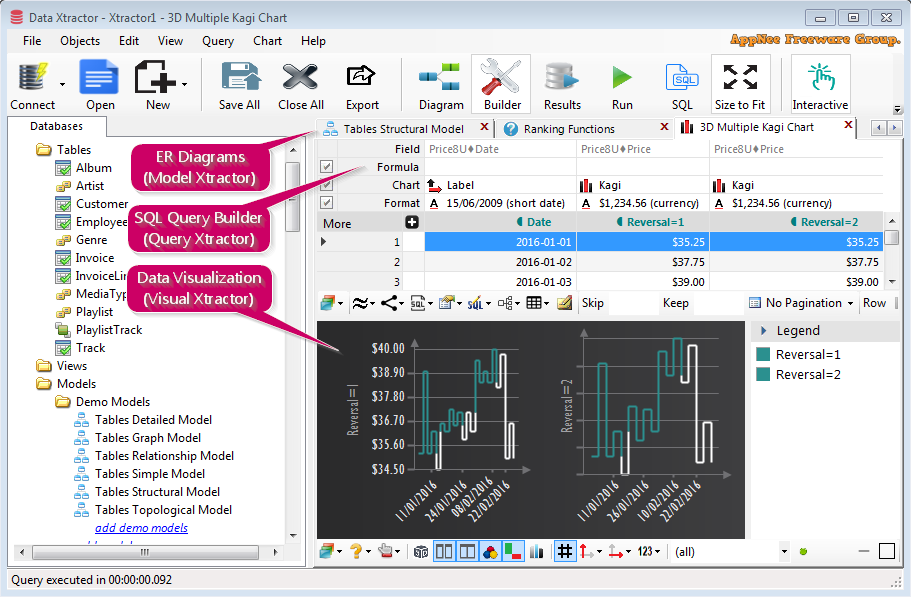
Data Xtractor is an all-in-one database solution that allows you to leverage the capabilities of both Model Xtractor and Query Xtractor from the same developer XtractPro Software simultaneously. This comprehensive suite includes all modules and features from its specialized variants.
Users familiar with either Model Xtractor or Query Xtractor will recognize a comparable interface, but enhanced with additional functionalities. Data Xtractor supports most major platforms such as Oracle, SQL Server, PostgreSQL, MySQL, Azure, Amazon Redshift, SQLite, and Firebird.
Data Xtractor offers a wide range of features, allowing you to extract details about database tables, views, columns, and relationships. You can create queries that range from simple to complex without needing to write any SQL code, and it can replicate features that are exclusive to certain databases, such as pivot/crosstab operations, grouping sets, intersect and except commands, sequence generators, and data type functions.
Data Xtractor’s capabilities surpass those of Model Xtractor and Query Xtractor. While you cannot run both applications at the same time, which may be limiting, it supports an easy drag-and-drop functionality for tables, views, and queries to enhance efficiency. It also features a multi-tabbed interface, enabling operations across multiple databases simultaneously.
In conclusion, Data Xtractor is tailored to function across various database platforms. It allows for effortless viewing of data, tables, relationships, and aliases, as well as executing queries. While sophisticated enough to manage a wide array of databases, it is also user-friendly enough to serve as an effective learning tool for novices.

// Key Features //
| Feature | Description |
| Visual Xtractor | Transform your SQL query results into regular and inline charts
With manually entered SQL queries and limited number of SQL builders.
|
| Query Xtractor | Design your SQL queries with our friendly universal query builder
With no chart builders and independent model diagrams
|
| Model Xtractor | Extract rich and flexible ER models from any relational database
With no query builders, query generator and chart support.
|
| Security Xtractor | Extract and inspect role-based access control objects
Show users and groups, roles and access policies.
|
// Supported Databases //
- MySQL/MariaDB/Aurora
- PostgreSQL/Redshift/Snowflake
- SQL Server/Azure
- Oracle/IBM Db2
- SAP ASE/SQL Anywhere
// Edition Statement //
AppNee provides the Data Xtractor Edition multilingual full installers and unlocked files for Windows 32-bit & 64-bit.
// Installation Notes //
for v2.1:
- Download and install Data Xtractor
- Copy the unlocked files to installation folder and overwrite
- Done
// Related Links //
// Download URLs //
| Version | Download | Size |
| v2.1 |  |
31.6 MB |
(Homepage)
| If some download link is missing, and you do need it, just please send an email (along with post link and missing link) to remind us to reupload the missing file for you. And, give us some time to respond. | |
| If there is a password for an archive, it should be "appnee.com". | |
| Most of the reserved downloads (including the 32-bit version) can be requested to reupload via email. |