| Ⅰ | This article along with all titles and tags are the original content of AppNee. All rights reserved. To repost or reproduce, you must add an explicit footnote along with the URL to this article! |
| Ⅱ | Any manual or automated whole-website collecting/crawling behaviors are strictly prohibited. |
| Ⅲ | Any resources shared on AppNee are limited to personal study and research only, any form of commercial behaviors are strictly prohibited. Otherwise, you may receive a variety of copyright complaints and have to deal with them by yourself. |
| Ⅳ | Before using (especially downloading) any resources shared by AppNee, please first go to read our F.A.Q. page more or less. Otherwise, please bear all the consequences by yourself. |
| This work is licensed under a Creative Commons Attribution-NonCommercial-ShareAlike 4.0 International License. |
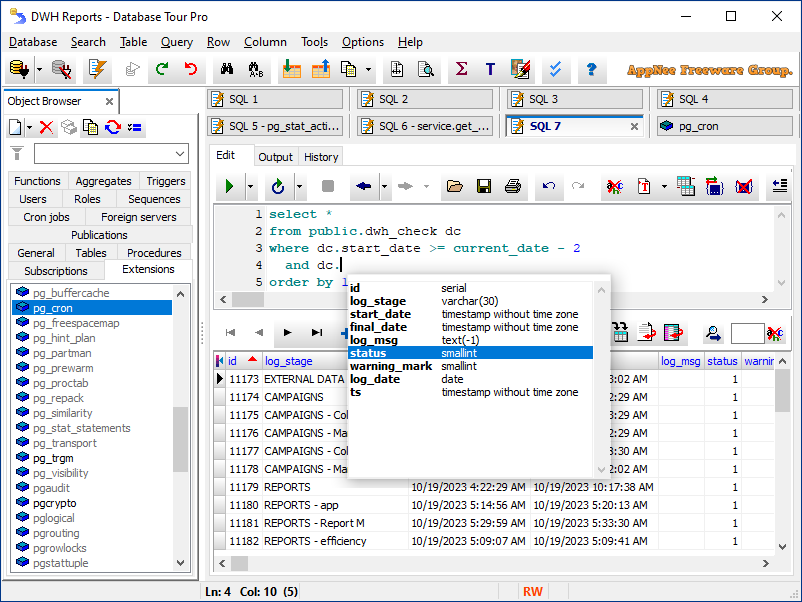
Database Tour is a great tool for database administrators, developers, and analysts who need an efficient and friendly way to explore, manage, and analyze all types of databases. Its intuitive graphical interface and rich features set enable users to quickly and easily understand complex database schemas and their interrelationships.
In Database Tour, importing and navigating through a new database is simple, with the layout featuring visualization tools and clear views of the loaded database object, its characteristics, and relationships. It is well-designed in terms of functionality, providing an accessible approach to management. It also includes a powerful query builder that enables users to create and execute complex queries against the database, further enhancing their understanding of the data and its relationships. After importing the desired database type, users can also export selected elements and simplify the selection process with the help of Database Tour’s dedicated SQL query manager, enhancing data handling efficiency.
With its extensive range of features and friendly interface, Database Tour makes it easy for users to navigate through their databases and perform various tasks. Whether you’re a beginner or an experienced user, it offers a seamless experience that caters to your specific needs. From creating tables and queries to importing and exporting data, it has everything you need to efficiently manage your databases.
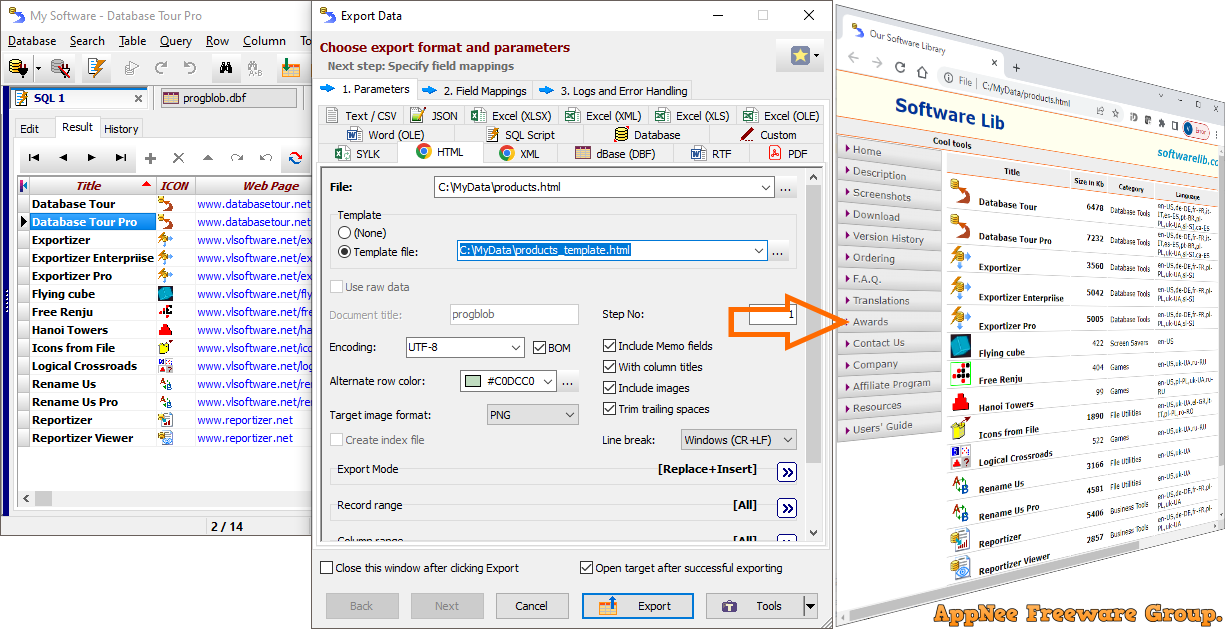
// Key Features //
| Feature | Description |
| Different Database Formats | Support for all major database types like ODBC, SQL Server, Access, Oracle, PostgreSQL, SQLite, Firebird, Interbase, Excel, Visual FoxPro, dBase, Paradox, CSV, MySQL, DB2, SQL Anywhere etc. |
| Powerful Data Export Capabilities |
|
| SQL Query Tool |
|
| Embedded Report Tool | Powerful report builder simplifies creating and editing your database reports. (Available in Pro version) |
| Big Set of Database Functions | Performing useful operations with databases, such as searching and replacing text, batch data processing, working with database objects etc. |
| Convenient Data View | Database Tour data grids give you the ability to view CLOB/MEMO (large text) and graphic data, expand rows, use autoscrolling, sorting, selecting group of records, copying data etc. Data in tables can be highlighted depending on its content (so called conditional formatting). There is a tool for working with BLOB fields, such as large text and graphics. |
| Command Line Support | Many database operations can be performed from the command line (mostly in Pro version). This allows executing them from batch files, schedulers, and in calls from other applications. |
// Supported Database Types //
- dBase / FoxPro (*.dbf)
- Paradox (*.db)
- Text (*.txt)
- Comma separated values (*.csv)
- Lotus (*.wk1, *.wj2)
- HTML (*.htm, *.html)
- XML (*.xml)
- UDL (*.udl)
- Microsoft Access (*.mdb, *.accdb)
- Microsoft Excel (*.xls, *.xlsx, *.xlsb, *.xlsm)
- Microsoft Visual FoxPro (*.dbc)
- Interbase (*.gdb)
- Firebird (*.fdb)
- Advantage Database Server
- DB2
- Informix
- Ingres
- MySQL
- Oracle
- Pervasive PSQL
- PostgreSQL
- SQL Anywhere
- SQL Server
- SQLite
- Sybase
- ODBC data sources of any database type
// System Requirements //
- Microsoft .NET Framework 4.52+
// Edition Statement //
AppNee provides the Database Tour Professional Edition multilingual full installers and loader files, as well as portable full registered versions for Windows 32-bit and 64-bit.
// Installation Notes //
for v11.2.0+:
- Download and install Database Tour
- Copy the loader file to installation folder
- Always run the loader to start program
- Done
// Warning //
The loader file might be reported as FileRepMalware [Misc] threat with high risk. Use VirusTotal to make a full, authoritative scan, and decide to use it or not by yourself.
*** Please remember: antivirus software is not always right, just be careful and use it at your own risk.
// Related Links //
// Download URLs //
| License | Version | Download | Size |
| Professional Edition | v11.3.0 |  |
11.5 MB |
(Homepage)
| If some download link is missing, and you do need it, just please send an email (along with post link and missing link) to remind us to reupload the missing file for you. And, give us some time to respond. | |
| If there is a password for an archive, it should be "appnee.com". | |
| Most of the reserved downloads (including the 32-bit version) can be requested to reupload via email. |