| Ⅰ | This article along with all titles and tags are the original content of AppNee. All rights reserved. To repost or reproduce, you must add an explicit footnote along with the URL to this article! |
| Ⅱ | Any manual or automated whole-website collecting/crawling behaviors are strictly prohibited. |
| Ⅲ | Any resources shared on AppNee are limited to personal study and research only, any form of commercial behaviors are strictly prohibited. Otherwise, you may receive a variety of copyright complaints and have to deal with them by yourself. |
| Ⅳ | Before using (especially downloading) any resources shared by AppNee, please first go to read our F.A.Q. page more or less. Otherwise, please bear all the consequences by yourself. |
| This work is licensed under a Creative Commons Attribution-NonCommercial-ShareAlike 4.0 International License. |
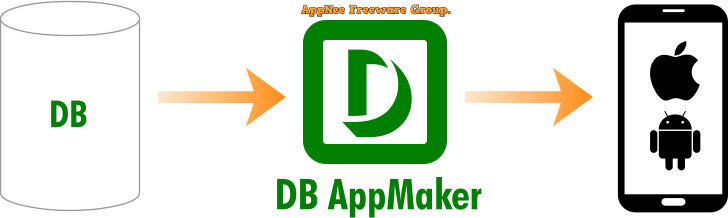
DB AppMaker is a very friendly mobile application development automation tool for Windows. It can quickly generate Android and iOS applications for mobile platforms from MySQL, PostgreSQL, SQLite, Microsoft Access, Microsoft SQL Server and Oracle databases. During the entire process, users do not need to have any programming skills, use a development framework, or understand the development process of mobile applications and databases, which can greatly improve the development efficiency of mobile applications.
DB AppMaker helps you build mobile apps with a native feel using web technologies like HTML, CSS, and JavaScript. The generated application is based on Ionic Framework, which is a complete open-source SDK for hybrid mobile app development, and built on top of AngularJS and Apache Cordova. Moreover, the generated applications are fully customizable and can be opened in other tools for further development.
Additionally, DB AppMaker supports sorting and remote data (this option requires a PHP-enabled web server), supports barcodes and QR codes, as well as Google Maps and YouTube. It can also output apps as .apk file (requires Android SDK tools) for publishing to Google Play for Android devices, and as .ipa file (requires Mac and Xcode) for publishing to the Apple App Store for iOS devices. You can even build applications remotely on Windows.
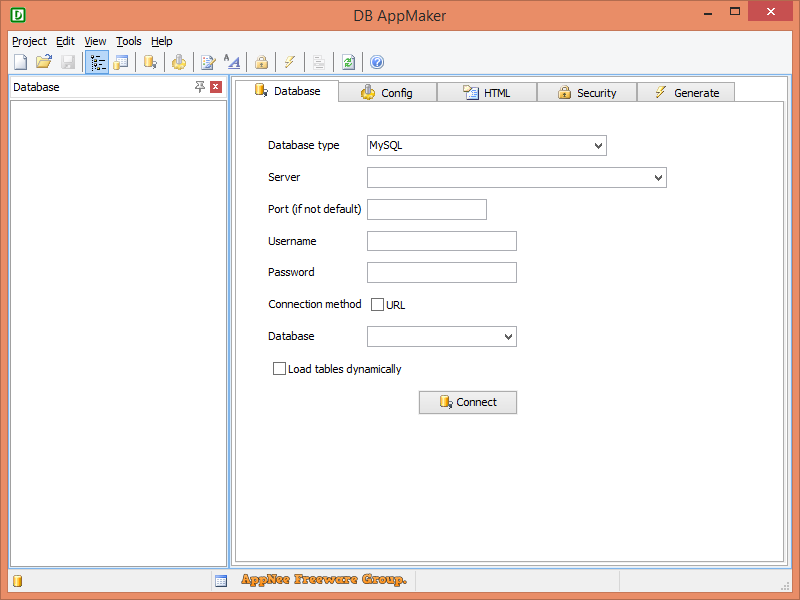
// System Requirements //
| Windows |
|
| Android Devices |
| Android phone or tablet with Android 5.1 with API-Level 22 or later. |
| iOS Devices |
| The device must have at least iOS 9 installed. |
| Android Development Environment |
Note Please read Preparing Windows for Android App Development to prepare your system for building and running apps.
|
| iOS Development Environment |
Note Please read Preparing Mac for iOS App Development to prepare your system for building and running apps.
|
| Web Server (for API) |
|
// Edition Statement //
AppNee provides the DB AppMaker multilingual full installers and unlocked files for Windows 32-bit & 64-bit.
// Installation Notes //
for v4.0.4:
- Download and install DB AppMaker
- Copy the unlocked file to installation folder and overwrite
- Done
// Prompts //
- Before installing DB AppMaker, you must log in Windows as administrator.
// Related Links //
// Download URLs //
| Version | Download | Size |
| v4.0.4 |  |
48.6 MB |
(Homepage)
| If some download link is missing, and you do need it, just please send an email (along with post link and missing link) to remind us to reupload the missing file for you. And, give us some time to respond. | |
| If there is a password for an archive, it should be "appnee.com". | |
| Most of the reserved downloads (including the 32-bit version) can be requested to reupload via email. |