| Ⅰ | This article along with all titles and tags are the original content of AppNee. All rights reserved. To repost or reproduce, you must add an explicit footnote along with the URL to this article! |
| Ⅱ | Any manual or automated whole-website collecting/crawling behaviors are strictly prohibited. |
| Ⅲ | Any resources shared on AppNee are limited to personal study and research only, any form of commercial behaviors are strictly prohibited. Otherwise, you may receive a variety of copyright complaints and have to deal with them by yourself. |
| Ⅳ | Before using (especially downloading) any resources shared by AppNee, please first go to read our F.A.Q. page more or less. Otherwise, please bear all the consequences by yourself. |
| This work is licensed under a Creative Commons Attribution-NonCommercial-ShareAlike 4.0 International License. |

DeltaWalker (AKA: Deltopia DeltaWalker) is an advanced and professional file and folder visualization comparison and synchronization software for Windows, Mac and Linux platforms. It has a lot of features and is powerful, but it pales in comparison to similar tools like Beyond Compare. Especially since it’s written in Java and using the Eclipse IDE, the entire program is too bloated, which is something AppNee can’t stand.
As a friendly and cross-platform visual file and folder comparison and synchronization tool, DeltaWalker can compare, edit, and merge files files and compare and synchronize folders intuitively, quickly, and accurately. Therefore, it is especially suitable for programmers to analyze and compare different versions of source files, thus greatly improving their work efficiency.
DeltaWalker supports Unicode and MBCS and allows users to select the language or character set they want to use, supports visualization, attribute/per-pixel comparison of a wide range of image formats, has a full-featured text editor, can visually compare files in compressed formats (BZ2, EAR, GZ, JAR, TAR, TBZ2, TGZ, ZIP, etc.), supports unlimited undos/redos to safely edit files, supports syntax highlighting for displaying more than 50 programming languages, uses word-by-word comparison to ensure the overall integrity of documents, creates intuitive and concise reports of comparison results, supports automatic file comparison tasks using scripts, can compare PDF, Office and RTF documents with character-level accuracy, supports both two-way and three-way file comparison methods, supports local and remote file comparison, supports rich file formats, and more.
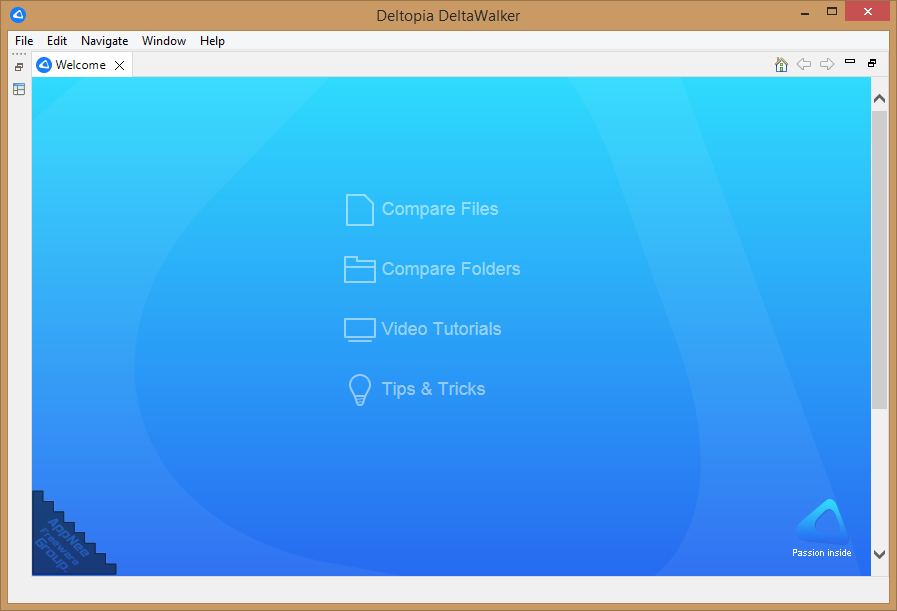
// Key Features //
| File Comparison Features | |
| Feature | Description |
| Two-way comparison | Shows added, deleted and blocks of text with inline changes. |
| Two-way image visualization and comparison | Visualization and attribute/pixel-by-pixel comparison of wide rage image formats. |
| In-place editing | Full-featured text editor. |
| Remote comparison | Read/write over (S)FTP(S), WebDAV Readonly over HTTP(S) |
| Compressed files support | Visualization and comparison of BZ2, EAR, GZ, JAR, TAR, TBZ2, TGZ and ZIP files. |
| Find/Replace | Regular expressions powered Find/Replace. |
| Incremental Find | Searches for a word as you type it in the editor (a.k.a. “vi style find”). |
| Instant re-comparison | As a file is edited, comparison is performed discreetly in the background, ensuring changes are shown as soon as they are made. |
| Character encoding | Full support for Unicode and MBCS. Choice to work with languages or character sets. |
| Encoding auto-detection | Upon opening a text file DeltaWalker will automatically attemp to deduce its encoding. |
| Undo/Redo | Unlimited Undo/Redo works across files participating in a comparison. |
| Bird’s eye view | Thin vertical stripe showing at a glance the extent and the location of differences between the compared files. |
| QuickDiffs | Show what and how has changed during editing. Hover over the colored Quick Diff area to see a tooltip with the original text. |
| Scripting | JavaScript-based scripting, including an integrated, syntax-sensitive script editor, script runner and console. |
| Three-way comparison | Comparison of two versions of a file against a common ancestor. Full merge and editing capabilities available. |
| Automatic text file merging | Automatic merging of non-conflicting differences from two versions of a file into an ancestor. Conflicting changes are highlighted and left for review and resolution. |
| Three-way image visualization and comparison | Three-way visualization and attribute/pixel-by-pixel comparison of wide rage image formats. |
| XML Structure view | XML files are compared both as text and as structures (technology preview). |
| HTML Design view | HTML files are compared both as text and as rendered by the system-default Web browser |
| One-click merge | Fly-by arrows appear when the cursor is over a change and allow for a single-click merge. Holding down Ctrl or Ctrl+Shift offers additional options. |
| Report generation | HTML and XML format reports. |
| Patch creation | Ability to generate UNIX Diff patches in four different formats. |
| Syntax highlighting | Syntax highlighting in text comparison editors for close to 50 programming languages. |
| Change notification | On by default, it prompts you when a file or a folder being compared has been changed on the file system. |
| Print and print preview | Accurate, WYSIWYG print and print preview. |
| Page setup | Interactive page margins, header & footer setup allows for including file names, page numbers, date/time, or other advanced tags. |
| Regular expression text comparison filters | Allow you to specify keywords or symbols to be ignored during text comparison. |
| Regular and shell expression folder comparison filters | Allow you to specify keywords or symbols to be ignored during folder comparison. |
| Alignement Override folder comparison filters | Allow matching/alignment of files and folders with different names from two adjacent panels. |
| Symbolic links | Visualize symbolic links content. |
| Multi-platform support | Standard and Pro editions support a single platform of choice – Mac OS X, Windows & Linux. An Oro Edition supports all three. |
| Folder Comparison Features | |
| Feature | Description |
| Two-way comparison | Clearly shows added, deleted, and different files between two folder hierarchies. |
| Remote comparison | Read/write over (S)FTP(S), WebDAV |
| SSH keys and SSH passphrase | Connect using SSH key and SSH passphrase; store them in an OS-provided secure storage e.g. Mac OS X Keychain. |
| Compressed files support | Visualization and comparison of BZ2, EAR, GZ, JAR, TAR, TBZ2, TGZ and ZIP files. |
| Folder synchronization | Synchronize folder hierarchies by copying, moving and deleting files. |
| Search don’t scroll | Search as fast as you type for files and folders of interest. |
| Filters | Shell and Regular expression filters allow you to specify patterns for inclusion or exclusion of files and folders during comparison. |
| Filters – Alignment override | Allow matching/alignment of files and folders with different names from two adjacent panels so that they can be compared. |
| Report generation | HTML reports; “Linked Reports” option allows you to include links to individual file comparison reports. |
| Patch creation | Ability to generate folder comparison UNIX Diff patches in four different formats |
| Next/previous difference | Offers an efficient way (incl. Ctrl + Mouse Wheel) to traverse folder differences. |
| Print and print preview | Accurate, WYSIWYG print and print preview. |
| Three-way comparison | Comparison and synchronization of two folders hierarchies with a third one – thier ancestor. |
| Automatic merge | Automatic merging of non-conflicting differences from two folder hierarchies into a common ancestor. |
| Bird’s Eye | Thin vertical stripe showing at a glance the extent and the location of differences between the compared folder hierarchies. |
| Symbolic links |
|
| Multi-platform support | Standard and Pro editions support a single platform of choice – Mac OS X, Windows & Linux. An Oro Edition supports all three. |
// System Requirements //
- Java Runtime Environment (JRE)
// Universal License Keys //
- MCwCFGjE-k87a/nk6-YV4gRd03-ZqD+xA0j-AhRyOrK3-ih6aEkC/-KGIuH+Mx-3JFKXw==
- MC0CFQCM-oTVvJSbC-YB9UMPln-XjY0Kc3u-tgIUYiN1-OVotAFxT-h4K+TRRa-bOp3jxA=
- MCwCFGuP-qkfSiBJ8-FNTc2W2p-1nfWPBHM-AhRuHaNS-5dwixZwI-XVHjSe4f-mVd2rQ==
- MCwCFGR3-cC3PmGqM-/CSoaS9e-hwJ92mOD-AhRyqyXg-5lDimpKq-ww0F2Mq5-9TxZgg==
- MCwCFFNu-uDx+B6Qt-w2g1Uzw6-3F+5rmgF-AhROX816-ujPqLwUB-CvePUKtU-YUXHeg==
// Edition Statement //
AppNee provides the DeltaWalker Oro Edition multilingual full installers, unlocked files, as well as portable full versions along with license keys for Windows 32-bit and 64-bit.
// Installation Notes //
for v2.6.3 on Windows:
- Download and extract program
- Run program, use the license key above and any registration info you like to register
- Done
*** You’d better disable automatic update checking in program settings.
// Download URLs //
| License | Version | Download | Size |
| for Windows | |||
| Oro Edition | v2.6.3 | 64-bit | 191 MB |
(Homepage)
| If some download link is missing, and you do need it, just please send an email (along with post link and missing link) to remind us to reupload the missing file for you. And, give us some time to respond. | |
| If there is a password for an archive, it should be "appnee.com". | |
| Most of the reserved downloads (including the 32-bit version) can be requested to reupload via email. |