| Ⅰ | This article along with all titles and tags are the original content of AppNee. All rights reserved. To repost or reproduce, you must add an explicit footnote along with the URL to this article! |
| Ⅱ | Any manual or automated whole-website collecting/crawling behaviors are strictly prohibited. |
| Ⅲ | Any resources shared on AppNee are limited to personal study and research only, any form of commercial behaviors are strictly prohibited. Otherwise, you may receive a variety of copyright complaints and have to deal with them by yourself. |
| Ⅳ | Before using (especially downloading) any resources shared by AppNee, please first go to read our F.A.Q. page more or less. Otherwise, please bear all the consequences by yourself. |
| This work is licensed under a Creative Commons Attribution-NonCommercial-ShareAlike 4.0 International License. |
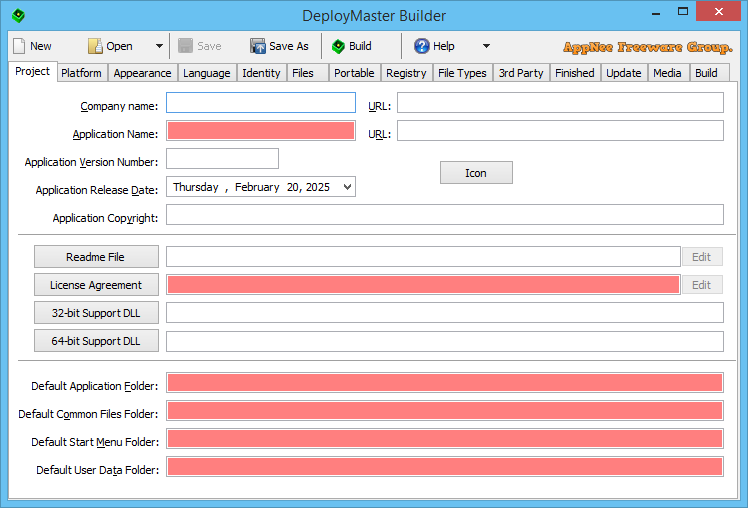
DeployMaster is a practical tool that enables you to create an installer for your applications, ensuring they are distributed in a professional manner, developed by Just Great Software from Thailand. It is an ideal solution for distributing your Windows software or other computer files, whether through the Internet or on CD/DVD/USB.
DeployMaster is a straightforward installation builder that ensures a positive first impression with a seamless installation process. It caters to computer novices by allowing them to install your software without any questions, while computer experts appreciate the control and feedback available when they select the “Advanced Installation” option. You will benefit from both the favorable reactions of your customers and the ease of creating setup packages with DeployMaster.
DeployMaster covers everything from basic information about your application to registry editing and third-party support, ensuring that all necessary components can be bundled into an installer package. You can also specify compatibility options for various operating systems, as well as customize a message that will be displayed if an error occurs.
In short, DeployMaster is an excellent solution for packaging application files into a convenient installer. It serves as a valuable resource, particularly when you are pressed for time and need to create an installer quickly. The process is efficient, and you can test the final product to make any necessary adjustments for perfection.
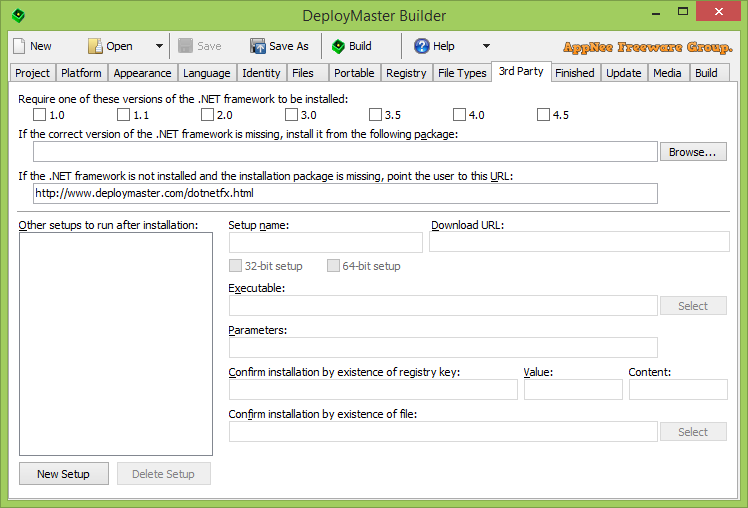
// Key Features //
- The Immediate Installation option allows people inexperienced with computer to instantly install your software.
- The Advanced Installation option gives computer experts among your customers full control.
- DeployMaster creates small and fast self-extracting setups, ideal for downloadable software.
- The uninstaller will properly remove all traces of the software.
- Your software can be easily upgraded. DeployMaster will detect any previous installation, and automatically reuse the choices made during the previous installation.
- Users can easily add or remove components by running the installation again.
- Administrators can install for all users; any user can install for themselves without administrator rights.
- Create portable installations on removable devices, without administrator rights.
- Easy, straightforward GUI interface. No need to learn yet another scripting language.
- DLLs, ActiveX controls, type libraries, and fonts are registered automatically.
- Embed installers of 3rd party libraries and components within your own installer.
- Run any installed executable or batch file to perform extra installation tasks, and optionally delete them when they’ve done their job.
- Extend the functionality of the installer with a DLL that you can write in the language of your choice. (Samples provided in C and Delphi.)
- The installer can be fully translated with DeployMaster, or with a text editor.
- You can invoke the builder from the command line, or call it from an automated build or make tool.
// Edition Statement //
AppNee provides the DeployMaster multilingual retail full installers for Windows 32-bit and 64-bit.
// Related Links //
- DeployMaster Official Video Tutorials
- DeployMaster User Guide (Online | PDF)
// Download URLs //
| Version | Download | Size |
| v4.1.0 |  |
7.43 MB |
(Homepage)
| If some download link is missing, and you do need it, just please send an email (along with post link and missing link) to remind us to reupload the missing file for you. And, give us some time to respond. | |
| If there is a password for an archive, it should be "appnee.com". | |
| Most of the reserved downloads (including the 32-bit version) can be requested to reupload via email. |