| Ⅰ | This article along with all titles and tags are the original content of AppNee. All rights reserved. To repost or reproduce, you must add an explicit footnote along with the URL to this article! |
| Ⅱ | Any manual or automated whole-website collecting/crawling behaviors are strictly prohibited. |
| Ⅲ | Any resources shared on AppNee are limited to personal study and research only, any form of commercial behaviors are strictly prohibited. Otherwise, you may receive a variety of copyright complaints and have to deal with them by yourself. |
| Ⅳ | Before using (especially downloading) any resources shared by AppNee, please first go to read our F.A.Q. page more or less. Otherwise, please bear all the consequences by yourself. |
| This work is licensed under a Creative Commons Attribution-NonCommercial-ShareAlike 4.0 International License. |

Now we have more and more digital devices, but in fact there may be only a few that are commonly used every day, and the others will be idle. So is there any way to make these idle devices also use their waste heat? The answer is yes. Deskreen is a very practical program that can turn any device into a secondary screen for your computer. That device only needs to be connected to the LAN, have a screen and a web browser (so it can be a computer, tablet, smart phone, smart TV, etc.).
Deskreen is free and open-source, runs on Windows, Mac and Linux platforms, developed by Pavlo (Paul) Buidenkov from Ukraine. It is essentially a browser-based application that uses WebRTC and Electron technologies to realize cross-platform wireless screen projection (screen extension) function through wireless network. That is, to transmit the real-time stream of desktop to the web browser on any device through wireless network.
Deskreen is divided into server and client, and the two (that is, the main screen and secondary screen devices) need to run on the same Wi-Fi network. It uses end-to-end encryption to ensure security, can connect to any number of devices at the same time, and allows users to choose to share/display the entire screen or a window of a specific program to the secondary screen.
In order to get a real extended desktop experience, Deskreen can be used together with dummy display plug to create a professional computer screen mirroring function and a good screen sharing experience for users. In short, Deskreen is suitable for scenarios where users need to realize real-time screen operation and sharing, such as conference presentations and video classrooms.
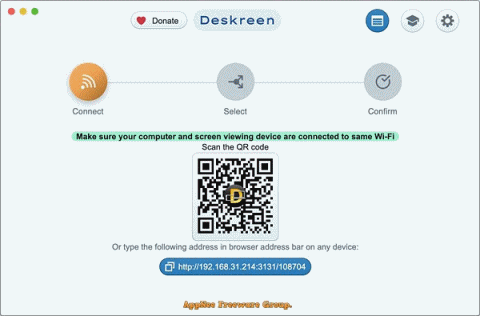
// Key Features //
| Feature | Description |
| Second Screen | Use any device with a web browser as a second screen for your computer (with the help of Virtual Display Adapter). |
| Share Screen View | Share your computer entire screen to any device that has a web browser. |
| Share App View | Limit Deskreen to share only a single application view to any device with a web browser. |
| Teleprompter on Any Device | If you are a video blogger and you need a teleprompter, or you need to look at the camera during a video conference, Flip Screen Mode is just for you |
| WiFi Compatible | Deskreen can share screen video over WiFi. No cables needed. |
| Multiple Connected Devices | Connect as many devices as you want at the same time. Share computer screen to all of them. |
| Advanced Video Quality Control | You can change picture quality while sharing a screen. Auto quality change supported. |
| Easy to Use | Three easy steps to connect with Deskreen. User friendly design with features that you need. |
| Secure | Deskreen was built with security in mind. It uses an industry standard of End-to-end encryption. |
| Fast | Depending on your WiFi speed Deskreen works fast providing you with a good user experience. |
// Official Demo Video //
// Related Links //
// Download URLs //
| License | Version | Download | Size |
| Freeware | Latest |  (mir) (mir) |
n/a |
(Homepage | GitHub | SourceForge)
| If some download link is missing, and you do need it, just please send an email (along with post link and missing link) to remind us to reupload the missing file for you. And, give us some time to respond. | |
| If there is a password for an archive, it should be "appnee.com". | |
| Most of the reserved downloads (including the 32-bit version) can be requested to reupload via email. |