| Ⅰ | This article along with all titles and tags are the original content of AppNee. All rights reserved. To repost or reproduce, you must add an explicit footnote along with the URL to this article! |
| Ⅱ | Any manual or automated whole-website collecting/crawling behaviors are strictly prohibited. |
| Ⅲ | Any resources shared on AppNee are limited to personal study and research only, any form of commercial behaviors are strictly prohibited. Otherwise, you may receive a variety of copyright complaints and have to deal with them by yourself. |
| Ⅳ | Before using (especially downloading) any resources shared by AppNee, please first go to read our F.A.Q. page more or less. Otherwise, please bear all the consequences by yourself. |
| This work is licensed under a Creative Commons Attribution-NonCommercial-ShareAlike 4.0 International License. |
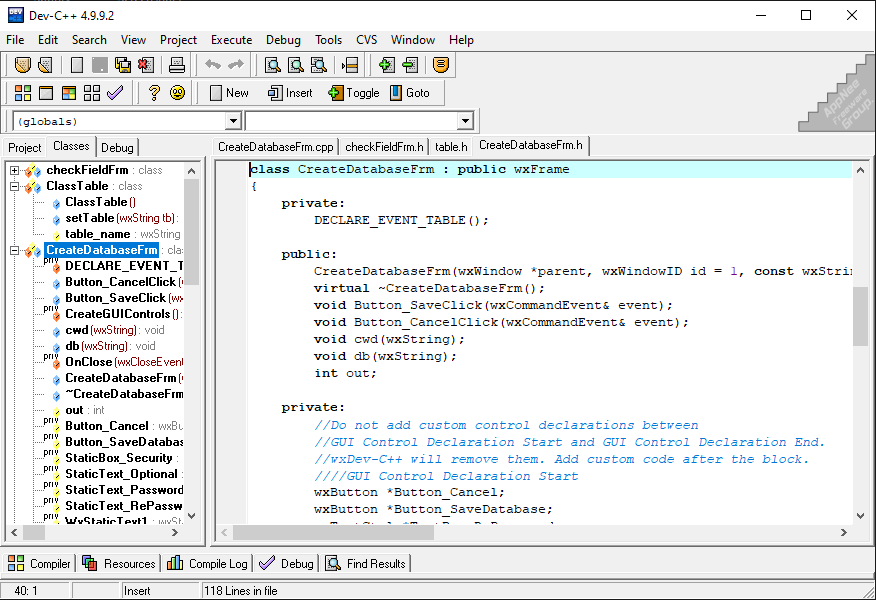
Dev-C++ is a free, open-source IDE designed specifically for C and C++ programming, originally developed by Colin Laplace (Bloodshed Software) in 1998, written in Delphi. It quickly became a popular choice among students and beginner programmers due to its simplicity and ease of use. It comes bundled with the MinGW compiler, which allows users to compile and run C and C++ code without needing to install additional tools.
Dev-C++ has small file size and clean UI. Unlike more complex environments such as Microsoft Visual Studio or CLion, it starts quickly and uses minimal system resources. This makes it particularly well-suited for educational environments and lower-powered machines. It provides features like syntax highlighting, code completion, and integrated debugging, all of which are essential for efficient coding and error detection. Its project management capabilities also make it easy to organize and build multi-file applications.
Despite its many strengths, Dev-C++ is not without limitations. Some versions may lag behind in supporting the latest C++ standards, and its debugging tools are basic compared to those found in more modern IDEs. Additionally, it lacks advanced features such as real-time code analysis or deep integration with version control systems. However, for many users – especially those new to C++ or working on simple applications, these features may not be necessary.
However, Dev-C++’s simplicity can also be seen as a strength, as it allows users to focus on learning and mastering the fundamentals of programming without being overwhelmed by complex tools. For many, it serves as an effective stepping stone into the world of C and C++ development, laying a strong foundation for more advanced programming endeavors in the future.
Although development on the original version slowed, newer versions such as Embarcadero Dev-C++ have revived the IDE, offering a refreshed UI, better support for recent C++ standards, updated features and improved compatibility with modern Windows systems. While professional developers may gravitate toward more advanced tools, Dev-C++ continues to serve as a valuable entry point into the world of programming.
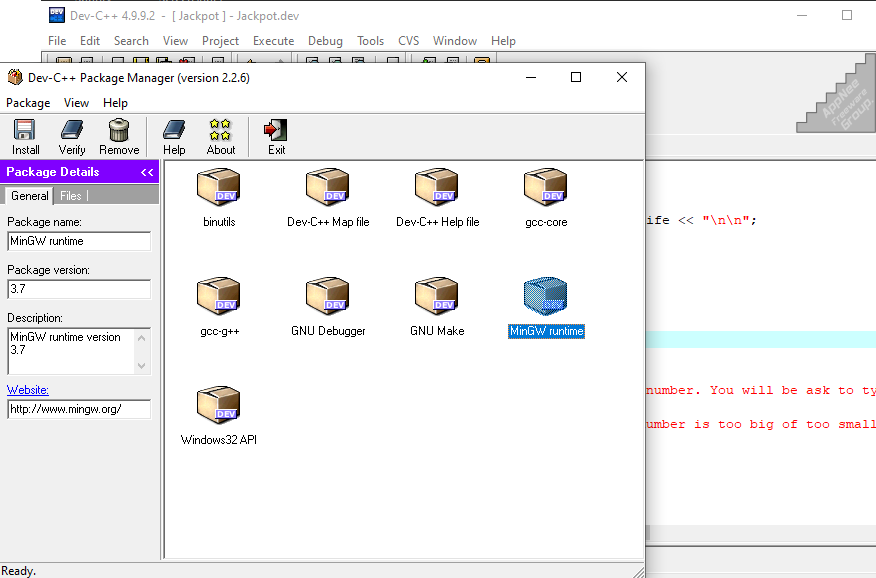
// Key Features //
- Extremely lightweight and portable C/C++ IDE for Windows systems
- Supports GCC-based compilers (Mingw, Cygwin, …)
- Quickly create Windows GUI and console apps, static libraries and DLLs
- Integrated Debugger
- Class Browser
- Code Completion
- Function listing
- Profiling support
- Available in 30+ languages
- Customizable code editor
- Project Manager
- Templates for creating your own project types
- Makefile generation
- Edit and compile Resource files
- Tools Manager
- Find and replace facilities
- CVS support
- And many more …
// Related Links //
-
- Dev-C++ F.A.Q.
- Dev-C++ Forks:
// Download URLs //
| License | Version | Download | Size |
| Freeware | Latest |  |
n/a |
(Homepage | SourceForge)
| If some download link is missing, and you do need it, just please send an email (along with post link and missing link) to remind us to reupload the missing file for you. And, give us some time to respond. | |
| If there is a password for an archive, it should be "appnee.com". | |
| Most of the reserved downloads (including the 32-bit version) can be requested to reupload via email. |