| Ⅰ | This article along with all titles and tags are the original content of AppNee. All rights reserved. To repost or reproduce, you must add an explicit footnote along with the URL to this article! |
| Ⅱ | Any manual or automated whole-website collecting/crawling behaviors are strictly prohibited. |
| Ⅲ | Any resources shared on AppNee are limited to personal study and research only, any form of commercial behaviors are strictly prohibited. Otherwise, you may receive a variety of copyright complaints and have to deal with them by yourself. |
| Ⅳ | Before using (especially downloading) any resources shared by AppNee, please first go to read our F.A.Q. page more or less. Otherwise, please bear all the consequences by yourself. |
| This work is licensed under a Creative Commons Attribution-NonCommercial-ShareAlike 4.0 International License. |
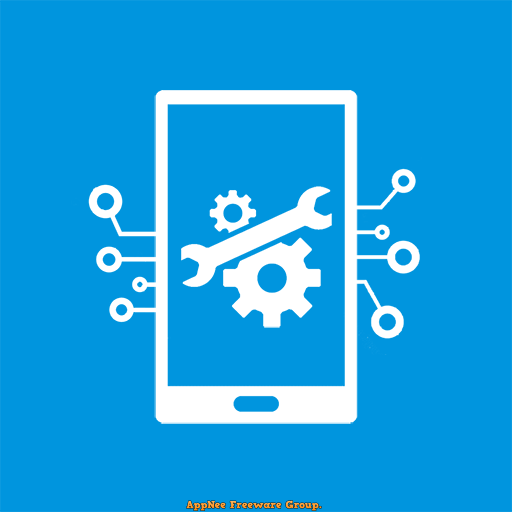
Device Info is a simple and powerful mobile device information viewing app for Android platform, developed by Yasiru Nayanajith from Sri Lanka in 2018. Not only can it display complete information about your Android device, including system, hardware, and software information, but it can also test all kinds of hardware, so you can know everything about your phone’s configuration.
Specifically, Device Info can view information such as device model, manufacturer, Android version, CPU & GPU Specs, RAM, sensors, storage capacity, screen resolution, battery level, SIM, Bluetooth, installed applications, system applications, displays, cameras, and heat dissipation. It can also test devices such as LCD displays, touch screens, cameras, sensors, memory, flash memory, audio, NFC, chargers, Wi-Fi, and batteries.
Additionally, Device Info provides real-time monitoring of system resources, including CPU usage, memory usage, and network activity. This can be particularly helpful in identifying any performance issues or bottlenecks on your device. Moreover, it offers advanced features like benchmarking tools and temperature monitoring, allowing you to gauge the overall performance and health of your device.
Overall, Device Info serves as a valuable tool for both tech enthusiasts and regular users, empowering them with detailed insights into their device’s specifications and performance. It helps users make informed decisions regarding app compatibility, system maintenance, and overall device optimization.
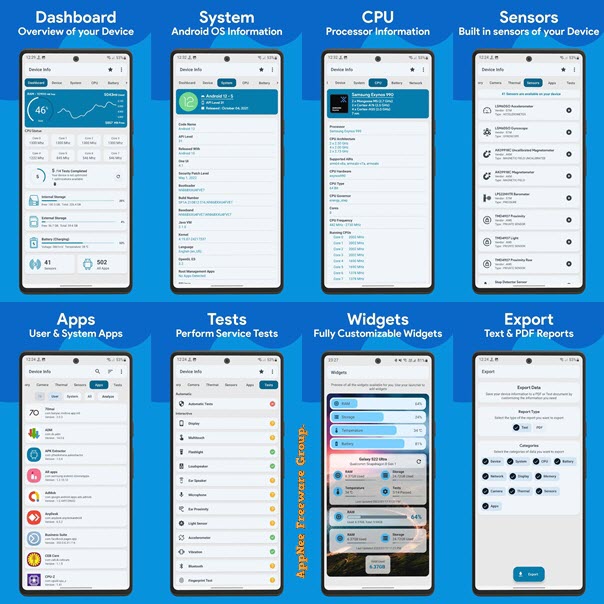
// Key Features //
| Feature | Description |
| Dashboard | RAM, Internal Storage, External Storage, Battery, CPU, Sensors Available, Apps Installed & Optimizations |
| Device | Device Name, Model, Manufacturer, Manufactured Date, Device Age, Device, Board, Hardware, Brand, IMEI, Hardware Serial, SIM Serial, SIM Subscriber, Network Operator, Network Type, WiFi Mac Address, Build Fingerprint & USB Host |
| System | Version, Code Name, API Level, Released Version, One UI Version, Security Patch Level, Bootloader, Build Number, Baseband, Java VM, Kernel, Language, Root Management App, Google Play Services Version, Vulkan Support, Treble, Seamless Updates, OpenGL ES & System Uptime |
| CPU | Soc – System on Chip, Processors, CPU Architecture, Supported ABIs, CPU Hardware, CPU Governor, Number of Cores, CPU Frequency, Running Cores, GPU Renderer, GPU Vendor & GPU Version |
| Battery | Health, Level, Status, Power Source, Technology, Temperature, Voltage, Power(Watts), Current(mA) & Capacity |
| Network | IP Address, Gateway, Subnet Mask, DNS, Lease Duration, Interface, Frequency, WiFi Standard, Security Type & Link Speed |
| Connectivity | WiFi, Bluetooth, NFC, Ultra Wide Band and USB capabilities |
| Display | Resolution, Density, Font Scale, Physical Size, Supported Refresh Rates, HDR, HDR Capabilities, Brightness Level & Mode, Screen Timeout, Orientation |
| Memory | RAM, RAM Type, RAM Frequency, ROM, Internal Storage & External Storage |
| Sensors | Sensor Name, Sensor Vendor, Live Sensor Values, Type, Power, Wake-Up Sensor, Dynamic Sensor & Maximum Range |
| Apps | User Apps, Installed Apps, App Version, Minimum OS, Target OS, Installed Date, Updated Date, Permissions, Activities, Services, Providers, Receivers & Extract App Apks |
| App Analyzer | Analyze all your applications with the help of advanced graphs. You can also group them by target SDK, min SDK, install location, platform, installer & signature. |
| Device Tests | Benchmark your device with the following parts and check your device with Automatic tests. You can test Display, Multi-touch, Flashlight, Loudspeaker, Ear Speaker, Microphone, Ear Proximity, Light Sensor, Accelerometer, Vibration, Bluetooth, WI-Fi, Fingerprint, Volume Up Button & Volume Down Button |
| Temperature | All the thermal zone values given by the system |
| Camera | All the features supported by your camera |
| Themes | Supports dark theme & custom colors |
| Customizable Widgets | Fully customizable widgets with 3 sizes which display the most important information |
| Export Reports | Export customizable reports, Export Text Reports, Export PDF Reports |
// Official Demo Video //
// System Requirements //
- Android 6.0+
// Edition Statement //
AppNee provides the Device Info multilingual paid full versions for Android.
// Download URLs //
| License | Version | Download | Size |
| Paid Full | v3.3.5 |  |
6.16 MB |
(Homepage | Google Play)
| If some download link is missing, and you do need it, just please send an email (along with post link and missing link) to remind us to reupload the missing file for you. And, give us some time to respond. | |
| If there is a password for an archive, it should be "appnee.com". | |
| Most of the reserved downloads (including the 32-bit version) can be requested to reupload via email. |