| Ⅰ | This article along with all titles and tags are the original content of AppNee. All rights reserved. To repost or reproduce, you must add an explicit footnote along with the URL to this article! |
| Ⅱ | Any manual or automated whole-website collecting/crawling behaviors are strictly prohibited. |
| Ⅲ | Any resources shared on AppNee are limited to personal study and research only, any form of commercial behaviors are strictly prohibited. Otherwise, you may receive a variety of copyright complaints and have to deal with them by yourself. |
| Ⅳ | Before using (especially downloading) any resources shared by AppNee, please first go to read our F.A.Q. page more or less. Otherwise, please bear all the consequences by yourself. |
| This work is licensed under a Creative Commons Attribution-NonCommercial-ShareAlike 4.0 International License. |
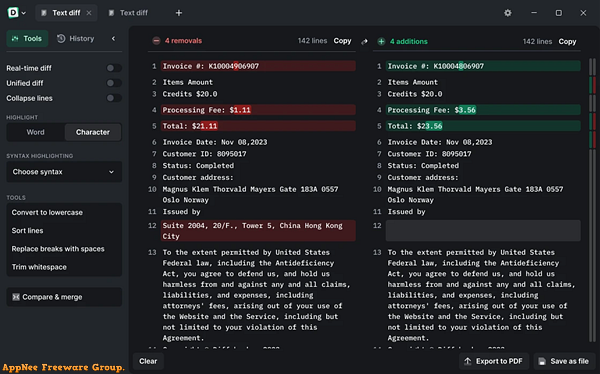
Diffchecker is a powerful tool designed for users who need to compare text files, code, or any other types of documents seamlessly, developed by Checker Software from Canada. It allows users to identify differences between two files with ease, making it a valuable resource for programmers, writers, and anyone who deals with version control.
Diffchecker’s intuitive interface makes it straightforward to use, enabling users to simply drag and drop files or copy and paste text into the comparison fields. Although it lacks advanced features or complex settings, which instead makes it perfect for casual users seeking a simple comparison tool. Even better, it functions even without an Internet connection.
Diffchecker is able to highlight changes in real time, showing additions, deletions, and modifications in a clear and comprehensible manner. This visual representation helps users quickly pinpoint discrepancies without wasting time manually sorting through documents. Additionally, it supports a variety of file types, including plain text, Markdown, and even code snippets, offering versatility in its applications.
Moreover, Diffchecker boasts a range of advanced features such as side-by-side comparisons, customizable themes, and the option to save or export comparison results for later reference. These functionalities enhance workflow efficiency, especially for teams collaborating on large projects where version control is essential.
In short, whether you’re merging code changes, editing collaborative documents, or tracking revisions, Diffchecker is an indispensable tool that simplifies the process and enhances productivity. It is compatible with Windows, Mac, and Linux platforms, and there is a web version accessible from any computer with an active Internet connection.
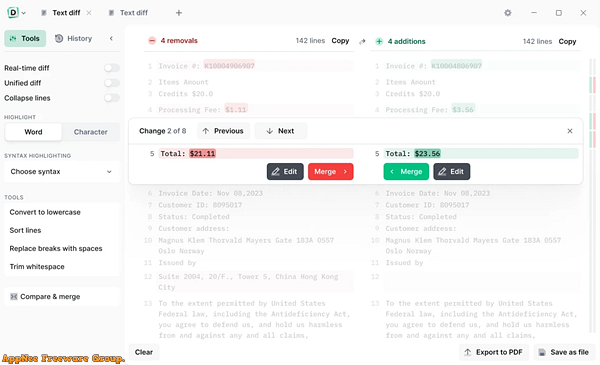
// Key Features //
| Feature | Description |
| Compare text with total precision | Instantly compare any text files, whether it’s code, legal documents, or your favorite sourdough recipes. Check differences by word or character and make real-time edits |
| Compare Word and PDF documents | Use our AI software to extract and compare content from two PDFs, or merge files to highlight graphic differences |
| Compare images | Slide to compare images pixel by pixel or seamlessly fade and overlay two pictures for a clear result |
| Compare spreadsheets | Scan through each cell like an X-ray or display files side by side for a detailed overview of your data |
| Quickly compare and merge | Review and combine modified sections of your documents for a smooth and precise export. |
| Explain comparisons with AI | Let AI do the heavy lifting and explain the most complex diffs to you in plain English. |
| Edit differences in real time | Modify your diffs on the fly with our built-in text editor and compute the differences in real-time. |
| Do more with Diffchecker Pro | Your all-in-one comparison powerhouse, with over 30+ features for a faster, easier workflow. |
| Character-by-character comparison | When every detail matters, check your code, contracts or invoices down to each individual character |
| Syntax highlighting | Pick from more than 20+ languages, including Javascript, Markdown, Python, R, and C++ |
| High-speed performance | Compare a thousand lines of code or even the most complex PDFs in no time |
| Export in multiple formats | Download files in the Diffchecker format or export them as a PDF in one click |
| No ads | Eliminate distractions so you can focus on what really matters — your work |
| Collaborate securely | Make your documents accessible to the public or share privately with end-to-end encryption. |
| Annotate and collect feedback | Add and gather comments on each line and change of the document. |
// Edition Statement //
AppNee provides the Diffchecker Desktop Edition multilingual full installers and unlocked files, as well as portable full registered versions for Windows 32-bit and 64-bit.
// Installation Notes //
for v3.6.0:
- Download and install Diffchecker (run the “Diffchecker Web Setup 3.6.0.exe”)
- Copy the unlocked file to the following path and overwrite:
- C:\Users\[user name]\AppData\Local\Programs\Diffchecker\resources\
- Done
// Related Links //
// Download URLs //
| License | Version | Download | Size |
| for Windows | |||
| Desktop Edition | v3.6.0 |  |
112 MB |
(Homepage)
| If some download link is missing, and you do need it, just please send an email (along with post link and missing link) to remind us to reupload the missing file for you. And, give us some time to respond. | |
| If there is a password for an archive, it should be "appnee.com". | |
| Most of the reserved downloads (including the 32-bit version) can be requested to reupload via email. |