| Ⅰ | This article along with all titles and tags are the original content of AppNee. All rights reserved. To repost or reproduce, you must add an explicit footnote along with the URL to this article! |
| Ⅱ | Any manual or automated whole-website collecting/crawling behaviors are strictly prohibited. |
| Ⅲ | Any resources shared on AppNee are limited to personal study and research only, any form of commercial behaviors are strictly prohibited. Otherwise, you may receive a variety of copyright complaints and have to deal with them by yourself. |
| Ⅳ | Before using (especially downloading) any resources shared by AppNee, please first go to read our F.A.Q. page more or less. Otherwise, please bear all the consequences by yourself. |
| This work is licensed under a Creative Commons Attribution-NonCommercial-ShareAlike 4.0 International License. |
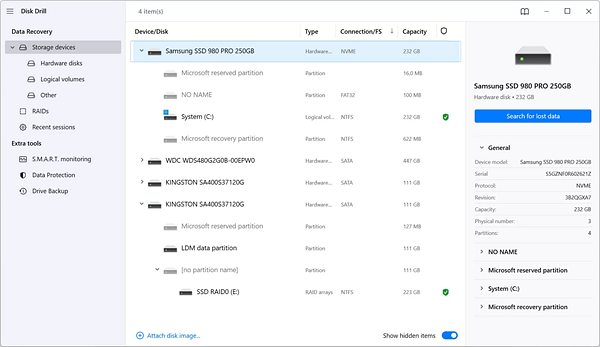
Disk Drill is a powerful data recovery tool designed to help users easily retrieve lost or deleted files from various storage devices. Whether you accidentally erased important documents, formatted a drive, or experienced a system crash, it offers a friendly solution to restore your valuable data.
Disk Drill employs advanced algorithms to scan hard drives, USB flash drives, memory cards, and many other storage devices, effectively identifying recoverable data. It supports a wide range of file formats, making it versatile for different recovery scenarios, whether the data loss occurred due to accidental deletion, formatting, or system crashes.
With intuitive interface, even those with minimal technical knowledge can navigate through the recovery process effortlessly. Disk Drill supports a wide range of file systems, including NTFS, FAT32, exFAT, and HFS+, making it versatile enough for use on both Windows and Mac operating systems.
Disk Drill is able to perform deep scans that delve into the storage space to recover files that are not accessible through basic file recovery methods. This deep scanning capability enables the software to locate fragments of files that might still exist even after deletion or formatting.
Additionally, Disk Drill is equipped with a variety of data protection tools, including recovery vault and guaranteed recovery, which help users safeguard their files against future data loss incidents. Moreover, it enables users to preview recoverable files before proceeding with the actual recovery process, ensuring that they only restore the items they truly need. This can save time and eliminate the frustration of sorting through unnecessary files.
Disk Drill is also continuously updated to keep pace with the latest technologies and file systems, providing users with a reliable tool they can depend on for data recovery in this ever-evolving digital world. Ultimately, it can be regarded as one good choice for anyone seeking peace of mind in protecting their digital memories and important information.
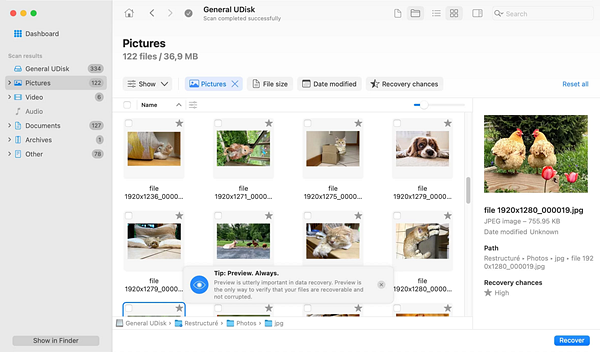
// Official Demo Video //
// Edition Statement //
AppNee provides the Disk Drill Enterprise Edition multilingual full installers and unlocked files, and portable full registered versions for Windows 32-bit and 64-bit, as well as pre-activated installers for Mac.
// Installation Notes //
for v5.7 on Windows:
- Download and install Disk Drill
- Copy the unlocked files to installation folder and overwrite
- Done
// Related Links //
// Download URLs //
| License | Version | Download | Size |
| for Windows | |||
| Enterprise Edition | v5.7.916 |  |
29.8 MB |
| for Mac | |||
| Enterprise Edition | v5.7.1704 |  |
60.3 MB |
(Homepage)
| If some download link is missing, and you do need it, just please send an email (along with post link and missing link) to remind us to reupload the missing file for you. And, give us some time to respond. | |
| If there is a password for an archive, it should be "appnee.com". | |
| Most of the reserved downloads (including the 32-bit version) can be requested to reupload via email. |