| Ⅰ | This article along with all titles and tags are the original content of AppNee. All rights reserved. To repost or reproduce, you must add an explicit footnote along with the URL to this article! |
| Ⅱ | Any manual or automated whole-website collecting/crawling behaviors are strictly prohibited. |
| Ⅲ | Any resources shared on AppNee are limited to personal study and research only, any form of commercial behaviors are strictly prohibited. Otherwise, you may receive a variety of copyright complaints and have to deal with them by yourself. |
| Ⅳ | Before using (especially downloading) any resources shared by AppNee, please first go to read our F.A.Q. page more or less. Otherwise, please bear all the consequences by yourself. |
| This work is licensed under a Creative Commons Attribution-NonCommercial-ShareAlike 4.0 International License. |
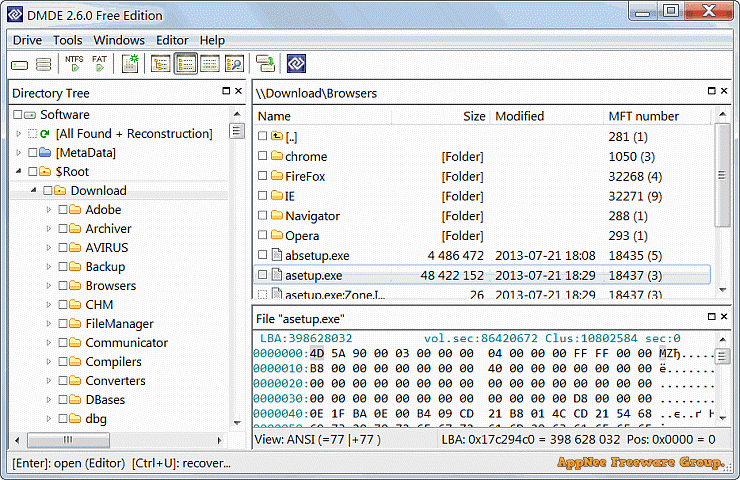
DMDE (short for DM Disk Editor) is a well-known hard disk data searching, editing and recovering tool for DOS, Windows, Mac and Linux platforms (both Console and GUI), developed by DMDE Software from Canada. It is very powerful, and it can effectively recover entire directory structures and files by using special algorithms even in complex situations where many other data recovery software can do nothing.
In addition to data recovery, DMDE also provides a variety of practical disk tools for creating disk images, cloning disks, managing partitions, reconstructing RAID arrays, etc., which can help users better manage disks and recover disk files. It supports almost all file systems for various operating systems, including NTFS, FAT12/16, FAT32, exFAT, Ext2/3/4, HFS+/HFSX, ReFS, APFS, Btrfs, and for Windows OS it will work on Windows 98 and higher.
DMDE will allow you to work with file systems that have been severely damaged, this is possible thanks to heuristic search algorithms. Even if a new data record was partially created after formatting, you will be able to work with disks even after failures during partition conversion. In general, this is a really cool program, with which you can quickly figure out all the intricacies and begin directly searching for files and directories.
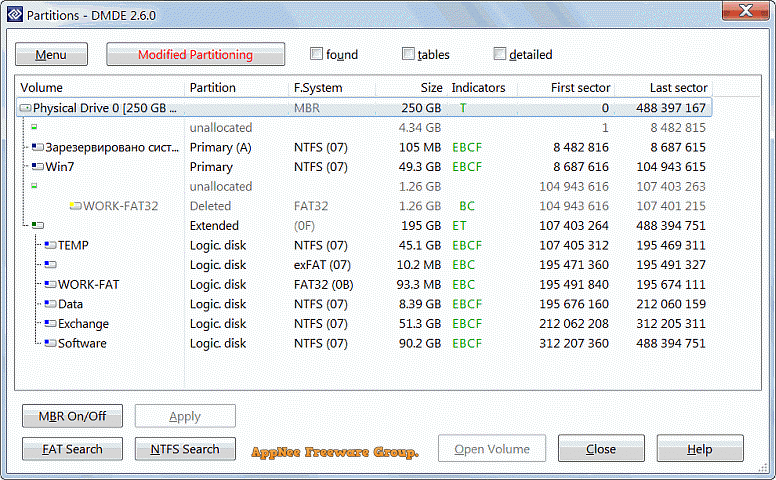
// Fan Made Demo Videos //
// Universal License Keys //
| Enter your license key for DMDE | Licensed User |
|
AppNee Freeware Group. |
// Edition Statement //
AppNee provides the DMDE Professional Edition multilingual full installers and universal keygens, license keys for Windows 32-bit and 64-bit, as well as pre-activated versions for Linux.
// Installation Notes //
for v4.0.x on Windows:
- Download the latest version of DMDE from official site
- Run program, and enter “Help/Enter License Key…“
- Input the license info above (or use the keygen to generate by yourself), and click ‘Online Activation‘
- Accept the license agreement
- When you see “Warning! Next activations may be blocked.“, click ‘OK‘, and click ‘OK‘ again.
- Done
// Related Links //
// Download URLs //
| License | Version | Download | Size |
| Free Edition | Latest |  |
n/a |
| for Windows | |||
| Professional Edition | v2.4.6 | DOS + Console + GUI | n/a |
| v3.4.2 | reserved | n/a | |
| v4.0.6 | reserved | n/a | |
| for Linux | |||
| Professional Edition | v2.4.6 | Console (32-bit) | 740 KB |
| Universal Keygen | |||
| Professional Edition | v3.x.x+ |  |
507 KB |
(Homepage)
| If some download link is missing, and you do need it, just please send an email (along with post link and missing link) to remind us to reupload the missing file for you. And, give us some time to respond. | |
| If there is a password for an archive, it should be "appnee.com". | |
| Most of the reserved downloads (including the 32-bit version) can be requested to reupload via email. |