| Ⅰ | This article along with all titles and tags are the original content of AppNee. All rights reserved. To repost or reproduce, you must add an explicit footnote along with the URL to this article! |
| Ⅱ | Any manual or automated whole-website collecting/crawling behaviors are strictly prohibited. |
| Ⅲ | Any resources shared on AppNee are limited to personal study and research only, any form of commercial behaviors are strictly prohibited. Otherwise, you may receive a variety of copyright complaints and have to deal with them by yourself. |
| Ⅳ | Before using (especially downloading) any resources shared by AppNee, please first go to read our F.A.Q. page more or less. Otherwise, please bear all the consequences by yourself. |
| This work is licensed under a Creative Commons Attribution-NonCommercial-ShareAlike 4.0 International License. |
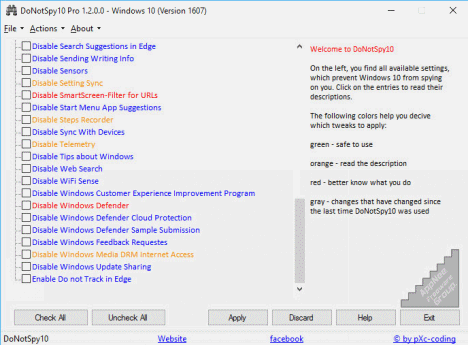
Windows 10 started to blatantly monitor and steal user privacy info, this is a public fact that is daunting for advanced computer users. Because it secretly monitors user behavior and privacy in the background, without notifying the user or getting user’s permission. It then uploads the relevant data to Microsoft’s official servers, FBI headquarters, and other selling ways. At the same time, this process takes up lots of your network bandwidth. Especially, most of the related settings are hidden and do not allow users to selectively shut down at all.
DoNotSpy is a small and very handy freeware from Germany, specifically designed to disable various privacy settings of Windows 10. It can disable almost all known acquiescently enabled Windows services (for now, it has been able to identify as high as dozens of items) involving users’ privacy information collection, sharing, pushing and tracking with one click. This includes prohibit other applications from using camera, disable application notification, forbid system to automatically upgrade, disable sharing handwritten content, disable OneDrive, and much more. Its working principle is to implement changes to the hidden settings by modifying their corresponding registry entry. Therefore, it’s best to create a system restore point before starting these modifications, and some changes need you to restart Windows or log out to make the settings take effect.
Windows uploads users’ privacy information is not a secret. Although in some cases, they do this is to make Microsoft products themselves provide a better user experience. However, there is no doubt that we are now more concerned about our privacy than ever. Hence, DoNotSpy became one of the best choices for Windows 10 users who value privacy much. It enables you to make sure your computer works well as normal while furthest and effectively protecting your personal privacy and preventing information leakage.
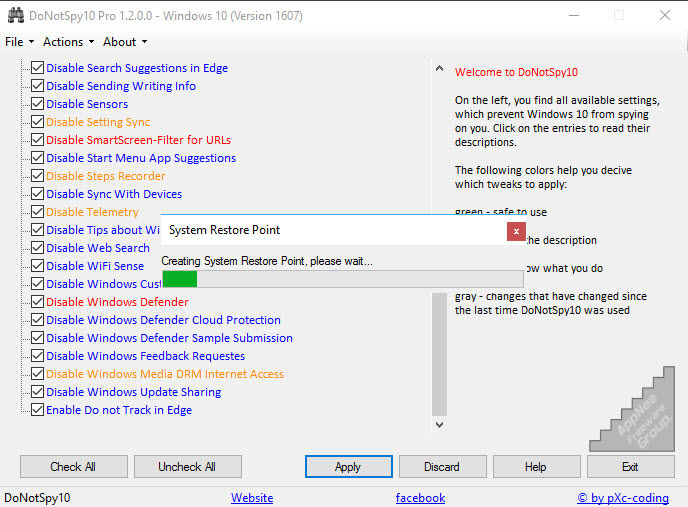
// Key Features //
| Function | List |
| Advertising |
|
| Apps |
|
| Defender |
|
| Edge |
|
| Privacy |
|
| Search |
|
| Start |
|
| Updates |
|
// System Requirements //
- Microsoft .NET Framework 4.5+
// Edition Statements //
AppNee provides the DoNotSpy Standard/Pro Edition portable full registered versions for Windows 11.
// Prompts //
- You need to run DoNotSpy as administrator.
// Warning //
This is an ad-supported application, so please do pay attention while installing!
- Unrelated software or components
// Download URLs //
| License | Version | Download | Size |
| for Windows 7, 8, 8.1 | |||
| Standard Edition | Latest |  |
n/a |
| for Windows 10 | |||
| Standard Edition | Latest |  |
n/a |
| v5.3 Final | reserved | n/a | |
| for Windows 11 | |||
| Standard Edition | Latest |  |
n/a |
| Pro Edition | v1.2.0 |  |
522 KB |
(Homepage)
| If some download link is missing, and you do need it, just please send an email (along with post link and missing link) to remind us to reupload the missing file for you. And, give us some time to respond. | |
| If there is a password for an archive, it should be "appnee.com". | |
| Most of the reserved downloads (including the 32-bit version) can be requested to reupload via email. |