| Ⅰ | This article along with all titles and tags are the original content of AppNee. All rights reserved. To repost or reproduce, you must add an explicit footnote along with the URL to this article! |
| Ⅱ | Any manual or automated whole-website collecting/crawling behaviors are strictly prohibited. |
| Ⅲ | Any resources shared on AppNee are limited to personal study and research only, any form of commercial behaviors are strictly prohibited. Otherwise, you may receive a variety of copyright complaints and have to deal with them by yourself. |
| Ⅳ | Before using (especially downloading) any resources shared by AppNee, please first go to read our F.A.Q. page more or less. Otherwise, please bear all the consequences by yourself. |
| This work is licensed under a Creative Commons Attribution-NonCommercial-ShareAlike 4.0 International License. |
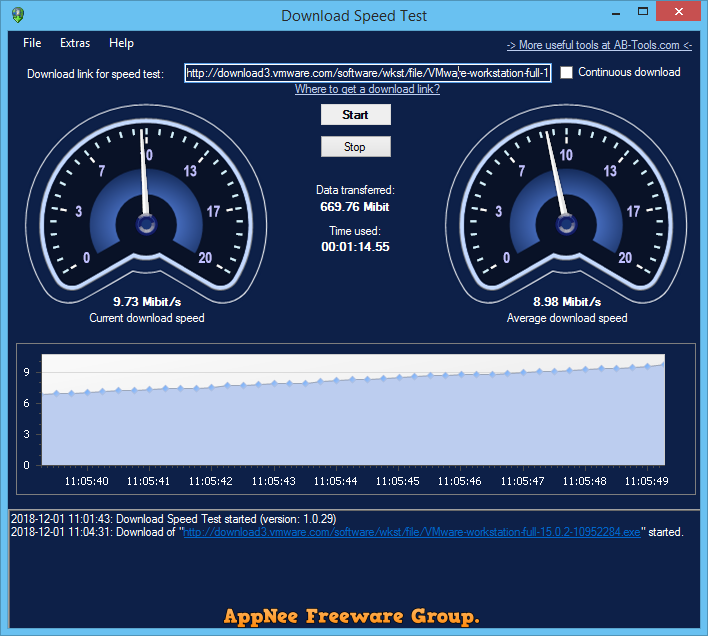
Now that Speedtest is available as the authoritative and cross-platform Internet speed, bandwidth testing software, why does AppNee still share Download Speed Test such an application that is only able to test the downloading speed? The reason is that in addition to measuring the downlink bandwidth of your Internet connection, it can also test your connection speed to any remote server, or just check the performance of a web server.
Download Speed Test is a free and very simple download speed testing application for Windows, developed by Andreas Breitschopp from Germany. It is used to measure the download speed of your Internet connection by using any direct file download link from a website or server. On the other hand, when you check its “Continuous download” option, it also can be used to test the average, peak performance and stability of a specific web server.
Download Speed Test employs a dashboard-style UI, on which you can observe the downloading speed of your network connection to the specified address in real time (that is, the uploading speed of the remote server), thus measure your network connection speed/quality and the approximate downloading speed that the server can provide to users in your location. Its testing results are very accurate, therefore it is also suitable for webmasters and network administrators to use.
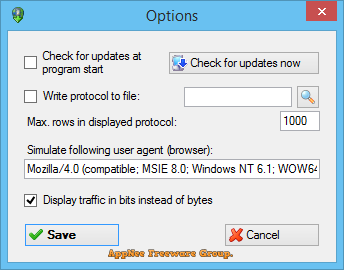
// Key Features //
- Measure download speed
- Choose any download link you want for testing
- Continuous download testing possible (for long-time tests)
- Integrated charts to visualize speed test results
- Logging functionality
- Integrated help system
- Automatic program updates
- Multilingual (at the moment English and German)
- Intuitive program interface
- Free e-mail support in case of problems or questions
- All updates for free
// Download URLs //
| License | Version | Type | Download | Size |
| Freeware | Latest | Web Installer |  |
n/a |
| v1.0.29 | Portable |  |
5.57 MB |
(Homepage)
| If some download link is missing, and you do need it, just please send an email (along with post link and missing link) to remind us to reupload the missing file for you. And, give us some time to respond. | |
| If there is a password for an archive, it should be "appnee.com". | |
| Most of the reserved downloads (including the 32-bit version) can be requested to reupload via email. |