| Ⅰ | This article along with all titles and tags are the original content of AppNee. All rights reserved. To repost or reproduce, you must add an explicit footnote along with the URL to this article! |
| Ⅱ | Any manual or automated whole-website collecting/crawling behaviors are strictly prohibited. |
| Ⅲ | Any resources shared on AppNee are limited to personal study and research only, any form of commercial behaviors are strictly prohibited. Otherwise, you may receive a variety of copyright complaints and have to deal with them by yourself. |
| Ⅳ | Before using (especially downloading) any resources shared by AppNee, please first go to read our F.A.Q. page more or less. Otherwise, please bear all the consequences by yourself. |
| This work is licensed under a Creative Commons Attribution-NonCommercial-ShareAlike 4.0 International License. |

Dr.Explain is a comprehensive help authoring tool that allows you to quickly generate all the necessary documentation for your product. Its user-friendly interface ensures a hassle-free experience, regardless of your familiarity with similar tools. You can start by importing data from various file formats or create your documentation from scratch effortlessly.
Dr.Explain allows you to perform find and replace operations, insert images, capture screenshots, customize text formatting, embed URLs, and create bullet lists. Besides, it offers a wide range of advanced features that enable you to create diverse types of documents. You can easily add titles, create a table of contents, insert new topics, arrange their order, and even rename or delete them as needed.
Once you are satisfied with the final results, you can export your documentation in standard or online formats, depending on your distribution preferences. Dr.Explain supports exporting to HTML, PDF, RTF, or CHM formats. Additionally, you have the flexibility to customize the layout and size of your documents, ensuring optimal readability for your audience.
In addition to creating documentation, Dr.Explain also includes features for managing and updating documentation over time. Users can easily make changes to their documentation and track revisions using the software’s version control system. This ensures that documentation stays up-to-date and accurate as software applications evolve.
In short, whether you are a QA specialist, software developer, technical writer, marketing expert, business analyst, trainer, or even a C-level executive, Dr.Explain simplifies the process of creating and maintaining clear and concise but professional-looking documentations, step-by-step guides or tutorials to support your product or service.
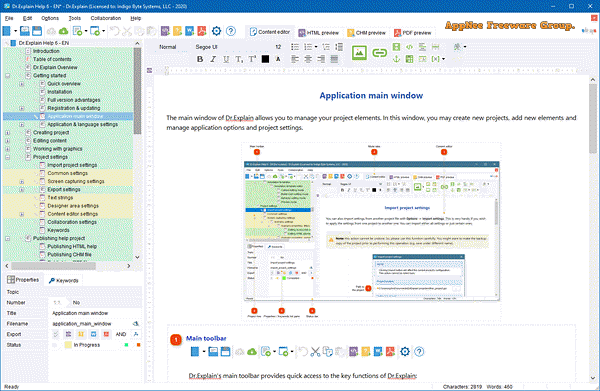
// Key Features //
- Integrated utility for capturing and analyzing program windows and screenshots to help you quickly create technical illustrations.
- A user manual software with concise and well-designed interface
- Specialized text editor designed for creating help files and user manual documentation for software.
- Complete automation of routine actions.
- Image annotation editor to quickly create explanatory callouts on your screenshots and technical illustrations.
- Instant preview in printable and online manuals formats.
- Context-sensitive help for web and desktop applications.
- Quick update of illustrations and screenshots in software user manual when a new version of your software product is released.
- Web format flexibility for mobile devices.
- Allows you to create a user manual from a single source in multiple formats: context sensitive help files in CHM format, web manuals in HTML, DOC, and PDF with table of contents and links.
- Visual documentation status updates.
- Online manual, how-to articles, and responsive helpdesk.
- Elegant, customizable templates with modern design.
- Multi-user collaboration via the www.tiwri.com cloud service or via your own standalone collaboration server.
- Lookup and indexing functions in online help manuals without server-side programming and databases.
// Edition Statement //
AppNee provides the Dr.Explain Ultima/Advanced Edition multilingual full installers and loader for Windows 32-bit and 64-bit.
// Installation Notes //
for v6.7.1296:
- Download and install Dr.Explain
- Copy the loader to installation folder, and use it to start program
- Done
// Warning //
The loader might be falsely reported as FileRepMalware threat with high risk. Use VirusTotal to make a full, authoritative scan, and decide to use it or not by yourself.
*** Please remember: antivirus software is not always right, just be careful and use it at your own risk.
// Related Links //
- Dr.Explain Official Video Tutorials
- Dr.Explain User Manual (Online | PDF)
// Download URLs //
| License | Version | Download | Size |
| Ultima/Advanced Edition | v6.7.1296 |  |
241 MB |
(Homepage)
| If some download link is missing, and you do need it, just please send an email (along with post link and missing link) to remind us to reupload the missing file for you. And, give us some time to respond. | |
| If there is a password for an archive, it should be "appnee.com". | |
| Most of the reserved downloads (including the 32-bit version) can be requested to reupload via email. |