| Ⅰ | This article along with all titles and tags are the original content of AppNee. All rights reserved. To repost or reproduce, you must add an explicit footnote along with the URL to this article! |
| Ⅱ | Any manual or automated whole-website collecting/crawling behaviors are strictly prohibited. |
| Ⅲ | Any resources shared on AppNee are limited to personal study and research only, any form of commercial behaviors are strictly prohibited. Otherwise, you may receive a variety of copyright complaints and have to deal with them by yourself. |
| Ⅳ | Before using (especially downloading) any resources shared by AppNee, please first go to read our F.A.Q. page more or less. Otherwise, please bear all the consequences by yourself. |
| This work is licensed under a Creative Commons Attribution-NonCommercial-ShareAlike 4.0 International License. |

A clerk in a company has to deal with a large number of documents every day, among which there are many duplicate documents with possible changes. And it is extremely inefficient and tiring to open the documents manually and compare them line by line in order to find out the differences. In this case, in order to provide efficiency and save manpower, it is better to use a tool to do the comparison of documents, especially when you are dealing with tons of documents.
Draftable Desktop is a professional and useful document comparison tool for Windows, developed by Affinda from Australia. It comes with simple user interface and operation, as well as a fast processing speed. It can quickly compare the differences between two documents with hundreds of pages in a matter of seconds, and then highlight all the differences in the documents.
Draftable Desktop is very easy to use. After launching program, you can quickly compare documents and/or text by dragging and dropping files into the interface or by copying the text into it. It supports all major document formats (including PDF, Word, PowerPoint, and Excel), and supports comparison between different formats.
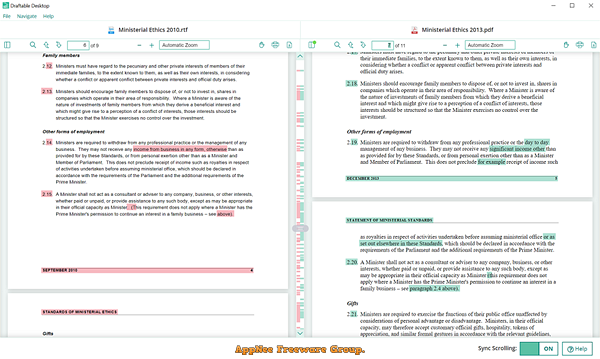
// Key Features //
| Feature | Description |
| Confidential and private | Comparisons don’t use the internet and your documents never leave your computer.
For secure collaboration, export the comparison as a PDF, and share a password protected version of the output |
| Compare anything to anything | Draftable compares any combination of files:
|
| Secure collaboration with anyone | Use our powerful solution to enhance collaboration
|
| Side by Side View | Our side-by-side view lets you track changes in seconds. As you scroll, both docs stay in sync. |
| Single Page View | Switch to a single page view to see all changes in a redline view. Lawyers especially love this time-saving feature. |
| Change List | See every change together in one list. Click on a change that interests you, and you’ll be taken to that point in the doc. |
| Export to PDF | Export comparisons to PDF format for easy sharing with others. Available with both single-page & side-by-side view |
| Content & Text Style Changes | It’s not just about content. See changes to text styles like font, font size, bold & italics. |
| Enterprise Ready | Battle-hardened and heavily tested, Draftable has been used to compare over 10 million documents. Service level guarantees available. |
// Official Demo Video //
// Edition Statement //
AppNee provides the Draftable Desktop multilingual full installers and unlocked files, as well as portable full registered versions for Windows 32-bit & 64-bit.
// Installation Notes //
for v2.4.2500 Setup:
- Download and install Draftable Desktop (the installation is silent)
- When the activation window pops up, exit program from system tray
- Copy the unlocked file to the following path and overwrite:
- C:\Users\[user name]\AppData\Local\DraftableDesktop\app-2.4.2500\
- Done
// Download URLs //
| Version | Download | Size |
| v2.4.2500 |  |
236 MB |
(Homepage)
| If some download link is missing, and you do need it, just please send an email (along with post link and missing link) to remind us to reupload the missing file for you. And, give us some time to respond. | |
| If there is a password for an archive, it should be "appnee.com". | |
| Most of the reserved downloads (including the 32-bit version) can be requested to reupload via email. |