| Ⅰ | This article along with all titles and tags are the original content of AppNee. All rights reserved. To repost or reproduce, you must add an explicit footnote along with the URL to this article! |
| Ⅱ | Any manual or automated whole-website collecting/crawling behaviors are strictly prohibited. |
| Ⅲ | Any resources shared on AppNee are limited to personal study and research only, any form of commercial behaviors are strictly prohibited. Otherwise, you may receive a variety of copyright complaints and have to deal with them by yourself. |
| Ⅳ | Before using (especially downloading) any resources shared by AppNee, please first go to read our F.A.Q. page more or less. Otherwise, please bear all the consequences by yourself. |
| This work is licensed under a Creative Commons Attribution-NonCommercial-ShareAlike 4.0 International License. |
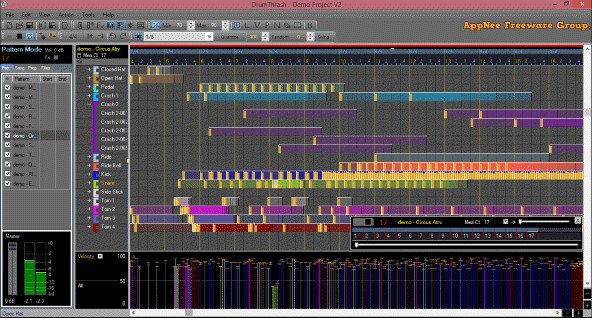
Drum tracks can be incredibly useful for musicians, yet one prevalent drawback is their lack of realism due to insufficient variation compared to a live drum set. DrumThrash is a versatile application designed to help you effortlessly create your own drum tracks, equipping you with all necessary tools to achieve a realistic sound.
To assist first-time users, DrumThrash comes with a collection of high-quality drum samples, and it offers a demo project to give you an idea of how a complete drum track will sound. In addition, it provides a comprehensive user manual filled with detailed explanations and instructions to familiarize you with the software’s functionalities.
With DrumThrash, you can craft beats utilizing multi-sampled drum packs. Each hit is automatically assigned a random sample, resulting in a more authentic sound. You also have the option to define random velocity ranges or adjust this parameter manually.
DrumThrash enables you to work with any time signature and allows for tempo changes at various divisions, making it easy to create complex time signatures. There are numerous parameters to customize, granting you the ability to design a drum beat that perfectly fits your needs.
In short, DrumThrash can serve multiple purposes, such as generating backing tracks for guitarists or functioning as a metronome to help maintain a steady rhythm. While the user interface may appear somewhat dated, its intuitive layout, combined with the extensive documentation provided, proves very beneficial for beginners.
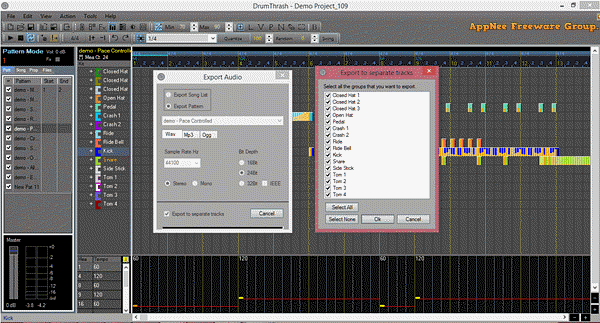
// Official Demo Video //
// System Requirements //
- Microsoft .NET Framework 4.0
// Edition Statement //
AppNee provides the DrumThrash multilingual full installers and unlocked files for Windows 32-bit and 64-bit.
// Installation Notes //
for v1.0.9:
- Download and install DrumThrash
- Copy the unlocked files to installation folder and overwrite
- Done
// Related Links //
// Download URLs //
| Version | Download | Size |
| v1.0.9 |  |
181 MB |
(Homepage)
| If some download link is missing, and you do need it, just please send an email (along with post link and missing link) to remind us to reupload the missing file for you. And, give us some time to respond. | |
| If there is a password for an archive, it should be "appnee.com". | |
| Most of the reserved downloads (including the 32-bit version) can be requested to reupload via email. |