| Ⅰ | This article along with all titles and tags are the original content of AppNee. All rights reserved. To repost or reproduce, you must add an explicit footnote along with the URL to this article! |
| Ⅱ | Any manual or automated whole-website collecting/crawling behaviors are strictly prohibited. |
| Ⅲ | Any resources shared on AppNee are limited to personal study and research only, any form of commercial behaviors are strictly prohibited. Otherwise, you may receive a variety of copyright complaints and have to deal with them by yourself. |
| Ⅳ | Before using (especially downloading) any resources shared by AppNee, please first go to read our F.A.Q. page more or less. Otherwise, please bear all the consequences by yourself. |
| This work is licensed under a Creative Commons Attribution-NonCommercial-ShareAlike 4.0 International License. |
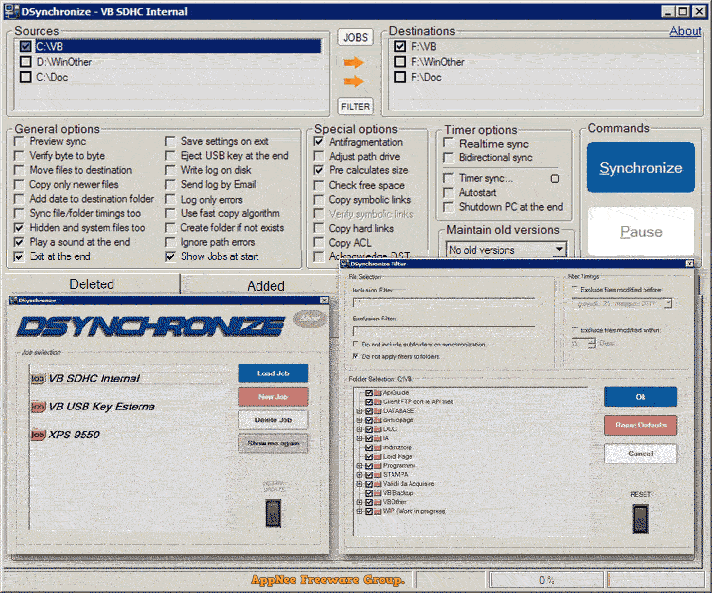
DSynchronize is a classic, small, and free file synchronization tool, developed by Dimio Software from Italy. It has simple and straightforward UI, very stable performance and perfect flow control, supports multiple synchronization modes (manual, real-time, bidirectional, timer, transactional), and can meet different users’ requirements for file and folder synchronization and backup.
DSynchronize can synchronize any number of directories on the local computer, any removable media, or even a network drive. In addition, it also supports filtering files by extension, can exclude individual files or folders, backup of previous versions of replacement files, supports command line parameter operations, and more.
One of its notable new features is the transactional sync, which allows you to use NTFS journal to get all the changes to the file system even if the program was not running. Besides, its remote controller allows you to monitor many DSynchronize instances running on different workstations.
In short, DSynchronize can synchronize your data daily keeping them safe from viruses and hard disk failures. In particular, it fully absorbed the office management concepts in some large Internet companies, and can independently and efficiently solve all kinds of problems encountered in enterprise file synchronization.
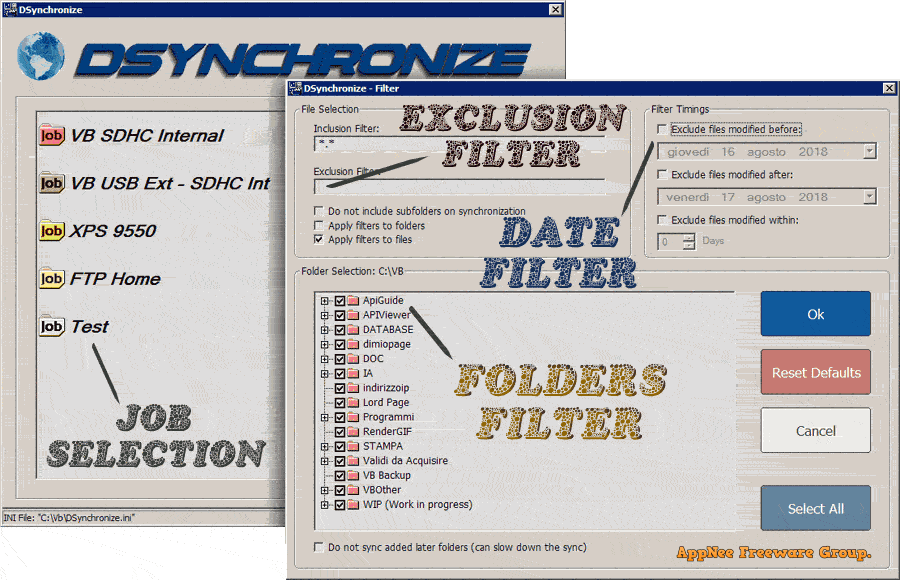
// Key Features //
- Standard and timer sync.
- RealTime sync.
- Bidirectional sync.
- Transactional sync (by the journal of NTFS).
- Selective filter (you can exclude single files or folders).
- Start as Service (the program don’t needs to log in).
- Supports Symbolic Links and Hard Links.
- Supports Junctions and Mount Points.
- Supports ACL.
- Log sent by Email.
- Backup of previous version of replaced files.
- Byte to byte compare.
- Supports multiple Jobs, each with its settings and sync paths.
- Minimum resource occupation (RAM and CPU).
// Download URLs //
| License | Version | Download | Size |
| Freeware | Latest |  |
n/a |
(Homepage)
| If some download link is missing, and you do need it, just please send an email (along with post link and missing link) to remind us to reupload the missing file for you. And, give us some time to respond. | |
| If there is a password for an archive, it should be "appnee.com". | |
| Most of the reserved downloads (including the 32-bit version) can be requested to reupload via email. |