| Ⅰ | This article along with all titles and tags are the original content of AppNee. All rights reserved. To repost or reproduce, you must add an explicit footnote along with the URL to this article! |
| Ⅱ | Any manual or automated whole-website collecting/crawling behaviors are strictly prohibited. |
| Ⅲ | Any resources shared on AppNee are limited to personal study and research only, any form of commercial behaviors are strictly prohibited. Otherwise, you may receive a variety of copyright complaints and have to deal with them by yourself. |
| Ⅳ | Before using (especially downloading) any resources shared by AppNee, please first go to read our F.A.Q. page more or less. Otherwise, please bear all the consequences by yourself. |
| This work is licensed under a Creative Commons Attribution-NonCommercial-ShareAlike 4.0 International License. |
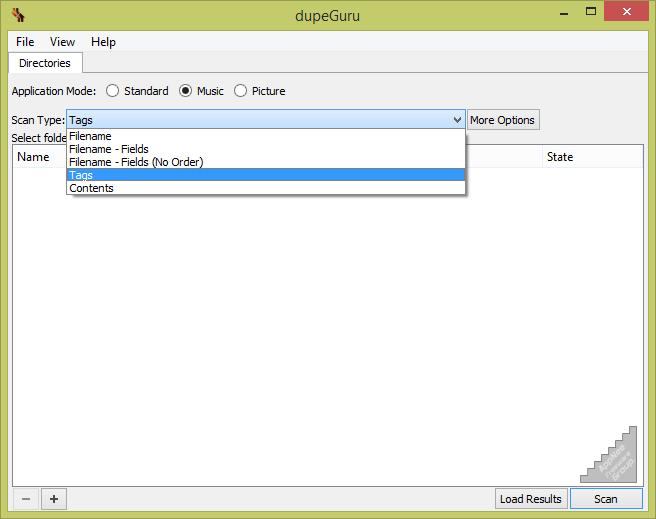
The biggest killer of disk space is not large files, but duplicate files, such as photos, music, videos, eBooks, documents, etc. Large files are actually quite easy to find and clean up, but duplicate files are almost always scattered all over the disk and usually hard to find. It is obviously too inefficient and even impractical to find them one by one by manually comparing the names, sizes, contents and other attributes of a large number of files.
dupeGuru is a very practical, free and open-source (originally paid software split into multiple editions) duplicate files finder and cleaner for Windows, Mac and Linux platforms, written in Python. It’s intuitive and easy to use, can help you find all the duplicate (including identical and highly similar) files on your hard drive easily, quickly and precisely.
dupeGuru supports scanning and comparing file names and contents, file types filtering, and provides automatic backup feature for deleted duplicate files in order to avoid file loss due to user error. Besides, dupeGuru also comes with multiple application modes (standard, music, picture) with different scan types (such as filename, content, tag, EXIF Timestamp).
The more and messier files you have on your computer, the more space you waste and the less performance you get (especially for SSD users). Next time when you want to clean up your junk files in system, remember to use a professional tool like dupeGuru to find and clean up the duplicate files, which are often more than junk. Removing them from your system will not only free up disk space, but also improve your system’s performance to a certain extent.
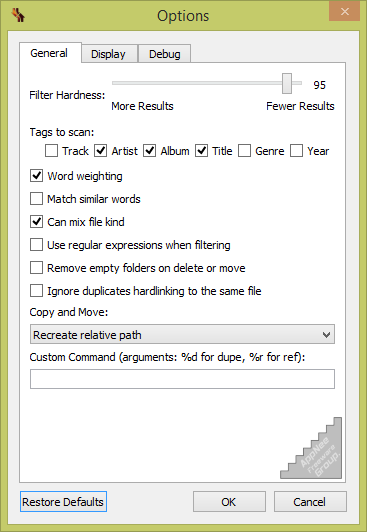
// Related Links //
// Download URLs //
| License | Version | Download | Size |
| Freeware | Latest |  (mir) (mir) |
n/a |
| If some download link is missing, and you do need it, just please send an email (along with post link and missing link) to remind us to reupload the missing file for you. And, give us some time to respond. | |
| If there is a password for an archive, it should be "appnee.com". | |
| Most of the reserved downloads (including the 32-bit version) can be requested to reupload via email. |