| Ⅰ | This article along with all titles and tags are the original content of AppNee. All rights reserved. To repost or reproduce, you must add an explicit footnote along with the URL to this article! |
| Ⅱ | Any manual or automated whole-website collecting/crawling behaviors are strictly prohibited. |
| Ⅲ | Any resources shared on AppNee are limited to personal study and research only, any form of commercial behaviors are strictly prohibited. Otherwise, you may receive a variety of copyright complaints and have to deal with them by yourself. |
| Ⅳ | Before using (especially downloading) any resources shared by AppNee, please first go to read our F.A.Q. page more or less. Otherwise, please bear all the consequences by yourself. |
| This work is licensed under a Creative Commons Attribution-NonCommercial-ShareAlike 4.0 International License. |
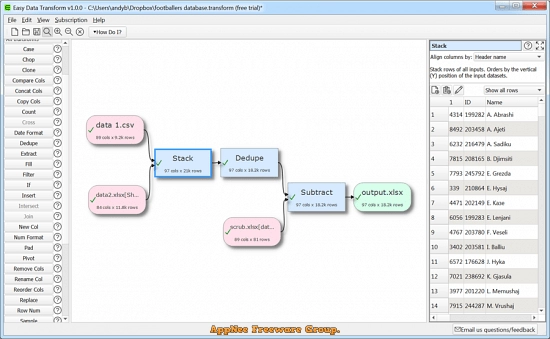
We may have to deal with a large amount of CSV, XLXS and other table data in our daily work. However, there are many disadvantages of using traditional CSV editing tools or importing it into database for operations. For example, complex operations cannot be executed through scripts; with low efficiency and high cost; once the operation is wrong, it is very difficult or even impossible to undo the operation; once there is a problem, it is difficult to find out where the problem starts; not WYSIWYG… Hence, that’s where we got this edge tool – Easy Data Transform.
Easy Data Transform is a powerful and easy-to-use visual table data transformation tool for Windows and Mac Platforms, developed by Oryx Digital from England. It can quickly and easily convert data in almost any table or list into the encoding format you need without programming. Compared to other methods, Easy Data Transform’s step-by-step and visual transformations are faster, more interactive, more repeatable, and less prone to error.
Easy Data Transform has a simple and clear user interface, allows to build complex transformations from simple steps, and supports dozens of transformations and text encodings. In addition, it supports the creation of reusable transformation templates, allowing users to create transformation templates and use them with any number of data sets. In short, it can instantly convert thousands of rows of data without changing the original data, and allows you to see the conversion results immediately, so as to greatly improve your productivity.
Easy Data Transform is suitable for a wide range of data transformation tasks, including merging multiple data sources, changing CSV file delimiters and encodings, filtering and analysing log files, migrating legacy data, deduping email and address lists, restructuring data columns, reformatting dates, times and numbers, data cleansing, and more.
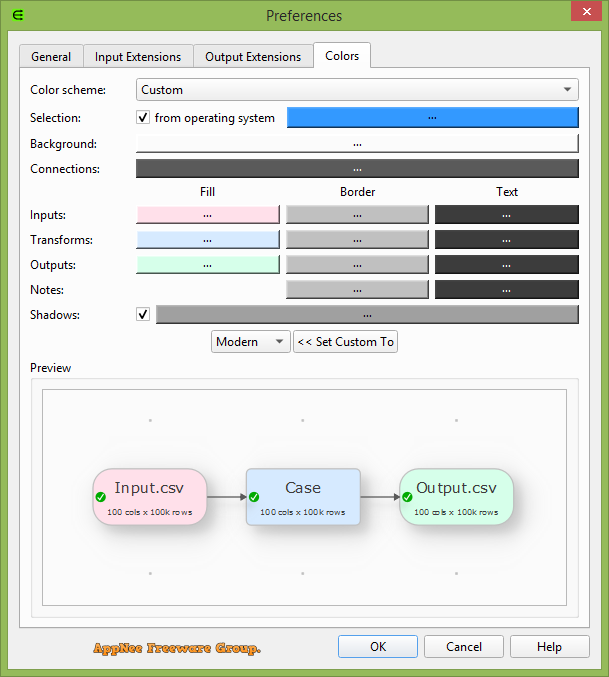
// Key Features //
- Input data in Excel, CSV, TSV, fixed width, plain text, JSON, vCard or XML format.
- Transform your data with drag and drop. See results immediately. No coding required.
- Profile and clean data.
- Merge and split data.
- Remove duplicate records.
- Reformat data.
- Analyze data.
- Build simple or complex transformation flows, step-by-step, using the 59 built-in transforms.
- Javascript scripting and regular expressions are available for extra power, if you need them.
- Output data in Excel, CSV, TSV, plain text, JSON, HTML, Markdown, vCard or XML format.
- Use batch processing or command line arguments to transform folders full of files in one operation.
- Optional dual screen mode.
- Light and dark themes.
- Comprehensive help, online forum and email technical support.
// Supported Formats //
| Input formats | Transforms | Output formats |
|
|
|
// Official Demo Video //
// Edition Statement //
AppNee provides the Easy Data Transform multilingual full installers and unlocked files, as well as portable full registered versions for Windows 32-bit and 64-bit, and pre-activated versions for Mac.
// Related Links //
- Easy Data Transform Documentation (HTML, PDF)
- Easy Data Transform Resources
- Easy Data Transform F.A.Q.
// Download URLs //
| Version | Download | Size |
| for Windows | ||
| v1.33.0 |  |
32.3 MB |
| for Mac | ||
| v1.46.2 |  |
78.0 MB |
(Homepage)
| If some download link is missing, and you do need it, just please send an email (along with post link and missing link) to remind us to reupload the missing file for you. And, give us some time to respond. | |
| If there is a password for an archive, it should be "appnee.com". | |
| Most of the reserved downloads (including the 32-bit version) can be requested to reupload via email. |