| Ⅰ | This article along with all titles and tags are the original content of AppNee. All rights reserved. To repost or reproduce, you must add an explicit footnote along with the URL to this article! |
| Ⅱ | Any manual or automated whole-website collecting/crawling behaviors are strictly prohibited. |
| Ⅲ | Any resources shared on AppNee are limited to personal study and research only, any form of commercial behaviors are strictly prohibited. Otherwise, you may receive a variety of copyright complaints and have to deal with them by yourself. |
| Ⅳ | Before using (especially downloading) any resources shared by AppNee, please first go to read our F.A.Q. page more or less. Otherwise, please bear all the consequences by yourself. |
| This work is licensed under a Creative Commons Attribution-NonCommercial-ShareAlike 4.0 International License. |
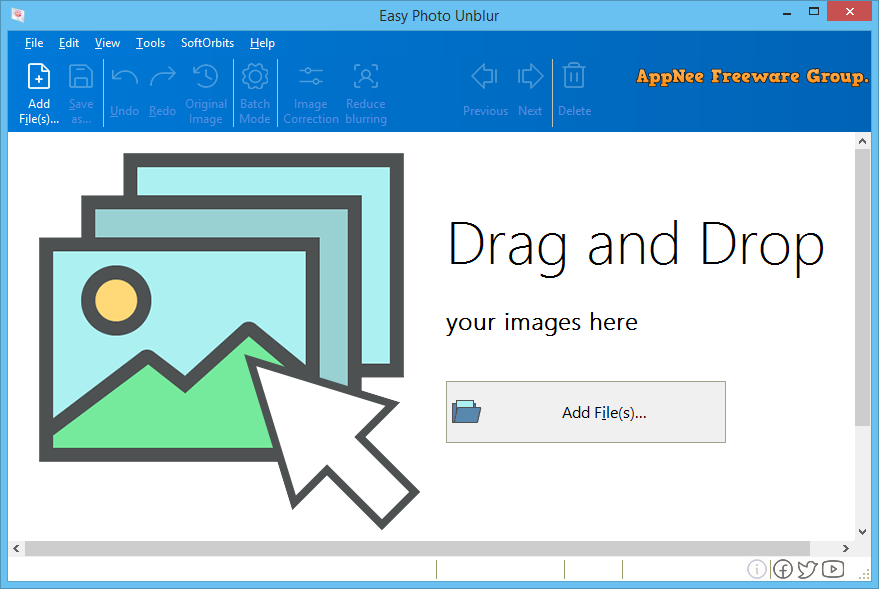
Often, we capture moments that become slightly unfocused. Whether the blurriness of your photos is due to camera shake, suboptimal settings, or moving subjects at the moment of capture, it can be incredibly frustrating to discover that many of your special event images are out of focus.
Easy Photo Unblur is an innovative tool designed to help users restore clarity to their blurred photographs effortlessly, developed by SoftOrbits from Thailand. It employs advanced algorithms to analyze the blurred areas of an image and intelligently reverse the blurring effect. This capability makes it an invaluable resource for photographers, graphic designers, and anyone looking to enhance their visual memories.
Notably, Easy Photo Unblur is versatile and effective for a range of scenarios that lead to blurred images. It can effectively rectify pictures taken of moving subjects, those shot with extended exposure times, images affected by camera shake due to inadequate optical or electronic stabilization, and photos that simply suffer from poor focus, among other common issues.
Additionally, Easy Photo Unblur is designed for convenience, offering batch processing capabilities so you can correct multiple blurry photos simultaneously. If you’re still not satisfied with the results, the built-in editor allows for further adjustments. And depending on your needs, you can improve various aspects of your images, including brightness, temperature, tint, gamma, contrast, and sharpness. Furthermore, it includes several unblur patterns that you can customize to thoroughly address the fuzziness in your images.
Moreover, Easy Photo Unblur not only focuses on correcting blurriness, but also preserves the original quality of the image. By maintaining the integrity of colors and textures, it ensures that the final result is not only clearer but also visually appealing. This makes it an invaluable tool for anyone looking to restore their cherished memories captured in photographs that may have been compromised by motion blur or focus issues.
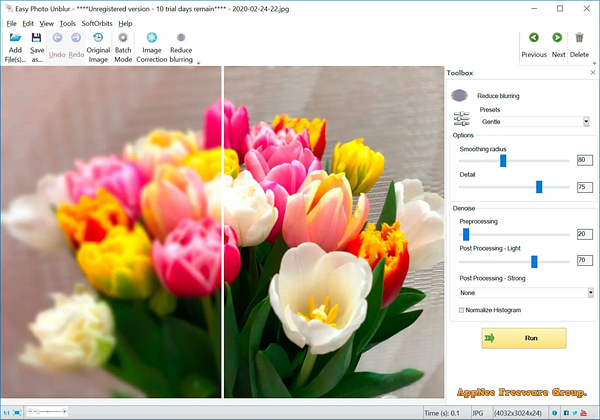
// Key Features //
- Repair blurry photos in batch mode
- Removes many types of blur, including out of focus pictures and motion blur
- Reduces digital noise and spots that can appear after removing a blur
- Simple to use
- Fixes blurred text
- Remove censored parts from photos and create strong blurs
- Automatic and manual color correction
- Crop, resize, and rotate any image
// Official Demo Video //
// Universal License Keys //
| For | License Key | |
| v8.x | [email protected] | EPU8-UGXRE-YCXRS-FTERT |
| v9.x | EPU9-JUQGM-NLJRH-EMKNM |
// Edition Statement //
AppNee provides the Easy Photo Unblur multilingual full installers and universal license keys, as well as portable full registered versions for Windows 32-bit and 64-bit.
// Installation Notes //
for v8.x, v9.x Setup:
- Download and install the latest version of Easy Photo Unblur from official site
- Run program, and use the universal license key above to register
- Done
for v8.1+ Portable:
- Run the portable version as administrator
// Download URLs //
| Version | Download | Size |
| Latest |  |
n/a |
| v8.1 |  |
38.0 MB |
| v9.3 |  |
38.1 MB |
(Homepage)
| If some download link is missing, and you do need it, just please send an email (along with post link and missing link) to remind us to reupload the missing file for you. And, give us some time to respond. | |
| If there is a password for an archive, it should be "appnee.com". | |
| Most of the reserved downloads (including the 32-bit version) can be requested to reupload via email. |